
As a video player software with a large number of users around the world, iQiyi Video not only provides online viewing of high-definition genuine film and television videos, but also provides content download services. Everyone should be familiar with using iQiyi to download videos on mobile phones and Windows computers, but if you are using an Apple computer, how do you download videos on iQiyi Mac version? Where will the downloaded videos be saved?
How to download iQiyi videos on Mac
On the iQiyi Mac version, downloading videos is very simple and is almost the same as the Windows version of the software. After opening the iQiyi Mac version, find the film and television resources you want to download on your computer. You don’t need to enter the playback interface. You only need to move the mouse to select the corresponding film and television icon. In the movie and TV details window that appears, just click the download icon. If you want to download a TV series, a window will automatically pop up to select the number of episodes and resolution

Of course, We can also click the download icon in the upper right corner on the video playback page, and select the number of episodes and resolution to be cached in the pop-up download window to download the video
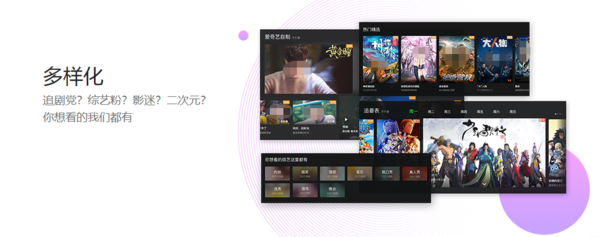
爱Where can I download the Qiyi Mac version?
After selecting the video you want to download on iQiyi Mac, click the "My Downloads" icon in the upper right corner of the main page. After jumping to my download page, you can view all previously downloaded videos
To view the location of the video download, please click the "Open Folder" option on the upper right side of the page to open it according to the cache path Save the folder. In the opened folder, there is a folder named "download". Open this folder to view the video you downloaded. Note that the format of the video file should be ".qsv". This is iQiyi's video. document

The above is the detailed content of Detailed explanation of iQiyi Mac video download method and download location. For more information, please follow other related articles on the PHP Chinese website!




