
Microsoft launched a new optimization patch for win10 on September 24. This patch mainly focuses on fixing issues that occur when browsing certain internal websites in Microsoft Edge. It solves functions that cause the lsass.exe service to stop working and changes the default settings of BitLocker when encrypting a self-encrypting hard drive. Let’s take a look at the article brought by the editor for the specific content~
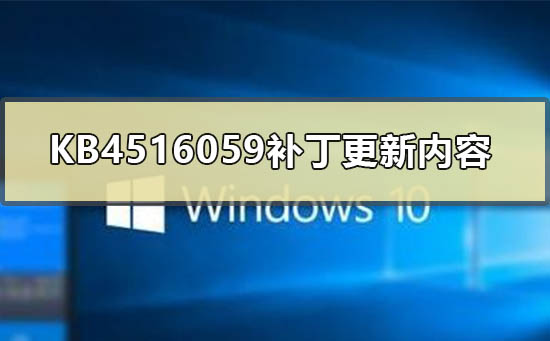
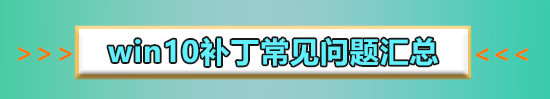
KB4516059 Patch Update Important information:
Updates an issue that occurs when browsing some internal websites in Microsoft Edge.
KB4516059 Patch Improvements Patch:
● Resolves an issue when browsing some internal websites in Microsoft Edge.
● Addresses an issue that prevents web browsers from connecting securely to Windows Server.
This issue occurs when a client authentication certificate (such as a SHA512-based certificate) is used and the web browser does not support a signing algorithm that matches the certificate.
● Changed BitLocker's default settings when encrypting a self-encrypting hard drive. The default setting is now to use software encryption for newly encrypted drives. For existing drives, the encryption type does not change.
● Resolved an issue that could cause the Local Security Authority Subsystem Service (LSASS) to stop working with a "0xc0000005" error.
● Resolved an issue that caused the lsass.exe service to stop working, resulting in a system shutdown. This issue occurs when migrating Data Protection API (DPAPI) credentials using dpapimig.exe with the -domain option.
● Resolves an issue that causes stop error "0xc000021a" when installing Windows updates and initiating a system restore from a restore point.
● Resolved an issue with origin request header behavior in Internet Explorer when making a Cross-Origin Resource Sharing (CORS) request that uses a redirected resource in an internal subnet.
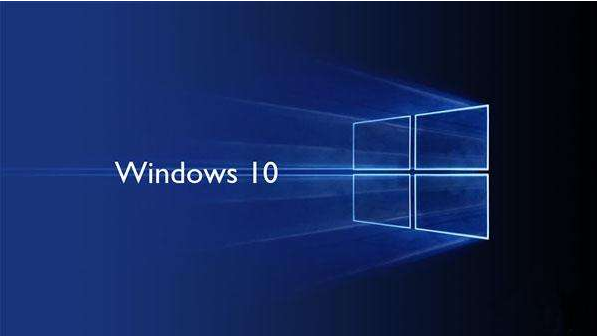
KB4516059 patch update known issues:
● Symptom description one:
To files on a cluster shared volume (CSV) or Certain operations on a folder, such as renaming, may fail with the error "STATUS_BAD_IMPERSONATION_LEVEL (0xC00000A5)".
This occurs when an operation is performed on the CSV owner node from a process that does not have administrator rights.
● Workaround:
Perform one of the following actions:
-Perform the action from a process with administrator privileges.
- Perform operations from a node that does not own the CSV.
- Microsoft is working on a resolution and will provide an update in an upcoming release.
● Symptom description two:
The print spooler service may have intermittent problems when completing print jobs, and may cause print jobs to be canceled or fail.
Some applications may close or generate errors when the print spooler fails, and you may receive remote procedure call errors (RPC errors) from some printing utilities or printing applications.
● Workaround:
- This issue is resolved in KB4524151.
How to solve KB4524151 installation failure>>>
KB4524151What are the updated contents>>>
How to solve the problem of KB4525245 installation failure>>>
The above is what the editor has given to you. All the content brought by the KB4516059 patch update, I hope you will like it. Please bookmark this site for more related tutorials~The above is the detailed content of Update instructions for the KB4516059 patch. For more information, please follow other related articles on the PHP Chinese website!
 dsp application areas
dsp application areas
 How to connect to the database in vb
How to connect to the database in vb
 Introduction to linux delete command
Introduction to linux delete command
 Usage of fgets function
Usage of fgets function
 What is the difference between a router and a cat?
What is the difference between a router and a cat?
 What is a root domain name server
What is a root domain name server
 How to solve the problem that the device manager cannot be opened
How to solve the problem that the device manager cannot be opened
 Introduction to java core technology content
Introduction to java core technology content