 Computer Tutorials
Computer Tutorials
 Computer Knowledge
Computer Knowledge
 Detailed explanation of computer grading and assessment content at all levels
Detailed explanation of computer grading and assessment content at all levels
Detailed explanation of computer grading and assessment content at all levels
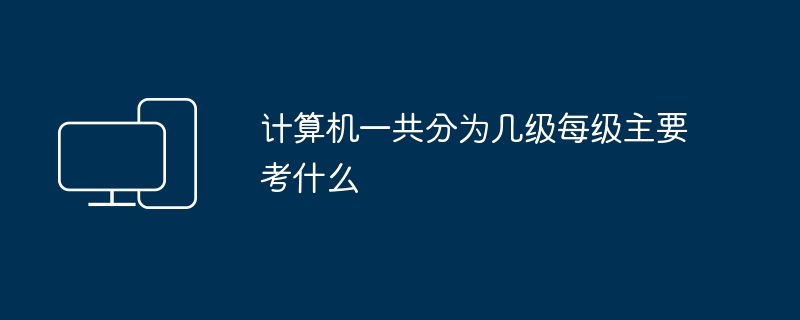
There are several levels of computer science. What are the main tests for each level?
There are four levels in total
Level 1:
Office software: basic computer knowledge, Windows operation, use of Word, use of Excel, use of PowerPoint and preliminary knowledge and application of the Internet, etc.
There are six categories in the second level:
Level C:
DOS commands, computer composition principles, multimedia, database operations, computer networks, C language programming, computer-based exams.
Level C:
According to the new syllabus, the teaching content includes: C language overview, C language data types, operators and expressions, basic control statements, arrays, pointers and references, functions, number and object inheritance, templates, etc.
Level 2 VB:
According to the new syllabus, the teaching content includes: basic concepts of VB, integrated development environment, visual programming methods, basic input and output, functions and uses of common controls, VB control structure statements, etc.
Level VF:
According to the new syllabus, the teaching contents include: basic knowledge of database system and VF, basic database operations, structured query language SQL, VF programming, use of designers and project managers, etc.
Secondary Access:
According to the new syllabus, the teaching content includes: database system, database and table, database query form, report, data access page, macro, module, etc.
Level 2 Java:
According to the new syllabus, the teaching content includes: Introduction to JAVA language, JAVA data types, operators and expressions, process control, class, array and string operations, exception handling, input, output and file operations, thread and object serialization , writing graphical user interface, APPLET programming: downloading and operating JZSDK, and application of JAVA.
Level 3: Divided into four categories: "PC Technology", "Information Management Technology", "Database Technology" and "Network Technology". "PC Technology" assesses the basic knowledge of PC hardware components and Windows operating system, as well as basic skills in PC use, management, maintenance and application development; "Information Management Technology" assesses basic knowledge of computer information management applications and management of information system projects and offices Basic skills in the development and maintenance of automation system projects; "Database Technology" assesses the basic knowledge of database systems and the basic functions of database application system project development and maintenance; "Network Technology" assesses the basic knowledge of computer networks and the basic skills of computer network application system development and management Skill.
Level 4 is divided into three categories:
Level 4 Database Engineer
Assess database application system analysis and planning, database design and implementation, database storage technology, concurrency control technology, database management and maintenance, database technology development and new technologies. Obtaining this certificate shows that the candidate has mastered the basic theory and technology of database systems, can use SQL language to realize the establishment, maintenance and management of databases, has the ability to use tool software to develop basic database application systems, and is competent in the maintenance, management and application of small and medium-sized databases. development.
Network Engineer Level 4
Assess network planning and design, local area network networking technology, establishment of computer network information service system, computer network security and management. Candidates must understand the planning and management methods of large computer network systems, have the basic ability to plan and design small and medium-sized network systems, master the basic technologies of small and medium-sized network system construction and equipment debugging, and master the maintenance and management of small and medium-sized computer network systems in enterprises and institutions. Basic techniques.
Level 4 Software Test Engineer
Assess the basic concepts of software testing, structural coverage testing, functional testing, unit testing, integration testing, system testing, software performance testing, reliability testing, object-oriented software testing, Web application software testing and compatibility testing, component testing , extreme testing and documentation testing. Candidates must be able to combine software testing process management platforms and software analysis and testing tools to increase practical experience in software testing engineering and be qualified for software testing positions.
What is the computer level? What’s the difference?
There are currently four levels in the National Computer Rank Examination. Their characteristics are as follows:
The first level is positioned to meet people's application of computers in general work, focusing on the assessment of operational abilities. The assessment content mainly includes basic knowledge of microcomputers, basic skills of operating Windows and using office automation software and the Internet
The second level is positioned as a computer programmer, which can be described as a "computer blue collar". The assessment content mainly includes basic computer knowledge and basic skills in programming and debugging using a high-level computer language (including QBASIC, C, FORTRAN, FoxBASE, Visual Basic, Visual FoxPro, etc.).
The third level is positioned as "development engineer", focusing on design, management, testing and technical support. The third level is divided into four categories: "PC Technology", "Information Management Technology", "Database Technology" and "Network Technology". It mainly assesses the basic skills in the development and maintenance of application systems of the corresponding categories
The fourth level is positioned as "system design engineer and project supervisor".
Computer exams are divided into several levels
The National Computer Rank Examination currently has four levels:
Level 1: Assessment of basic knowledge of microcomputers and basic skills in using office software and the Internet.
Examination subjects: Level 1 MS-OFFICE, Level 1 WPS, Level 1 B
Level 2: Assessment of basic computer knowledge and basic skills in using an advanced computer language or database management software to write programs and debug on the computer. Examination subjects in the second half of 2005: Programming: C, Visual Basic, C, Java, Visual, Database: FoxPro, C. Basic knowledge includes the following: data structures and algorithms, programming methods, software engineering, and database basics.
Level 3: Divided into four categories: "PC Technology", "Information Management Technology", "Database Technology" and "Network Technology". "PC Technology" assesses basic knowledge of PC hardware components and Windows operating system, as well as basic skills in PC use, management, maintenance and application development; "Information Management Technology" assesses basic knowledge of computer information management applications and management of information system projects and offices Basic skills for the development and maintenance of automation system projects; "Database Technology" assesses the basic knowledge of database systems and the basic skills of database application system project development and maintenance; "Network Technology" assesses the basic knowledge of computer networks and the basic skills of computer network application system development and management Skill.
Level 4: Assessment of basic computer knowledge and basic skills in the analysis, design, organization and implementation of computer application projects.
How is the National Computer Ranking Examination graded
There are four levels in total,
The first level is positioned to meet people's application of computers in general work, focusing on the assessment of operational abilities. The assessment content mainly includes basic knowledge of microcomputers, Windows operation and basic skills in using office automation software and the Internet (Internet) . Level 1 includes three subjects: Level 1 MSOffice, Level 1 WPSOffice, and Level 1B.
The second level is positioned as a computer programmer, which can be described as a "computer blue collar". The assessment content mainly includes the basic knowledge of computer programming and the basic skills of writing programs using an advanced computer language (including QBASIC, C, FoxBASE, VisualBASIC, VisualFoxPro, C, Java, Access, etc.) and debugging on the computer.
The third level is positioned as "development engineer", focusing on design, management, testing and technical support. The third level is divided into four categories: "PC technology", "information management technology", "database technology" and "network technology". It mainly assesses the basic skills in the development and maintenance of application systems of the corresponding categories. In addition to the written test, students' practical skills in programming are also tested using programming language or C language.
The fourth level is positioned as "system design engineer and project supervisor". The assessment content includes basic knowledge and application skills in professional courses such as computer principles, data structures, discrete mathematics, operating systems, software engineering, databases, computer architecture, computer networks and communications. In addition to the written test, C language is also used to test computer programming and debugging abilities.
The above is the detailed content of Detailed explanation of computer grading and assessment content at all levels. For more information, please follow other related articles on the PHP Chinese website!

Hot AI Tools

Undresser.AI Undress
AI-powered app for creating realistic nude photos

AI Clothes Remover
Online AI tool for removing clothes from photos.

Undress AI Tool
Undress images for free

Clothoff.io
AI clothes remover

AI Hentai Generator
Generate AI Hentai for free.

Hot Article

Hot Tools

Notepad++7.3.1
Easy-to-use and free code editor

SublimeText3 Chinese version
Chinese version, very easy to use

Zend Studio 13.0.1
Powerful PHP integrated development environment

Dreamweaver CS6
Visual web development tools

SublimeText3 Mac version
God-level code editing software (SublimeText3)

Hot Topics
 How to Solve Windows Error Code "INVALID_DATA_ACCESS_TRAP" (0x00000004)
Mar 11, 2025 am 11:26 AM
How to Solve Windows Error Code "INVALID_DATA_ACCESS_TRAP" (0x00000004)
Mar 11, 2025 am 11:26 AM
This article addresses the Windows "INVALID_DATA_ACCESS_TRAP" (0x00000004) error, a critical BSOD. It explores common causes like faulty drivers, hardware malfunctions (RAM, hard drive), software conflicts, overclocking, and malware. Trou
 ENE SYS Maintenance: Tips and Tricks to Keep Your System Running Smoothly
Mar 07, 2025 pm 03:09 PM
ENE SYS Maintenance: Tips and Tricks to Keep Your System Running Smoothly
Mar 07, 2025 pm 03:09 PM
This article provides practical tips for maintaining ENE SYS systems. It addresses common issues like overheating and data corruption, offering preventative measures such as regular cleaning, backups, and software updates. A tailored maintenance s
 How do I edit the Registry? (Warning: Use with caution!)
Mar 21, 2025 pm 07:46 PM
How do I edit the Registry? (Warning: Use with caution!)
Mar 21, 2025 pm 07:46 PM
Article discusses editing Windows Registry, precautions, backup methods, and potential issues from incorrect edits. Main issue: risks of system instability and data loss from improper changes.
 How do I manage services in Windows?
Mar 21, 2025 pm 07:52 PM
How do I manage services in Windows?
Mar 21, 2025 pm 07:52 PM
Article discusses managing Windows services for system health, including starting, stopping, restarting services, and best practices for stability.
 Discover How to Fix Drive Health Warning in Windows Settings
Mar 19, 2025 am 11:10 AM
Discover How to Fix Drive Health Warning in Windows Settings
Mar 19, 2025 am 11:10 AM
What does the drive health warning in Windows Settings mean and what should you do when you receive the disk warning? Read this php.cn tutorial to get step-by-step instructions to cope with this situation.
 5 Common Mistakes to Avoid During ENE SYS Implementation
Mar 07, 2025 pm 03:11 PM
5 Common Mistakes to Avoid During ENE SYS Implementation
Mar 07, 2025 pm 03:11 PM
This article identifies five common pitfalls in ENE SYS implementation: insufficient planning, inadequate user training, improper data migration, neglecting security, and insufficient testing. These errors can lead to project delays, system failures
 which application uses ene.sys
Mar 12, 2025 pm 01:25 PM
which application uses ene.sys
Mar 12, 2025 pm 01:25 PM
This article identifies ene.sys as a Realtek High Definition Audio driver component. It details its function in managing audio hardware, emphasizing its crucial role in audio functionality. The article also guides users on verifying its legitimacy
 why won't driver asio.sys load
Mar 10, 2025 pm 07:58 PM
why won't driver asio.sys load
Mar 10, 2025 pm 07:58 PM
This article addresses the failure of the Windows asio.sys audio driver. Common causes include corrupted system files, hardware/driver incompatibility, software conflicts, registry issues, and malware. Troubleshooting involves SFC scans, driver upda





