
A few days ago, the editor received a message for help from a user, saying that he had just started using the win10 system, so he didn’t know how to open the control panel. In fact, the method of opening the i control panel in win10 is very simple. Let’s take a look. How does the editor operate it?
With the continuous updating and progress of win10, more and more users are starting to use win10 system, but many friends don’t know where the win10 control panel is. Don’t worry, today the editor will tell you about win10 How to open the control panel.
How to open the win10 control panel
1. First enter the win10 system desktop, click the "Start" button with the mouse, and select "All Applications".

win10 Figure-1
2. Find the windows system and click to open it.

Open the Control Panel Figure-2
3. Find "Control Panel" in the menu that opens and click to open it That’s it.
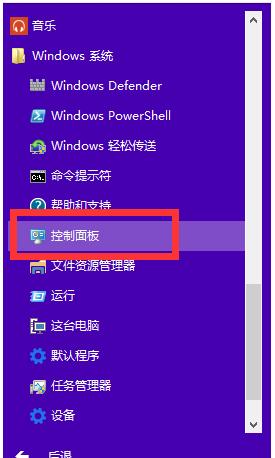
win10 control panel picture-3
Now you know how to open the win10 control panel, I hope it will be helpful to you help.
The above is the detailed content of How to open Control Panel in Windows 10 - A concise guide. For more information, please follow other related articles on the PHP Chinese website!
 win10 bluetooth switch is missing
win10 bluetooth switch is missing
 Why do all the icons in the lower right corner of win10 show up?
Why do all the icons in the lower right corner of win10 show up?
 The difference between win10 sleep and hibernation
The difference between win10 sleep and hibernation
 Win10 pauses updates
Win10 pauses updates
 What to do if the Bluetooth switch is missing in Windows 10
What to do if the Bluetooth switch is missing in Windows 10
 win10 connect to shared printer
win10 connect to shared printer
 Clean up junk in win10
Clean up junk in win10
 How to share printer in win10
How to share printer in win10




