 Computer Tutorials
Computer Tutorials
 System Installation
System Installation
 Make a convenient USB flash drive that can reinstall your computer
Make a convenient USB flash drive that can reinstall your computer
Make a convenient USB flash drive that can reinstall your computer
During the use of the computer, sometimes we need to reinstall the system to improve the performance and stability of the computer. However, reinstalling the system usually requires the use of a CD or USB flash drive to install the operating system, and these installation media often need to be made by ourselves. This article will introduce the method of making a system USB flash drive to help you easily complete computer reinstallation.

The tools and raw materials required to make a system U disk are as follows:
1. A computer: for The main tool for making system USB flash drives.
2. U disk: As an installation medium, it needs to have enough storage space.
3. System image file: You can download the latest operating system image file from the official website or other trusted sources.
4. Production tools: You can use official production tools, such as the "Media Creation Tool" of Windows 10, or third-party tools, such as Rufus.
1. Select the appropriate system image file
Before making the system U disk, you first need to select the appropriate system image file. You can download the latest operating system image file from the official website to ensure the security and stability of the system. At the same time, you can also choose different versions of operating systems according to your own needs, such as Windows 10 Home Edition, Professional Edition, etc.
2. Use the production tool to create a system U disk
1. Connect the U disk to the computer and make sure the data in the U disk has been backed up, because making a system U disk will format the U disk.
2. Open the creation tool and select the option to create a system U disk.
3. Select the system image file and write it to the USB flash drive.
4. Wait for the production process to complete, which may take some time.
3. Use the system U disk to reinstall the computer
1. Insert the prepared system U disk into the computer that needs to be reinstalled.
2. Press the corresponding key (usually F12 or Del key) when booting to enter the boot menu.
3. Select the USB disk as the boot device and follow the prompts to install the system.
4. During the installation process, you can choose options such as partitioning and formatting the hard disk, and set them according to your own needs.
Summary:
By making a system USB disk, we can easily complete the reinstallation of the computer. Select the appropriate system image file, use the production tool to write it to a USB flash drive, and then use the USB flash drive to install the system. This is not only convenient and fast, but also ensures the security and stability of the system. I hope the introduction in this article can help you reinstall your computer better.
The above is the detailed content of Make a convenient USB flash drive that can reinstall your computer. For more information, please follow other related articles on the PHP Chinese website!

Hot AI Tools

Undresser.AI Undress
AI-powered app for creating realistic nude photos

AI Clothes Remover
Online AI tool for removing clothes from photos.

Undress AI Tool
Undress images for free

Clothoff.io
AI clothes remover

AI Hentai Generator
Generate AI Hentai for free.

Hot Article

Hot Tools

Notepad++7.3.1
Easy-to-use and free code editor

SublimeText3 Chinese version
Chinese version, very easy to use

Zend Studio 13.0.1
Powerful PHP integrated development environment

Dreamweaver CS6
Visual web development tools

SublimeText3 Mac version
God-level code editing software (SublimeText3)

Hot Topics
 1378
1378
 52
52
 Make your own system USB disk to easily implement personalized system installation
Feb 04, 2024 am 08:24 AM
Make your own system USB disk to easily implement personalized system installation
Feb 04, 2024 am 08:24 AM
In modern society, personalization has become a fashion. And for computer systems, it is no exception. Many people want to have a system that is personalized to suit their needs and preferences. However, computer systems on the market are often standardized and cannot meet individual needs. So, is there a way to easily implement personalized system installation? The answer is yes! By making a system USB disk yourself, you can easily implement personalized system installation. Tool materials: Computer brand and model: Any brand and model of computer Operating system version: Windows 10 Software version: Rufus3.11 Text: 1. Choose a suitable U disk First, we need to choose a suitable U disk as the carrier for making system U disk . It is recommended to choose a large capacity
 Making a system USB flash drive: A simple guide to reinstalling your computer
Mar 09, 2024 pm 03:31 PM
Making a system USB flash drive: A simple guide to reinstalling your computer
Mar 09, 2024 pm 03:31 PM
In modern society, computer reinstallation has become a common operation. However, for many people, computer reinstallation is a tedious and time-consuming task. In order to solve this problem, making a system USB disk has become an easy choice. This article will introduce you to the method of making a system USB flash drive to help you easily complete computer reinstallation. Tool materials: Computer brand and model: Any brand and model of computer Operating system version: Windows 10 Software version: Rufus3.11 Text: 1. Choose a suitable U disk to make a system U disk. First, you need to choose a suitable U disk. It is recommended to choose a USB flash drive with a capacity greater than 16GB to ensure that it can accommodate complete system files. In addition, the reading and writing speed of the U disk is also an important consideration. When choosing to read
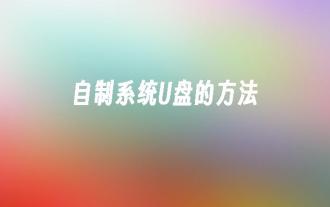 Steps to make a homemade system USB flash drive
Jan 24, 2024 pm 12:00 PM
Steps to make a homemade system USB flash drive
Jan 24, 2024 pm 12:00 PM
In modern society, USB flash drives have become an indispensable part of our lives. However, the USB flash drives on the market have limited functions and we cannot personalize them according to our needs. So, is there a way to make a powerful system USB flash drive? The answer is yes! This article will introduce a method of making your own system USB flash drive, so that you can have a customized USB flash drive to meet your various needs. Tool materials: Computer brand model: LenovoThinkPad It is recommended to choose a U disk with larger capacity and faster reading and writing speed to ensure
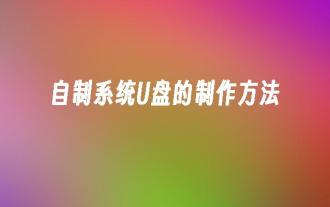 Steps to make a USB flash drive for your own system
Jan 17, 2024 am 11:57 AM
Steps to make a USB flash drive for your own system
Jan 17, 2024 am 11:57 AM
In modern society, USB flash drives have become an indispensable part of our lives. However, the USB flash drives on the market have limited functions and we cannot personalize them according to our needs. So, is there a way to make a powerful USB flash drive by yourself? The answer is yes! This article will introduce a method of making a homemade system USB flash drive, so that you can have a personalized and practical USB flash drive. Tool materials: Computer brand model: Dell It is recommended to choose a USB flash drive with larger capacity and faster reading and writing speed to ensure the running speed and stability of the system.
 Detailed steps on how to make a system USB flash drive
Jan 13, 2024 pm 02:27 PM
Detailed steps on how to make a system USB flash drive
Jan 13, 2024 pm 02:27 PM
Introduction: Making a system USB flash drive is a very practical skill, which can help us quickly install or repair the operating system when needed. This article will introduce in detail the steps of making a system USB flash drive to help readers easily master this skill. Tool materials: Computer brand model: Dell XPS15 Operating system version: Windows 10 Software version: Xiaobai PDF conversion software 1.0 Text: 1. Choose a suitable U disk First, we need to choose a U disk suitable for making system U disk. It is recommended to choose a high-speed USB flash drive with a capacity greater than 16GB to ensure that it can accommodate the operating system image file. 2. Download the operating system image file. Before making a system USB disk, we need to download the operating system image file first. It can be obtained through the official website or third-party download sites
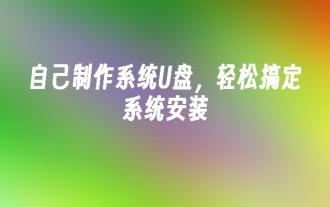 Make your own system USB disk and easily install the system
Mar 09, 2024 pm 04:10 PM
Make your own system USB disk and easily install the system
Mar 09, 2024 pm 04:10 PM
In modern society, computers have become an indispensable tool in people's lives. However, as time goes by, the computer system will become slower and slower, and the system will need to be reinstalled to improve performance. However, reinstalling the system usually requires the use of a CD or USB flash drive, and these tools are not easily available to everyone. So, is there an easy way to make a system USB flash drive by yourself? This article will introduce a simple and easy method for you to easily install the system. Tool materials: Computer brand and model: Any brand and model of computer Operating system version: Windows 10 Software version: Rufus3.11 1. Choose a suitable U disk First, we need to choose a suitable U disk to make a system U disk. It is recommended to choose a capacity greater than 8GB
 Make a convenient USB flash drive that can reinstall your computer
Jan 15, 2024 pm 12:33 PM
Make a convenient USB flash drive that can reinstall your computer
Jan 15, 2024 pm 12:33 PM
During the use of the computer, sometimes we need to reinstall the system to improve the performance and stability of the computer. However, reinstalling the system usually requires the use of a CD or USB flash drive to install the operating system, and these installation media often need to be made by ourselves. This article will introduce the method of making a system USB flash drive to help you easily complete computer reinstallation. Tools and raw materials: The tools and raw materials required to make a system U disk are as follows: 1. A computer: the main tool used to make a system U disk. 2. U disk: As an installation medium, it needs to have sufficient storage space. 3. System image file: You can download the latest operating system image file from the official website or other trusted sources. 4. Production tools: You can use official production tools, such as Windows 10’s “Media Creation
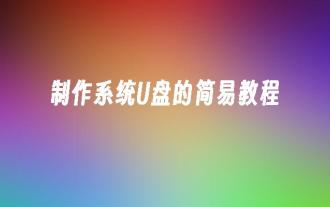 A simple tutorial on making a system USB disk
Feb 02, 2024 am 10:24 AM
A simple tutorial on making a system USB disk
Feb 02, 2024 am 10:24 AM
Making a system USB flash drive is a very practical skill that can help us quickly install or repair the operating system when needed. However, making a system USB flash drive can be a difficult task for many people. This article will introduce you to a simple tutorial to help you easily create your own system USB flash drive. Tool materials: Computer brand model: LenovoThinkPad T480 Operating system version: Windows 10 Software version: Rufus3.11 Text: 1. Choose a suitable U disk. Choose a U disk with a large enough capacity. It is recommended to be at least 16GB to ensure that it can accommodate the required system. document. 2. Download and install the Rufus software. Download and install the latest version of the Rufus software on your computer. This is a free software.



