 Technology peripherals
Technology peripherals
 AI
AI
 DingTalk and Rokid join forces to jointly launch AR scanning function, leading 700 million people into the AR era
DingTalk and Rokid join forces to jointly launch AR scanning function, leading 700 million people into the AR era
DingTalk and Rokid join forces to jointly launch AR scanning function, leading 700 million people into the AR era
On January 9, DingTalk launched the latest version 7.5 at the "DingTalk, My Super Assistant" conference, and cooperated with Rokid to upgrade its scan function to "AR Scan". This upgrade means that DingTalk’s 700 million users will be able to enjoy richer AR content. Through the "AR scan" entrance, users can immediately enter the experience of the spatial computing era.

During the unboxing session of the "Five-Star Friends" conference, Ye Jun, President of DingTalk, and Zhu Mingming, founder of Rokid, experienced the "AR Ballooning" application with the audience. . Through the DingTalk scanning function, users can enter an AR world that combines virtuality and reality. In this world, colorful balloons float in the air, and other surprise props appear from time to time. Users can turn their body and phone 360 degrees, accumulate points while clicking balloons, and compete with colleagues and friends for rankings. This app is a must-have for relaxing and de-stressing in the office.

Rokid is a product platform company focusing on human-computer interaction technology and one of the leading brands of AR smart glasses in China. In March 2022, Rokid and DingTalk jointly released the XR office solution "DingTalk WorkSpace", aiming to provide enterprise users with a multi-screen collaboration, high privacy, and convenient mobile digital office experience. Subsequently, the two parties launched two AR applications, "Digital Exhibition Hall" and "Digital Cultural Wall", to bring users a new digital exhibition and cultural exchange experience. These innovative AR applications provide users with a more immersive and interactive experience, further promoting the development of digital office and cultural exchanges.
"Digital Exhibition Hall" creates an interactive digital exhibition hall for enterprises that combines reality and virtuality. Users can experience the development history and culture of the enterprise personally by wearing AR glasses. Through DingTalk micro-applications, users only need an ordinary mobile phone, an ordinary computer or a pad, and through simple drag, drop, and drop, they can create a comprehensive multi-modal interaction that combines virtual and real, listening, seeing, and touching. AR digital exhibition hall.

"Digital Cultural Wall" does not require wearing AR glasses. You only need to use the mobile terminal DingTalk to scan the code to activate the AR animation of the space. Corporate employees and external visitors can interact in real time through voice and gestures. Compared with the previous corporate culture wall, the process of building a digital culture wall is greatly shortened. In addition, companies can also allow each employee to express freely on the digital cultural wall through online graffiti. With AI AR technology, imagination can be transformed into productivity.
DingTalk has always been committed to improving users’ office efficiency and experience, and Rokid’s “AI AR” technology brings new interactive possibilities to DingTalk users. Both parties will continue to explore AR applications and hope to cover more scenarios so that more DingTalk users can experience the charm of AR.
The above is the detailed content of DingTalk and Rokid join forces to jointly launch AR scanning function, leading 700 million people into the AR era. For more information, please follow other related articles on the PHP Chinese website!

Hot AI Tools

Undresser.AI Undress
AI-powered app for creating realistic nude photos

AI Clothes Remover
Online AI tool for removing clothes from photos.

Undress AI Tool
Undress images for free

Clothoff.io
AI clothes remover

AI Hentai Generator
Generate AI Hentai for free.

Hot Article

Hot Tools

Notepad++7.3.1
Easy-to-use and free code editor

SublimeText3 Chinese version
Chinese version, very easy to use

Zend Studio 13.0.1
Powerful PHP integrated development environment

Dreamweaver CS6
Visual web development tools

SublimeText3 Mac version
God-level code editing software (SublimeText3)

Hot Topics
 1378
1378
 52
52
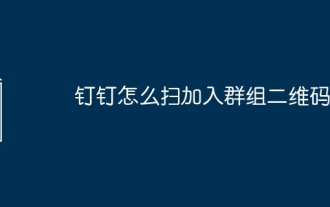 How to scan the QR code to join a group on DingTalk
May 01, 2024 am 03:18 AM
How to scan the QR code to join a group on DingTalk
May 01, 2024 am 03:18 AM
It only takes five steps to scan the QR code on DingTalk to join a group: open the DingTalk APP, enter the address book, click "Scan", scan the group QR code, and finally click "Join".
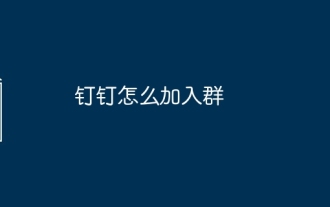 How to join a group on DingTalk
May 01, 2024 am 03:09 AM
How to join a group on DingTalk
May 01, 2024 am 03:09 AM
There are many ways to join a DingTalk group: click on the link to join directly through the group link; join by scanning the QR code in the DingTalk App; enter the group number in the search box to join; agree to join through friend invitation; join the organization Automatically added after the architecture.
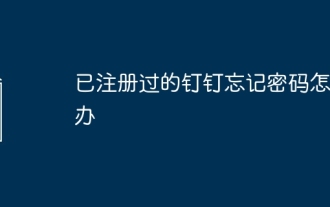 What should I do if I have already registered DingTalk and forgot my password?
May 01, 2024 am 02:51 AM
What should I do if I have already registered DingTalk and forgot my password?
May 01, 2024 am 02:51 AM
If you forget your DingTalk password, you can retrieve it through the following methods: 1. Retrieve it through your mobile phone number; 2. Retrieve it through your email (requires binding); 3. Contact DingTalk customer service (relevant information is required to verify your identity).
 Where to set the attendance and clock-in range on DingTalk_Introduction to the method of changing the location and clock-in range on DingTalk
Apr 29, 2024 pm 12:52 PM
Where to set the attendance and clock-in range on DingTalk_Introduction to the method of changing the location and clock-in range on DingTalk
Apr 29, 2024 pm 12:52 PM
1. Open DingTalk, click Attendance and Clock on the workbench interface. 2. Click Settings in the lower right corner, select the attendance group, and click the clock-in method. 3. Turn on location check-in. After adding the location, set the allowed check-in range.
 How to set the background for a DingTalk video conference_A list of operations to display a virtual background for a DingTalk video conference
Apr 29, 2024 pm 02:20 PM
How to set the background for a DingTalk video conference_A list of operations to display a virtual background for a DingTalk video conference
Apr 29, 2024 pm 02:20 PM
1. Open the DingTalk app, click to write below, and click to join the meeting. 2. Click More. 3. Select a virtual background. 4. Choose a background image you like. 5. You can see that your video conference screen has changed into this picture, which can replace appearing in person. Just click Finish.
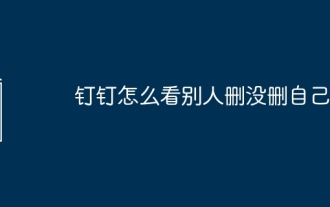 How to tell if others have deleted you on DingTalk?
May 01, 2024 am 02:57 AM
How to tell if others have deleted you on DingTalk?
May 01, 2024 am 02:57 AM
Determine whether others have deleted you on DingTalk: Check the group chat participant list. If your name is not there, it means you have been deleted. Check the one-on-one chat and there will be a dotted gray line next to the contact's name, which means it has been deleted. Check the recent contact list. If you are not included, it may have been deleted. Try sending the message, if it cannot be sent it may have been deleted. Check with the third party and ask them if they can see your name. It should be noted that the above method is not absolutely accurate, because muting or blocking contacts will also affect the display effect.
 How to quit the original company on DingTalk
May 01, 2024 am 02:45 AM
How to quit the original company on DingTalk
May 01, 2024 am 02:45 AM
The steps to exit DingTalk's old company are as follows: Log in to DingTalk, click "Me" > "My Company/Organization" > Company Name > "Exit Company/Organization"; after confirming the exit, wait for the administrator's review; after the review is passed, the The company's DingTalk groups and files are no longer accessible.
 Extreme Space private cloud NAS cooperates with Rokid glasses to launch AR viewing application
May 04, 2024 am 09:07 AM
Extreme Space private cloud NAS cooperates with Rokid glasses to launch AR viewing application
May 04, 2024 am 09:07 AM
According to news from this website on May 3, Jispace private cloud NAS announced a cooperation with Rokid and glasses cooperation. Based on their respective advantages, both parties will work together to create a better AR viewing experience for users. According to reports, in this cooperation, Jispace Private Cloud has adapted applications for RokidAR devices. Among them, Jispace App has been launched in the RokidStation App Store. Users can watch film and television content by wearing RokidAR glasses and using the RokidStation host. In addition, in offline environments such as airplanes and high-speed trains, Rokid cooperates with the T2 of the Extreme Space Private Cloud. When the Extreme Space Private Cloud T2 turns on the AP mode, it will transform into a NAS that can transmit signals. Rokid connects to the wireless network of the Extreme Space Private Cloud T2. W



