How to configure database connection in mybatis
Mybatis configuration database connection method: 1. Specify the data source; 2. Configure the transaction manager; 3. Configure the type processor and mapper; 4. Use environment elements; 5. Configure aliases. Detailed introduction: 1. Specify the data source. In the "mybatis-config.xml" file, you need to configure the data source. The data source is an interface, which provides a database connection; 2. Configure the transaction manager to ensure the normality of database transactions. For processing, you also need to configure the transaction manager; 3. Configure the type processor and mapper, etc.

The operating system for this tutorial: Windows 10 system, DELL G3 computer.
MyBatis is an excellent persistence layer framework that supports customized SQL, stored procedures and advanced mapping. In MyBatis, configuring the database connection is a very important first step. The following will introduce in detail how to configure MyBatis database connection.
First, you need to specify the database connection information in the MyBatis configuration file (usually mybatis-config.xml). This file is usually located in the project's resources directory.
1. Specify the data source
In the mybatis-config.xml file, you need to configure the data source. A data source is an interface that provides a database connection. The following is an example of using HikariCP as a data source:
<configuration>
<!-- 其他配置项 -->
<!-- 数据源配置 -->
<dataSource type="com.zaxxer.hikari.HikariDataSource">
<!-- JDBC 驱动类名 -->
<property name="driverClassName" value="com.mysql.jdbc.Driver"/>
<!-- 数据库连接 URL -->
<property name="url" value="jdbc:mysql://localhost:3306/mydatabase"/>
<!-- 数据库用户名 -->
<property name="username" value="myuser"/>
<!-- 数据库密码 -->
<property name="password" value="mypassword"/>
</dataSource>
<!-- 其他配置项 -->
</configuration>2. Configuring the transaction manager
In order to ensure the normal processing of database transactions, you also need to configure the transaction manager . You can choose org.springframework.jdbc.datasource.DataSourceTransactionManager provided by Spring as the transaction manager:
<transactionManager type="org.springframework.jdbc.datasource.DataSourceTransactionManager"/>
3. Configure type processor and mapper
You also Type processors and mappers can be configured to customize data conversion and SQL mapping. For example, you can configure org.mybatis.typehandlers.StringTypeHandler to handle string type fields:
<typeHandlers> <typeHandler handler="org.mybatis.typehandlers.StringTypeHandler"/> </typeHandlers>
4. Use the environment element
Use the
<environments default="development">
<environment id="development">
<transactionManager type="JDBC"/>
<dataSource type="POOLED">
<!-- 开发环境的数据库连接信息 -->
</dataSource>
</environment>
<environment id="production">
<transactionManager type="JDBC"/>
<dataSource type="UNPOOLED">
<!-- 生产环境的数据库连接信息 -->
</dataSource>
</environment>
</environments>5. Configure aliases
In order to simplify the code, you can configure aliases for Java classes, so in the mapping file You can use the alias directly instead of the complete class name:
<typeAliases> <typeAlias alias="User" type="com.example.User"/> </typeAliases>
After completing the above configuration, MyBatis will be able to interact with the database based on the configured database connection information. Please make sure that your database driver is added to the project's dependencies and that all necessary configuration items are set correctly.
The above is the detailed content of How to configure database connection in mybatis. For more information, please follow other related articles on the PHP Chinese website!

Hot AI Tools

Undresser.AI Undress
AI-powered app for creating realistic nude photos

AI Clothes Remover
Online AI tool for removing clothes from photos.

Undress AI Tool
Undress images for free

Clothoff.io
AI clothes remover

AI Hentai Generator
Generate AI Hentai for free.

Hot Article

Hot Tools

Notepad++7.3.1
Easy-to-use and free code editor

SublimeText3 Chinese version
Chinese version, very easy to use

Zend Studio 13.0.1
Powerful PHP integrated development environment

Dreamweaver CS6
Visual web development tools

SublimeText3 Mac version
God-level code editing software (SublimeText3)

Hot Topics
 1376
1376
 52
52
 Detailed explanation of the Set tag function in MyBatis dynamic SQL tags
Feb 26, 2024 pm 07:48 PM
Detailed explanation of the Set tag function in MyBatis dynamic SQL tags
Feb 26, 2024 pm 07:48 PM
Interpretation of MyBatis dynamic SQL tags: Detailed explanation of Set tag usage MyBatis is an excellent persistence layer framework. It provides a wealth of dynamic SQL tags and can flexibly construct database operation statements. Among them, the Set tag is used to generate the SET clause in the UPDATE statement, which is very commonly used in update operations. This article will explain in detail the usage of the Set tag in MyBatis and demonstrate its functionality through specific code examples. What is Set tag Set tag is used in MyBati
 Analyze the caching mechanism of MyBatis: compare the characteristics and usage of first-level cache and second-level cache
Feb 25, 2024 pm 12:30 PM
Analyze the caching mechanism of MyBatis: compare the characteristics and usage of first-level cache and second-level cache
Feb 25, 2024 pm 12:30 PM
Analysis of MyBatis' caching mechanism: The difference and application of first-level cache and second-level cache In the MyBatis framework, caching is a very important feature that can effectively improve the performance of database operations. Among them, first-level cache and second-level cache are two commonly used caching mechanisms in MyBatis. This article will analyze the differences and applications of first-level cache and second-level cache in detail, and provide specific code examples to illustrate. 1. Level 1 Cache Level 1 cache is also called local cache. It is enabled by default and cannot be turned off. The first level cache is SqlSes
 MyBatis Generator configuration parameter interpretation and best practices
Feb 23, 2024 am 09:51 AM
MyBatis Generator configuration parameter interpretation and best practices
Feb 23, 2024 am 09:51 AM
MyBatisGenerator is a code generation tool officially provided by MyBatis, which can help developers quickly generate JavaBeans, Mapper interfaces and XML mapping files that conform to the database table structure. In the process of using MyBatisGenerator for code generation, the setting of configuration parameters is crucial. This article will start from the perspective of configuration parameters and deeply explore the functions of MyBatisGenerator.
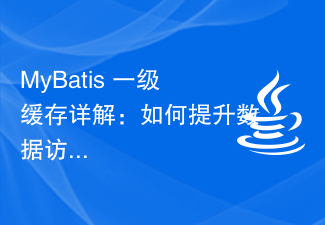 Detailed explanation of MyBatis first-level cache: How to improve data access efficiency?
Feb 23, 2024 pm 08:13 PM
Detailed explanation of MyBatis first-level cache: How to improve data access efficiency?
Feb 23, 2024 pm 08:13 PM
Detailed explanation of MyBatis first-level cache: How to improve data access efficiency? During the development process, efficient data access has always been one of the focuses of programmers. For persistence layer frameworks like MyBatis, caching is one of the key methods to improve data access efficiency. MyBatis provides two caching mechanisms: first-level cache and second-level cache. The first-level cache is enabled by default. This article will introduce the mechanism of MyBatis first-level cache in detail and provide specific code examples to help readers better understand
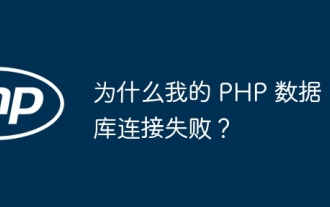 Why does my PHP database connection fail?
Jun 05, 2024 pm 07:55 PM
Why does my PHP database connection fail?
Jun 05, 2024 pm 07:55 PM
Reasons for a PHP database connection failure include: the database server is not running, incorrect hostname or port, incorrect database credentials, or lack of appropriate permissions. Solutions include: starting the server, checking the hostname and port, verifying credentials, modifying permissions, and adjusting firewall settings.
 Detailed explanation of MyBatis cache mechanism: understand the cache storage principle in one article
Feb 23, 2024 pm 04:09 PM
Detailed explanation of MyBatis cache mechanism: understand the cache storage principle in one article
Feb 23, 2024 pm 04:09 PM
Detailed explanation of MyBatis caching mechanism: One article to understand the principle of cache storage Introduction When using MyBatis for database access, caching is a very important mechanism, which can effectively reduce access to the database and improve system performance. This article will introduce the caching mechanism of MyBatis in detail, including cache classification, storage principles and specific code examples. 1. Cache classification MyBatis cache is mainly divided into two types: first-level cache and second-level cache. The first-level cache is a SqlSession-level cache. When
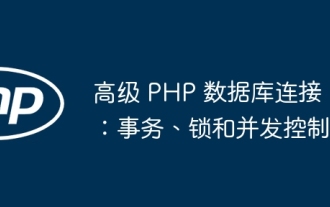 Advanced PHP database connections: transactions, locks, and concurrency control
Jun 01, 2024 am 11:43 AM
Advanced PHP database connections: transactions, locks, and concurrency control
Jun 01, 2024 am 11:43 AM
Advanced PHP database connections involve transactions, locks, and concurrency control to ensure data integrity and avoid errors. A transaction is an atomic unit of a set of operations, managed through the beginTransaction(), commit(), and rollback() methods. Locks prevent simultaneous access to data via PDO::LOCK_SHARED and PDO::LOCK_EXCLUSIVE. Concurrency control coordinates access to multiple transactions through MySQL isolation levels (read uncommitted, read committed, repeatable read, serialized). In practical applications, transactions, locks and concurrency control are used for product inventory management on shopping websites to ensure data integrity and avoid inventory problems.
 What is the method to escape characters using less than or equal to in MyBatis?
Feb 24, 2024 am 11:12 AM
What is the method to escape characters using less than or equal to in MyBatis?
Feb 24, 2024 am 11:12 AM
Using less than or equal to escape characters is a common requirement in MyBatis, and such situations are often encountered in the actual development process. Below we will introduce in detail how to use the less than or equal to escape character in MyBatis and provide specific code examples. First, we need to clarify how the less than or equal to escape characters are represented in SQL statements. In SQL statements, the less than or equal operator usually starts with "




