
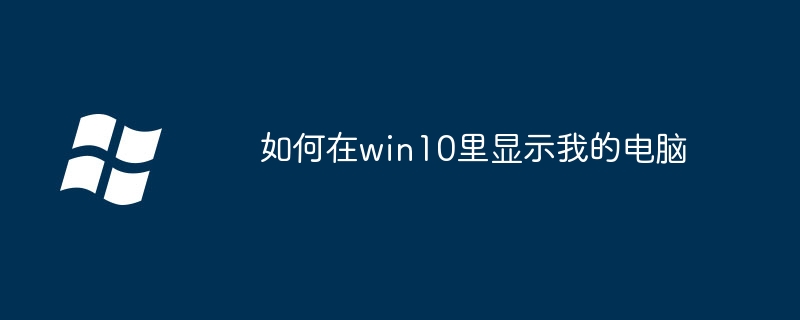
How to display desktop icons in Win10 There are three situations when Win10 displays desktop icons:
The first situation: Set the icons displayed by default on the desktop
Second case: Whether to display the desktop
The third situation: how to return to the desktop
The following will explain one by one.
Setting steps for the first case:
1. Right-click on the desktop and select "Personalize" in the shortcut menu. As shown below:
2. Select "Theme" in the "Personalization" box. As shown below:
3. Select "Desktop Icon Settings" under "Related Settings" on the right, as shown below:
4. In the "Desktop Icon Settings" box, in the "Desktop Icon" column, select the icons that need to be displayed on the desktop, such as "Computer, Recycle Bin, Network", etc. As shown below:
Finally click "OK".
Setting steps for the second case:
Right-click on a blank space on the desktop, click "View" in the shortcut menu, and select "Show desktop icons" in the cascading menu. As shown below:
Setting steps for the third case:
Just click on the right end of the taskbar. As shown below:
How to display my computer on the desktop in win10 (Method 1)
1
First of all, we can see that there is no my computer on the desktop.
2
We right-click on a blank space on the desktop and select "Personalize".
3
Then select "Change desktop icons" as shown in the picture.
4
In the position shown in the picture, check "Computer", and then click "Apply"-"OK".
5
When we return to the desktop, we can see that "this computer" is already displayed on the desktop. This is not a shortcut.
END
How to display my computer on the desktop in win10 (Method 2)
We click on the "Recycle Bin", and then we can click on the upward arrow, or directly click on the desktop next to it. Go to desktop.
We see "This Computer" on the desktop, we can drag it directly to the desktop and it will be OK.
This method is to create a shortcut, and what is displayed on the desktop is "This computer-shortcut".
END
pay attention
1
Because when I wrote this experience before, I used the preview version of win10. The first method is outdated: students who need it, please: how to display this computer on the desktop in win10.
The above is the detailed content of How to display my computer under win10 operating system. For more information, please follow other related articles on the PHP Chinese website!
 Introduction to the usage of axis function in Matlab
Introduction to the usage of axis function in Matlab
 How to clean up your computer's C drive when it's full
How to clean up your computer's C drive when it's full
 How to calculate the factorial of a number in python
How to calculate the factorial of a number in python
 How to export word from powerdesigner
How to export word from powerdesigner
 What does liquidation mean?
What does liquidation mean?
 What are the advantages and disadvantages of decentralization
What are the advantages and disadvantages of decentralization
 ERR_CONNECTION_REFUSED
ERR_CONNECTION_REFUSED
 How to read carriage return in java
How to read carriage return in java




