permission denied
Permission denied solutions: 1. Incorrect permission settings; 2. File owner or group permissions; 3. The directory does not exist; 4. The file is being used; 5. The file system is read-only; 6. File damage; 7. File access control list restrictions; 8. Other security policies or software blocking access; 9. User account restrictions; 10. Operating system restrictions. Detailed introduction: 1. The permission settings are incorrect. Check the permission settings of the file or directory and ensure that the current user has sufficient permissions to access. You can use the "chmod command" to change it, etc.

"Permission denied" is a common error message that usually appears when the operating system or application tries to access a file or resource without sufficient permissions. . The following are several common reasons that may cause this error and the corresponding solutions:
1. Incorrect permission settings:
- Cause: File or directory The permission settings do not allow the current user to access.
- Solution: Check the permission settings of the file or directory and ensure that the current user has sufficient permissions to access. File permissions can be changed using the chmod command, such as chmod 755 filename.
2. File owner or group permissions:
- Cause: The file belongs to a different user or group, and the current user does not belong to the file Owner or group.
- Solution: Change the owner or group of the file, or use the sudo command to run the command with administrator privileges.
3. Directory does not exist:
- Cause: The directory attempted to be accessed does not exist.
Solution: Make sure the directory path is correct and check that the directory has been created correctly.
Related reading recommendations:
[shoudongurl]How to solve the problem of Permission denied in Windows[/shoudongurl]
[shoudongurl]How to solve Permission denied[/shoudongurl]
[shoudongurl]How to solve Permission denied[/shoudongurl]
[shoudongurl]Solution to the Permission denied prompt when Ubuntu copies a file[/shoudongurl]
4. The file is being used:
- Cause: The file is being used by another process or application, resulting in inaccessibility.
- Solution: Wait for other processes to finish or close the process occupying the file.
5. The file system is read-only:
- Cause: The file system is mounted in read-only mode and cannot be written.
- Solution: Use the mount command to remount the file system into read-write mode.
6. File damage:
- Cause: The file is damaged or unreadable.
- Solution: Try using a data recovery tool to recover the files, or contact your system administrator or technical support for help.
7. File Access Control List (ACL) restrictions:
- Cause: The file access control list (ACL) restricts access to specific users Access.
- Solution: Check the file's ACL settings and modify them accordingly to allow access.
8. Other security policies or software block access:
- Cause: Antivirus software, firewall, or other security policy blocks access to the file or resource.
- Solution: Check the configuration of the security software and allow access to the target file or resource.
9. User account restrictions:
- Cause: Specific user accounts are restricted and cannot perform certain operations.
- Solution: Check the user account's limit settings and adjust accordingly.
10. Operating system restrictions: Some operating systems may have additional security restrictions, such as SELinux policy, AppArmor, etc. If these restrictions are activated and block required access, you need to adjust these policies to allow the required access. This typically involves editing security policy configuration files or using operating system-specific management tools. Before adjusting these policies, make sure you understand their potential security implications and take appropriate precautions. If you're not sure how to proceed, ask your system administrator or expert advice. To sum up, the "Permission denied" error may involve multiple factors, so the solution requires a specific analysis of the situation. Before making any changes, be sure to back up important data and exercise caution to avoid data loss or other unintended consequences.
The above is the detailed content of permission denied. For more information, please follow other related articles on the PHP Chinese website!

Hot AI Tools

Undresser.AI Undress
AI-powered app for creating realistic nude photos

AI Clothes Remover
Online AI tool for removing clothes from photos.

Undress AI Tool
Undress images for free

Clothoff.io
AI clothes remover

AI Hentai Generator
Generate AI Hentai for free.

Hot Article

Hot Tools

Notepad++7.3.1
Easy-to-use and free code editor

SublimeText3 Chinese version
Chinese version, very easy to use

Zend Studio 13.0.1
Powerful PHP integrated development environment

Dreamweaver CS6
Visual web development tools

SublimeText3 Mac version
God-level code editing software (SublimeText3)

Hot Topics
 1376
1376
 52
52
 How to use sql datetime
Apr 09, 2025 pm 06:09 PM
How to use sql datetime
Apr 09, 2025 pm 06:09 PM
The DATETIME data type is used to store high-precision date and time information, ranging from 0001-01-01 00:00:00 to 9999-12-31 23:59:59.99999999, and the syntax is DATETIME(precision), where precision specifies the accuracy after the decimal point (0-7), and the default is 3. It supports sorting, calculation, and time zone conversion functions, but needs to be aware of potential issues when converting precision, range and time zones.
 Can I retrieve the database password in Navicat?
Apr 08, 2025 pm 09:51 PM
Can I retrieve the database password in Navicat?
Apr 08, 2025 pm 09:51 PM
Navicat itself does not store the database password, and can only retrieve the encrypted password. Solution: 1. Check the password manager; 2. Check Navicat's "Remember Password" function; 3. Reset the database password; 4. Contact the database administrator.
 Navicat's method to view PostgreSQL database password
Apr 08, 2025 pm 09:57 PM
Navicat's method to view PostgreSQL database password
Apr 08, 2025 pm 09:57 PM
It is impossible to view PostgreSQL passwords directly from Navicat, because Navicat stores passwords encrypted for security reasons. To confirm the password, try to connect to the database; to modify the password, please use the graphical interface of psql or Navicat; for other purposes, you need to configure connection parameters in the code to avoid hard-coded passwords. To enhance security, it is recommended to use strong passwords, periodic modifications and enable multi-factor authentication.
 What is the most use of Linux?
Apr 09, 2025 am 12:02 AM
What is the most use of Linux?
Apr 09, 2025 am 12:02 AM
Linux is widely used in servers, embedded systems and desktop environments. 1) In the server field, Linux has become an ideal choice for hosting websites, databases and applications due to its stability and security. 2) In embedded systems, Linux is popular for its high customization and efficiency. 3) In the desktop environment, Linux provides a variety of desktop environments to meet the needs of different users.
 CentOS Interview Questions: Ace Your Linux System Administrator Interview
Apr 09, 2025 am 12:17 AM
CentOS Interview Questions: Ace Your Linux System Administrator Interview
Apr 09, 2025 am 12:17 AM
Frequently asked questions and answers to CentOS interview include: 1. Use the yum or dnf command to install software packages, such as sudoyumininstallnginx. 2. Manage users and groups through useradd and groupadd commands, such as sudouseradd-m-s/bin/bashnewuser. 3. Use firewalld to configure the firewall, such as sudofirewall-cmd--permanent-add-service=http. 4. Set automatic updates to use yum-cron, such as sudoyumininstallyum-cron and configure apply_updates=yes.
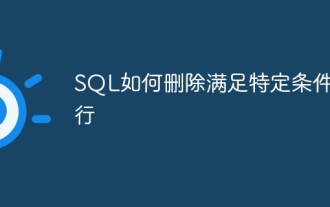 How to delete rows that meet certain criteria in SQL
Apr 09, 2025 pm 12:24 PM
How to delete rows that meet certain criteria in SQL
Apr 09, 2025 pm 12:24 PM
Use the DELETE statement to delete data from the database and specify the deletion criteria through the WHERE clause. Example syntax: DELETE FROM table_name WHERE condition; Note: Back up data before performing a DELETE operation, verify statements in the test environment, use the LIMIT clause to limit the number of deleted rows, carefully check the WHERE clause to avoid misdeletion, and use indexes to optimize the deletion efficiency of large tables.
 How to recover data after SQL deletes rows
Apr 09, 2025 pm 12:21 PM
How to recover data after SQL deletes rows
Apr 09, 2025 pm 12:21 PM
Recovering deleted rows directly from the database is usually impossible unless there is a backup or transaction rollback mechanism. Key point: Transaction rollback: Execute ROLLBACK before the transaction is committed to recover data. Backup: Regular backup of the database can be used to quickly restore data. Database snapshot: You can create a read-only copy of the database and restore the data after the data is deleted accidentally. Use DELETE statement with caution: Check the conditions carefully to avoid accidentally deleting data. Use the WHERE clause: explicitly specify the data to be deleted. Use the test environment: Test before performing a DELETE operation.
 How to add columns in PostgreSQL?
Apr 09, 2025 pm 12:36 PM
How to add columns in PostgreSQL?
Apr 09, 2025 pm 12:36 PM
PostgreSQL The method to add columns is to use the ALTER TABLE command and consider the following details: Data type: Select the type that is suitable for the new column to store data, such as INT or VARCHAR. Default: Specify the default value of the new column through the DEFAULT keyword, avoiding the value of NULL. Constraints: Add NOT NULL, UNIQUE, or CHECK constraints as needed. Concurrent operations: Use transactions or other concurrency control mechanisms to handle lock conflicts when adding columns.




