
Some friends have reported that an error message of invalid data occurred during the installation of the driver using Win8. What is going on? So how to solve the problem of invalid data when installing the driver in Win8? The editor will give you a detailed introduction below. Let’s take a look at the solution to the problem of invalid data when installing the driver in Win8. Friends in need can take a look.
#1. "win R" shortcut key to open the run, enter "services.msc", and press Enter to open.
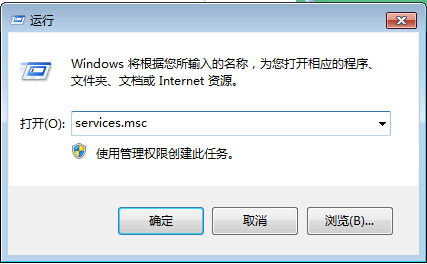
2. After entering the service interface, find the two items "Device Install Service" and "Device Setup Manager" on the right , check whether these two items are started. If not, just select and click "Start" this service on the left.
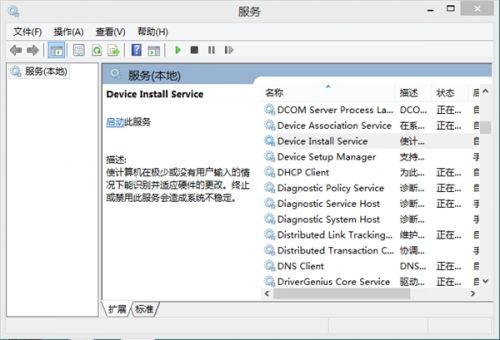
The above is the detailed content of Solve the problem of invalid data when installing driver in Win8. For more information, please follow other related articles on the PHP Chinese website!
 Which mobile phone models does Hongmeng OS 3.0 support?
Which mobile phone models does Hongmeng OS 3.0 support?
 A memory that can exchange information directly with the CPU is a
A memory that can exchange information directly with the CPU is a
 Dual graphics card notebook
Dual graphics card notebook
 The role of index.html
The role of index.html
 webstorm adjust font size
webstorm adjust font size
 webservice calling method
webservice calling method
 Introduction to carriage return and line feed characters in java
Introduction to carriage return and line feed characters in java
 Learn C# from scratch
Learn C# from scratch
 How to apply for registration of email address
How to apply for registration of email address




