
Some friends want to know where to check the startup items in Win11, and close some software that will automatically start up by default, so as to reduce the impact on the computer startup speed. The following editor will give you a detailed introduction to Win11 to check the startup items. Method, friends who need it can take a look!
1. Right-click Start in the taskbar below and select "Task Manager" in the menu option to open it.
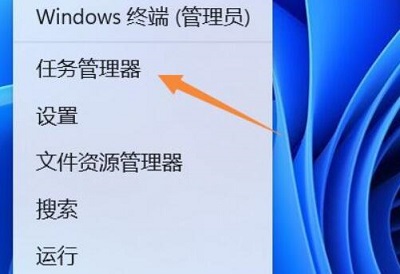
2. In the window that opens, click the "Startup" tab at the top.
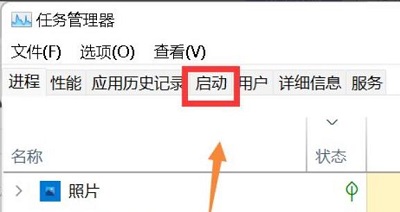
3. Then find the "Status" column and you can view the status of the startup items.
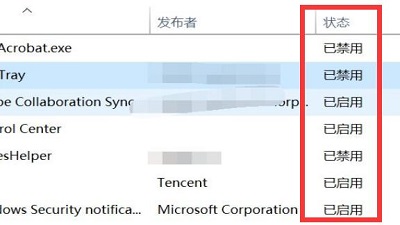
4. If you want to disable the startup item, select the target program and click the "Disable" button in the lower right corner.
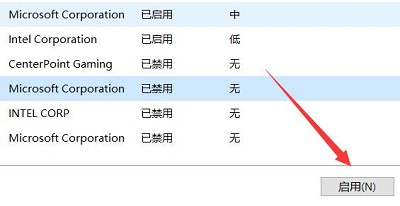
The above is the detailed content of How to check Win11 startup items. For more information, please follow other related articles on the PHP Chinese website!




