Why is my WiFi connection suddenly timing out?
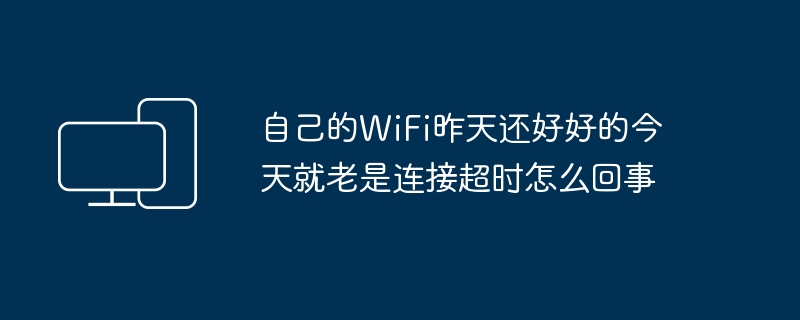
My WiFi was fine yesterday but today the connection always times out. Why is it going on?
1. Call the operator’s customer service number to see if there is any problem with the external network.
2. Turn off the modem and wireless router, then turn them on again, and check after a while.
3. Unplug and plug the network cable again
The network cable from the cat is connected to the WAN port of the wireless router, and the computer is connected to any LAN port of the wireless router.
4. If it still doesn’t work, reset the wireless router.
Do you need a dial-up broadband modem to connect to a wireless router? You do this:
Plug in the wireless router and do not connect the modem yet. Then, restore the wireless router to factory settings. Next, connect your computer to any LAN port of your wireless router. Enter your router's gateway address into your browser's address bar, which can usually be found on a label on the back of your router. You will then be taken to a settings page. On this page, select the PPPOE (ADSL virtual dial-up) method to set up.
Then set the SSID, encryption method and password. Save and restart.
After setting up, connect the network cable from the cat LAN port to the WAN port of the wireless router.
Why does the wifi connection show timeout
Possible reasons and solutions for when the mobile phone connects to the WiFi network timeout:
1. First check whether the wireless router is working normally. You can use other mobile phones or digital products to connect to the WIFI signal. If you can connect and access the Internet normally, then generally speaking, the router can work normally.
2. The mobile phone is in sleep mode and the network is turned off.
Check whether the option of turning off the network during sleep mode is enabled on the phone. The possible reason why the phone will disconnect after a while or cannot receive the background chat software is that the function of turning off the network during sleep mode is turned on by mistake.
3. If the router is used for a long time, the router may appear to be suspended. Just restart the wireless router.
4. The authentication type is inappropriate. Try to change the authentication type of the router, it is better to choose the secure "WPA2-PSK" type mode, and it is better to choose "AES" for the following encryption algorithm.
5. The network settings of the mobile phone or router are abnormal. Consider restoring the router's factory settings and mobile phone network settings.
The above is the detailed content of Why is my WiFi connection suddenly timing out?. For more information, please follow other related articles on the PHP Chinese website!

Hot AI Tools

Undresser.AI Undress
AI-powered app for creating realistic nude photos

AI Clothes Remover
Online AI tool for removing clothes from photos.

Undress AI Tool
Undress images for free

Clothoff.io
AI clothes remover

Video Face Swap
Swap faces in any video effortlessly with our completely free AI face swap tool!

Hot Article

Hot Tools

Notepad++7.3.1
Easy-to-use and free code editor

SublimeText3 Chinese version
Chinese version, very easy to use

Zend Studio 13.0.1
Powerful PHP integrated development environment

Dreamweaver CS6
Visual web development tools

SublimeText3 Mac version
God-level code editing software (SublimeText3)

Hot Topics
 1664
1664
 14
14
 1423
1423
 52
52
 1317
1317
 25
25
 1268
1268
 29
29
 1243
1243
 24
24
 Fixdisk Windows 7: Check Your Hard Disk for Errors on Windows 7
Apr 14, 2025 am 12:40 AM
Fixdisk Windows 7: Check Your Hard Disk for Errors on Windows 7
Apr 14, 2025 am 12:40 AM
If you suspect your hard drive encounters issues, you can check the drive for errors on Windows 7. This php.cn post talks about fixdisk Windows 7. You can follow the guide to check the hard drive for errors on Windows 7.
 Is Core Isolation Blocked by ew_usbccgpfilter.sys? Here Are Fixes!
Apr 13, 2025 am 12:47 AM
Is Core Isolation Blocked by ew_usbccgpfilter.sys? Here Are Fixes!
Apr 13, 2025 am 12:47 AM
Many SurfaceBook users report that they meet the “core isolation blocked by ew_usbccgpfilter.sys” issue on Windows 11/10. This post from php.cn helps to fix the annoying issue. Keep on your reading.
 How to Install Windows X-Lite Optimum 11 23H2 Home/Pro via ISO
Apr 09, 2025 am 12:49 AM
How to Install Windows X-Lite Optimum 11 23H2 Home/Pro via ISO
Apr 09, 2025 am 12:49 AM
Windows X-Lite Optimum 11 23H2 Home or Optimum 11 Pro could be your option if you need a custom lite system based on Windows 11 23H2. Go on reading and php.cn will show you how to download Optimum 11 23H2 ISO and install Pro or Home on your PC.
 Effortles Fixes for Black Screen After Installing a Graphics Driver
Apr 15, 2025 am 12:11 AM
Effortles Fixes for Black Screen After Installing a Graphics Driver
Apr 15, 2025 am 12:11 AM
Have you ever encountered a black screen after installing a graphics driver like an Nvidia driver in Windows 10/11? Now in this post from php.cn, you can find a couple of worth trying solutions to the Nvidia driver update black screen.
 KB2267602 Fails to Install: Here Is How to Fix It!
Apr 15, 2025 am 12:48 AM
KB2267602 Fails to Install: Here Is How to Fix It!
Apr 15, 2025 am 12:48 AM
KB2267602 is a protection or definition update for Windows Defender designed to fix vulnerabilities and threats in Windows. Some users reported that they were unable to install KB2267602. This post from php.cn introduces how to fix the “KB2267602 fai
 How to Turn Off Tips and Suggestions Notifications in Windows?
Apr 09, 2025 am 12:46 AM
How to Turn Off Tips and Suggestions Notifications in Windows?
Apr 09, 2025 am 12:46 AM
Tips and Suggestions Notifications is a new design of Windows 11. It will give you suggestions and tips on some new features. But some of you may be bothered by the popup tips. You can read this post from php.cn to learn how to turn off tips and sugg
 Advanced Tips for Windows P Not Working on Windows
Apr 11, 2025 am 12:49 AM
Advanced Tips for Windows P Not Working on Windows
Apr 11, 2025 am 12:49 AM
You must be familiar with the Windows P shortcut if you have more than one monitor. However, the Windows P not working properly might happen occasionally. If you are facing this problem, this post from php.cn can help you indeed.
 Difference Between RAID Recovery and Hard Drive Recovery
Apr 17, 2025 am 12:50 AM
Difference Between RAID Recovery and Hard Drive Recovery
Apr 17, 2025 am 12:50 AM
Data recovery is always a heated topic. To successfully restore data from your device, you should know how it stores data. You can learn the difference between RAID recovery and hard drive recovery from this php.cn post.




