 Mobile Tutorial
Mobile Tutorial
 iPhone
iPhone
 What does the stolen device protection function do and how to turn it on
What does the stolen device protection function do and how to turn it on
What does the stolen device protection function do and how to turn it on
In iOS 17.3 Beta1, Apple has added a new feature called "Stolen Device Protection". The "Stolen Device Protection" feature allows users to effectively lock stolen devices by combining factors such as location, biometric scans, and time delays. devices, and protect your data and privacy.
When Stolen Device Protection is enabled, users will need to verify their identity via Face ID or Touch ID to execute iPhone operations if the phone is in a location that is not normally associated with the owner. certain operations.
Simply put, if the Stolen Device Protection feature is not turned on, an iPhone thief who has your password can use it to change your Apple ID password, thus You are permanently locked out of the device. This allows thieves to easily turn off the Find My feature, which is necessary to wipe the original user data from the device. The thief can then sell the device at full usage value, rather than lowballing it as an iCloud-locked useless brick.
If the "Stolen Device Protection" feature is turned on, when the user is away from a familiar location such as home or work, the phone will ask for Face ID or Touch ID scan. Additionally, there is a one-hour delay before changing the Apple ID password on your device. After an hour, it will still ask for a Face ID or Touch ID scan before changing the Apple ID password from your iPhone. This greatly increases the difficulty and risk for thieves, while also giving users enough time to report a stolen iPhone and preventing criminals from further infringing on their rights.
How to turn on the "Stolen Device Protection" function?
Conditions: Currently, Apple has only introduced the "Stolen Device Protection" function in the first Beta version update of iOS/iPadOS 17.3. Therefore, users who want to use this feature need to upgrade their device systems to iOS 17.3 Beta1. (iOS 17.3 Beta1 is still a beta version, please be cautious!)
Steps to enable the "Stolen Device Protection" function:
Open your iPhone and enter [ Settings], find [Privacy and Security], and in the security check, activate [Device Theft Protection].

After this function is turned on, if the phone is in an infrequently used location, the following operations are required User additionally authenticates via Face ID or Touch ID:
#View/use password or passkey stored in iCloud Keychain
Apply for a new Apple Card
View Apple Card virtual card
Turn off Lost Mode
Delete all content and settings
Perform certain Apple Cash and Savings actions in Wallet
-
Use payment methods stored in Safari
Set up your iPhone as a new device
For particularly sensitive operations , in addition to verifying identity through Face ID or Touch ID, you must also wait for one hour, and then use Face ID or Touch ID to authenticate again, such as:
Change Apple ID password
Update some Apple ID account security settings, including adding or removing trusted devices, trusted phone numbers, recovery keys, or recovery contacts
Change iPhone Password
Add or Remove Face ID or Touch ID
-
Turn off “Find My”
Turn off the "Device Theft Protection" feature
When the iPhone is in a commonly used location, it will not appear these restrictions.
The above is the detailed content of What does the stolen device protection function do and how to turn it on. For more information, please follow other related articles on the PHP Chinese website!

Hot AI Tools

Undresser.AI Undress
AI-powered app for creating realistic nude photos

AI Clothes Remover
Online AI tool for removing clothes from photos.

Undress AI Tool
Undress images for free

Clothoff.io
AI clothes remover

AI Hentai Generator
Generate AI Hentai for free.

Hot Article

Hot Tools

Notepad++7.3.1
Easy-to-use and free code editor

SublimeText3 Chinese version
Chinese version, very easy to use

Zend Studio 13.0.1
Powerful PHP integrated development environment

Dreamweaver CS6
Visual web development tools

SublimeText3 Mac version
God-level code editing software (SublimeText3)

Hot Topics
 1365
1365
 52
52
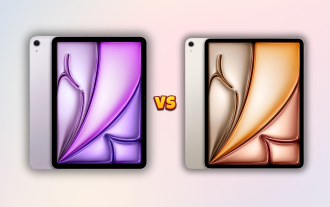 M3 iPad Air vs. M2 iPad Air: Spot the Difference (If You Can)
Mar 11, 2025 am 03:08 AM
M3 iPad Air vs. M2 iPad Air: Spot the Difference (If You Can)
Mar 11, 2025 am 03:08 AM
In-depth comparison between the 2025 iPad Air (M3) and the 2024 iPad Air (M2): Is the upgrade worth it? Apple has released a new iPad Air equipped with an M3 chip. The new tablet balances ease of use and economy and brings performance improvements to veteran users. But how is it different from the previous generation M2 iPad Air? Let's find out. Appearance design: Completely consistent The appearance of the new iPad Air is almost exactly the same as the M2 iPad Air released in 2024, and it is also exactly the same as the M1 iPad Air in 2022. 11-inch and 13-inch screen sizes (symmetrical bezels), size, weight and even color
 8 iPhone Apps I'm Using to Try and Live Forever
Mar 16, 2025 am 12:19 AM
8 iPhone Apps I'm Using to Try and Live Forever
Mar 16, 2025 am 12:19 AM
Maximize Your Lifespan: iPhone Apps for a Healthier, Longer Life Groucho Marx famously aspired to live forever, or die trying. While immortality remains elusive, we can significantly extend both our lifespan and healthspan (the length of time we enj
 Apple Intelligence Keeps Turning on After iPhone Updates
Mar 14, 2025 am 03:01 AM
Apple Intelligence Keeps Turning on After iPhone Updates
Mar 14, 2025 am 03:01 AM
New iPhone iOS updates are automatically reactivating Apple Intelligence, even for users who previously disabled it. This unexpected behavior, whether a bug or intentional, is causing frustration among users. The recent iOS 18.3.2 update, primarily a
 The Best 11-inch iPad Air Cases of 2025
Mar 19, 2025 am 06:03 AM
The Best 11-inch iPad Air Cases of 2025
Mar 19, 2025 am 06:03 AM
Top iPad Air 11-inch Cases: A Comprehensive Guide (Updated 03/14/2025) This updated guide showcases the best iPad Air 11-inch cases available, catering to various needs and budgets. Whether you own the new M3 or the M2 model, protecting your investm
 The Simple Reason I Don't Use Apple Family Sharing (However Good It Is)
Mar 22, 2025 am 03:04 AM
The Simple Reason I Don't Use Apple Family Sharing (However Good It Is)
Mar 22, 2025 am 03:04 AM
Apple's Family Sharing: A Broken Promise? Ask to Buy's Failure to Protect Against Redownloads Apple's Family Sharing, while convenient for sharing apps, subscriptions, and more, has a significant flaw: its "Ask to Buy" feature fails to pre
 The Best iPad Pro 13-inch Cases of 2025
Mar 25, 2025 am 02:49 AM
The Best iPad Pro 13-inch Cases of 2025
Mar 25, 2025 am 02:49 AM
If you've taken the plunge with the 13-inch iPad Pro, you'll want to kit it out with a case to protect it against accidental damage.
 Apple Intelligence Is a Bust but It's Had One Major Benefit
Mar 25, 2025 am 03:08 AM
Apple Intelligence Is a Bust but It's Had One Major Benefit
Mar 25, 2025 am 03:08 AM
Summary Apple Intelligence has so far underdelivered with unimpressive features, some of which probably won't arrive until iOS 19 launches later in
 Here's How I Control My Linux Computer From My iPhone
Mar 19, 2025 am 03:01 AM
Here's How I Control My Linux Computer From My iPhone
Mar 19, 2025 am 03:01 AM
Seamless iPhone and Linux Integration with KDE Connect Tired of the Apple-Linux divide? KDE Connect bridges the gap, letting your iPhone and Linux PC work together seamlessly. This guide shows you how. What is KDE Connect? KDE Connect is a powerful



