 Technology peripherals
Technology peripherals
 AI
AI
 HuggingFace: Two alpacas are spliced together after removing their heads and tails
HuggingFace: Two alpacas are spliced together after removing their heads and tails
HuggingFace: Two alpacas are spliced together after removing their heads and tails
HuggingFace’s open source large model rankings have been eliminated again.
The front row is exclusively occupied by the SOLAR 10.7B fine-tuned version, squeezing out the various Mixtral 8x7B fine-tuned versions from a few weeks ago.

#What is the origin of the large SOLAR model?
The related paper has just been uploaded to ArXiv, from the Korean company Upstage AI, using the new large model expansion method depth up-scaling(DUS).
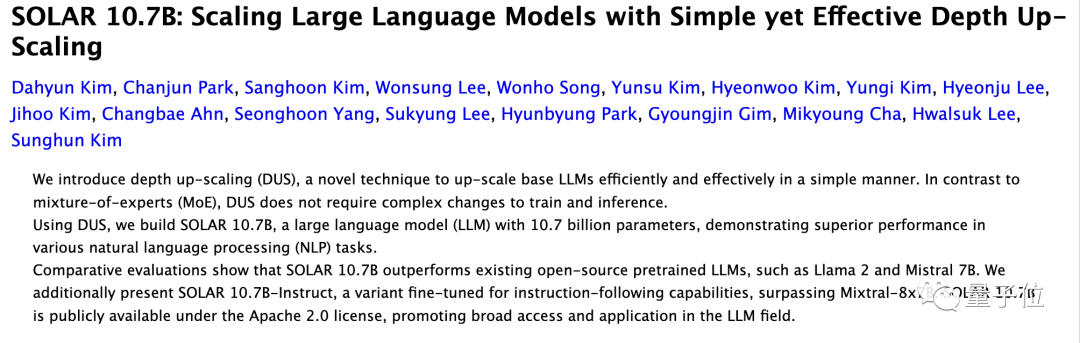
To put it simply, it’sTwo 7B alpacas cut off the head and tail, one cut off the first 8 layers, and the other Only cut off the last 8 layers.
The remaining two 24 layers are stitched together, the 24th layer of the first model is spliced with the 9th layer of the second model, and finally becomes New 48-story 10.7B large model.
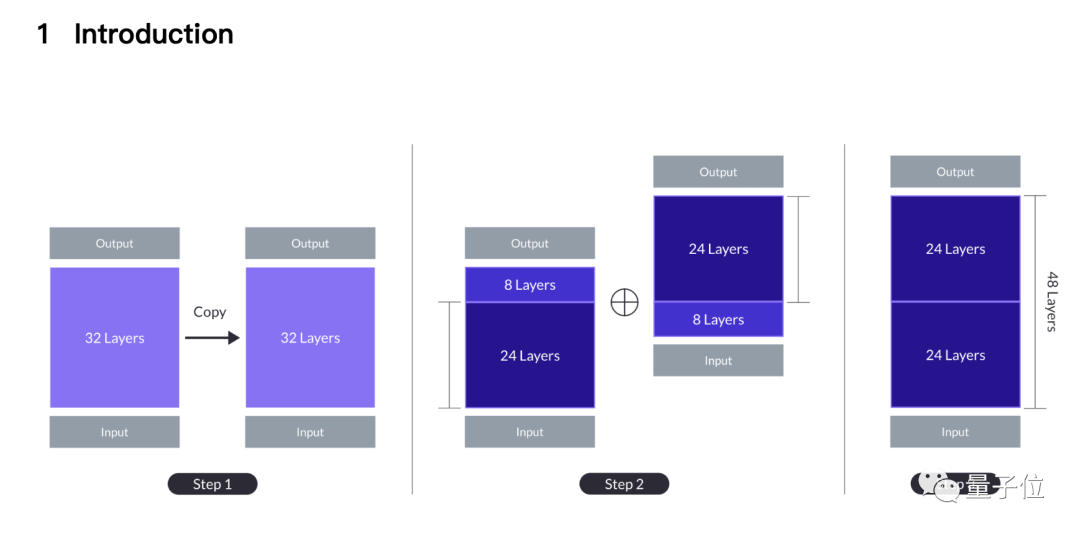
The paper claims that the new method surpasses traditional extension methods such as MoE, and can use exactly the same infrastructure as the basic large model.
There is no need for additional modules such as gated networks, the training framework is optimized for MoE, and there is no need to customize CUDA kernels for fast inference. It can be seamlessly integrated into existing methods while maintaining efficiency.
The team chose Mistral 7B, the strongest single large model of 7B, as the base material, and used new methods to splice it together to surpass the original version and the MoE version.
At the same time, the aligned Instruct version also surpasses the corresponding MoE Instruct version.
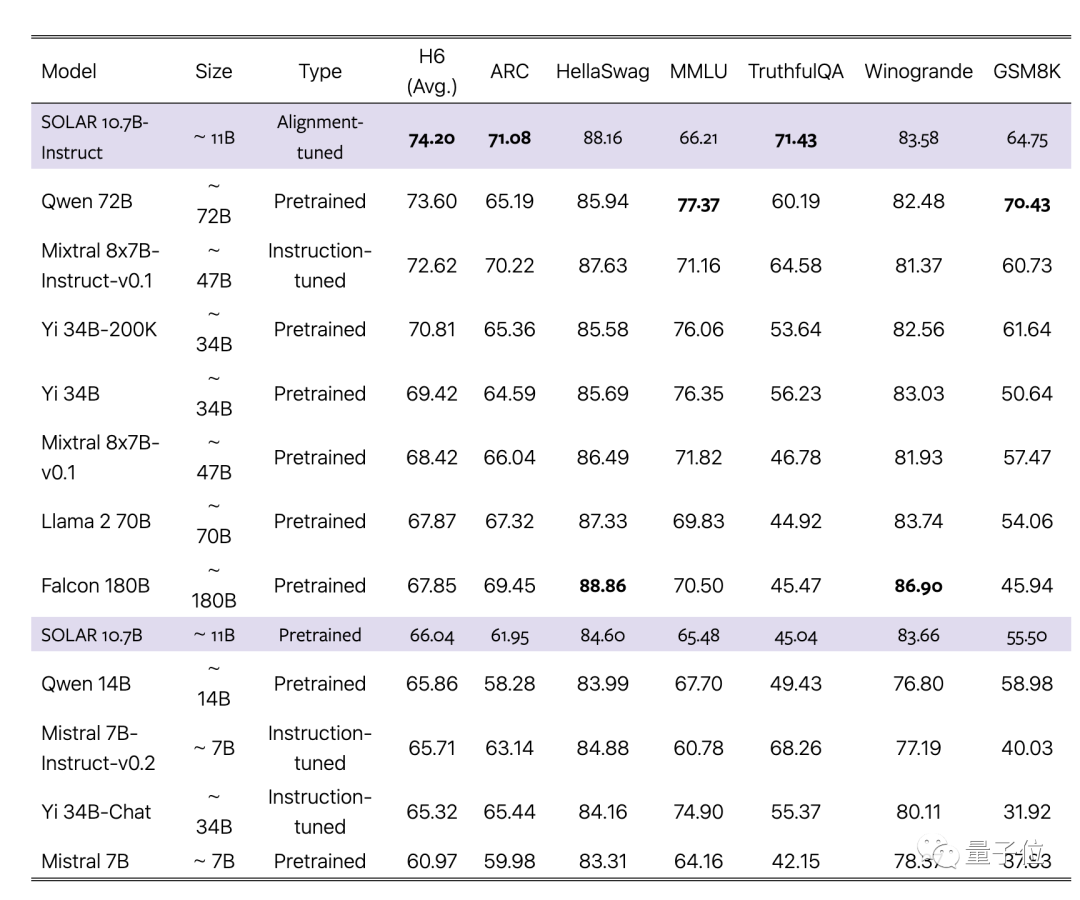
Carry out the stitching to the end
Why is this splicing method? The introduction in the paper comes from an intuition.
Start with the simplest expansion method, which is to repeat the 32-layer basic large model twice to become 64 layers.
The advantage of this is that there is no heterogeneity, all layers are from the base large model, but the seams of layer 32 and layer 33 (same as layer 1) There is a larger "layer distance"(layer distance).
Previous research has shown that different layers of Transformer do different things. For example, deeper layers are better at processing more abstract concepts.
The team believes that too large a layer distance may hinder the model's ability to effectively utilize pre-trained weights.
One potential solution was to sacrifice the middle layer, thereby reducing the difference at the seams, and this is where the DUS method was born.
Based on the trade-off between performance and model size, the team chose to delete 8 layers from each model, and the seams were changed from 32 layers to layer 1 to 24 layers to layer 9.
The performance of the simply spliced model will still be lower than the original base model at first, but it can recover quickly after continued pre-training.
In the instruction fine-tuning phase, in addition to using open source data sets, a mathematically enhanced data set was also produced, and DPO was used in the alignment phase.
The last step is to weight the average of the model versions trained using different data sets, which is also the completion of the stitching.
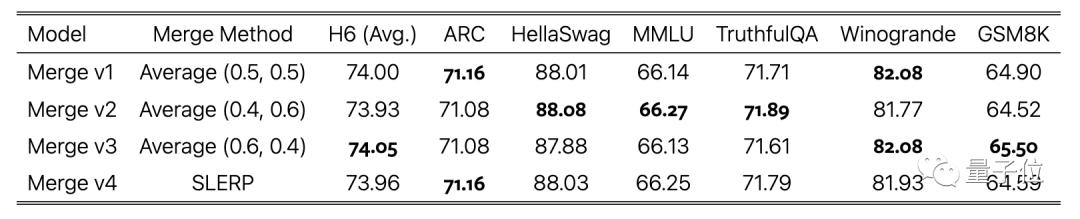
Some netizens questioned the possibility of test data leakage.
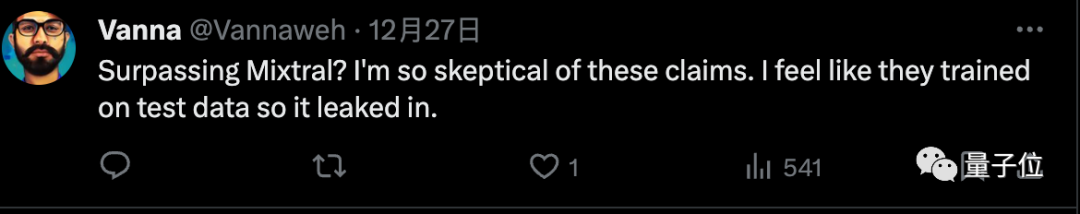
The team also took this into consideration and specifically reported the data pollution test results in the appendix of the paper, which showed a low level.
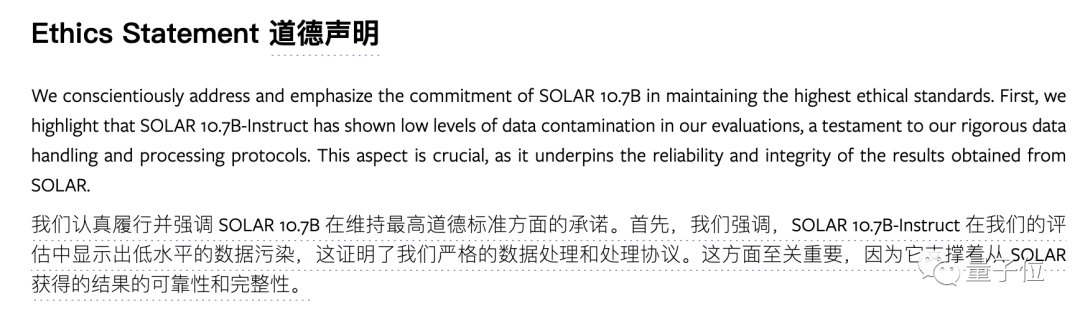
Finally, both the SOLAR 10.7B basic model and the fine-tuned model are open source under the Apache 2.0 license.
Netizens who have tried it have reported that it performs well in extracting data from JSON format data.
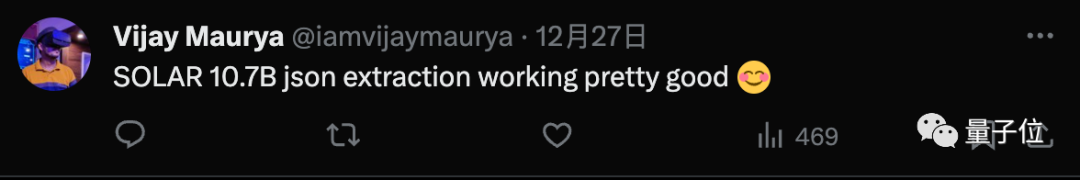
Paper address: https://arxiv.org/abs/2312.15166
The above is the detailed content of HuggingFace: Two alpacas are spliced together after removing their heads and tails. For more information, please follow other related articles on the PHP Chinese website!

Hot AI Tools

Undresser.AI Undress
AI-powered app for creating realistic nude photos

AI Clothes Remover
Online AI tool for removing clothes from photos.

Undress AI Tool
Undress images for free

Clothoff.io
AI clothes remover

AI Hentai Generator
Generate AI Hentai for free.

Hot Article

Hot Tools

Notepad++7.3.1
Easy-to-use and free code editor

SublimeText3 Chinese version
Chinese version, very easy to use

Zend Studio 13.0.1
Powerful PHP integrated development environment

Dreamweaver CS6
Visual web development tools

SublimeText3 Mac version
God-level code editing software (SublimeText3)

Hot Topics
 1378
1378
 52
52
 How to implement file sorting by debian readdir
Apr 13, 2025 am 09:06 AM
How to implement file sorting by debian readdir
Apr 13, 2025 am 09:06 AM
In Debian systems, the readdir function is used to read directory contents, but the order in which it returns is not predefined. To sort files in a directory, you need to read all files first, and then sort them using the qsort function. The following code demonstrates how to sort directory files using readdir and qsort in Debian system: #include#include#include#include#include//Custom comparison function, used for qsortintcompare(constvoid*a,constvoid*b){returnstrcmp(*(
 How to optimize the performance of debian readdir
Apr 13, 2025 am 08:48 AM
How to optimize the performance of debian readdir
Apr 13, 2025 am 08:48 AM
In Debian systems, readdir system calls are used to read directory contents. If its performance is not good, try the following optimization strategy: Simplify the number of directory files: Split large directories into multiple small directories as much as possible, reducing the number of items processed per readdir call. Enable directory content caching: build a cache mechanism, update the cache regularly or when directory content changes, and reduce frequent calls to readdir. Memory caches (such as Memcached or Redis) or local caches (such as files or databases) can be considered. Adopt efficient data structure: If you implement directory traversal by yourself, select more efficient data structures (such as hash tables instead of linear search) to store and access directory information
 How debian readdir integrates with other tools
Apr 13, 2025 am 09:42 AM
How debian readdir integrates with other tools
Apr 13, 2025 am 09:42 AM
The readdir function in the Debian system is a system call used to read directory contents and is often used in C programming. This article will explain how to integrate readdir with other tools to enhance its functionality. Method 1: Combining C language program and pipeline First, write a C program to call the readdir function and output the result: #include#include#include#includeintmain(intargc,char*argv[]){DIR*dir;structdirent*entry;if(argc!=2){
 Debian mail server firewall configuration tips
Apr 13, 2025 am 11:42 AM
Debian mail server firewall configuration tips
Apr 13, 2025 am 11:42 AM
Configuring a Debian mail server's firewall is an important step in ensuring server security. The following are several commonly used firewall configuration methods, including the use of iptables and firewalld. Use iptables to configure firewall to install iptables (if not already installed): sudoapt-getupdatesudoapt-getinstalliptablesView current iptables rules: sudoiptables-L configuration
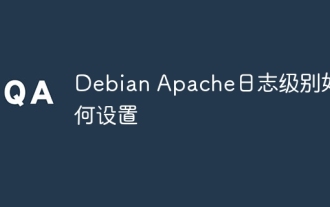 How to set the Debian Apache log level
Apr 13, 2025 am 08:33 AM
How to set the Debian Apache log level
Apr 13, 2025 am 08:33 AM
This article describes how to adjust the logging level of the ApacheWeb server in the Debian system. By modifying the configuration file, you can control the verbose level of log information recorded by Apache. Method 1: Modify the main configuration file to locate the configuration file: The configuration file of Apache2.x is usually located in the /etc/apache2/ directory. The file name may be apache2.conf or httpd.conf, depending on your installation method. Edit configuration file: Open configuration file with root permissions using a text editor (such as nano): sudonano/etc/apache2/apache2.conf
 How to learn Debian syslog
Apr 13, 2025 am 11:51 AM
How to learn Debian syslog
Apr 13, 2025 am 11:51 AM
This guide will guide you to learn how to use Syslog in Debian systems. Syslog is a key service in Linux systems for logging system and application log messages. It helps administrators monitor and analyze system activity to quickly identify and resolve problems. 1. Basic knowledge of Syslog The core functions of Syslog include: centrally collecting and managing log messages; supporting multiple log output formats and target locations (such as files or networks); providing real-time log viewing and filtering functions. 2. Install and configure Syslog (using Rsyslog) The Debian system uses Rsyslog by default. You can install it with the following command: sudoaptupdatesud
 How to configure firewall rules for Debian syslog
Apr 13, 2025 am 06:51 AM
How to configure firewall rules for Debian syslog
Apr 13, 2025 am 06:51 AM
This article describes how to configure firewall rules using iptables or ufw in Debian systems and use Syslog to record firewall activities. Method 1: Use iptablesiptables is a powerful command line firewall tool in Debian system. View existing rules: Use the following command to view the current iptables rules: sudoiptables-L-n-v allows specific IP access: For example, allow IP address 192.168.1.100 to access port 80: sudoiptables-AINPUT-ptcp--dport80-s192.16
 How Debian OpenSSL prevents man-in-the-middle attacks
Apr 13, 2025 am 10:30 AM
How Debian OpenSSL prevents man-in-the-middle attacks
Apr 13, 2025 am 10:30 AM
In Debian systems, OpenSSL is an important library for encryption, decryption and certificate management. To prevent a man-in-the-middle attack (MITM), the following measures can be taken: Use HTTPS: Ensure that all network requests use the HTTPS protocol instead of HTTP. HTTPS uses TLS (Transport Layer Security Protocol) to encrypt communication data to ensure that the data is not stolen or tampered during transmission. Verify server certificate: Manually verify the server certificate on the client to ensure it is trustworthy. The server can be manually verified through the delegate method of URLSession



