
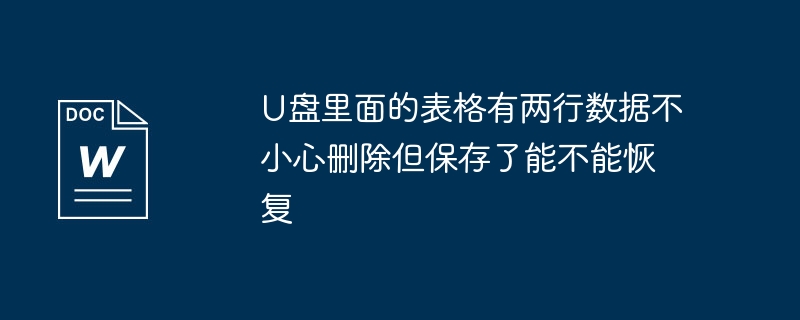
How to recover deleted data in U disk? When it comes to memory cards, I believe everyone is familiar with them. It is a universal file storage device that can store various file types, such as our common documents, pictures, videos, audios, etc. Although there are relatively many types of files it stores, many people often accidentally delete them due to the influence of some external factors during use, or mistakenly format the data in them, resulting in the hard disk being damaged. The stored files are lost. How should we recover from this phenomenon at this time? How to recover lost data from memory card? The editor below will explain to you a tutorial on memory card data recovery!
The memory card, that is, the SD card, if the data is formatted and cleared, professional data recovery software needs to be used to scan and recover it. Taking "HiFormat Data Recovery Master" as an example, the operation is as follows:
1. Insert the SD card with mistakenly formatted data into the computer so that it can connect to the computer normally.
1. Open the software, open the software, and select the corresponding recovery mode according to your needs.
1. Select "The location where the original data file is stored". The location where the file is stored here can directly select the disk that corresponds to the mistakenly formatted data, and click the "Start Scan" recovery option below to automatically recover the lost data. The disk is scanned.
1. After the scan is completed, you can select the files we need to recover according to the file path or file type, and click the "Recover" option below to retrieve the lost files.
The above is the technical description of file recovery after the memory card data is accidentally formatted. I believe everyone has a certain understanding. In order to be able to find the files we have lost, when the data disk is accidentally formatted, we need to recover it in time. Stop reading and writing the formatted data disk, and use professional data recovery software to scan and repair it to recover the files we accidentally deleted.
In many cases, once we delete a file or folder by mistake (here it refers to permanent deletion on the disk), we usually use special tool software to retrieve it. In fact, the following method may be more effective Simple:
1. Click "Start" - "Run", then enter regedit (open the registry);
2. Expand HKEY_LOCAL_MACHINE/SOFTWARE/Microsoft/Windows/CurrentVersion/Explorer/DeskTop/NameSpace;
3. Right-click "NameSpace", select "New" - "Item", and name it "645FFO40——5081——101B——9F08——00AA002F954E";
4. Select the item again, set the "Default" key value on the right to "Recycle Bin", and then exit the registry;
5. Then restart the computer. Open "Explorer" and see that all deleted files or folders are in the "Recycle Bin."
It should be noted that the premise of using this method is that after you delete the file or folder, you have not defragmented the disk, and the system is intact, and the files can be retrieved at any time
1. If you have made a backup of the Excel table in advance, you only need to restore it through the backup file.
2. If you have not made a backup of the Excel table, or the backup file is lost, and you want to recover the accidentally deleted Excel table, the best way is to use a file recovery tool.
Use file recovery tools to recover accidentally deleted Excel sheets on your computer:
To recover an Excel file accidentally deleted from your computer, you first need to visit the official website of the "File Recovery Tool" to download and install it to your computer (remember not to download and install the tool to the hard disk partition where the file has been accidentally deleted). Complete After the installation operation, run the tool and its main interface will appear.
The tool provides six functional options, namely: accidentally deleting files, accidentally formatting the hard disk, losing U disk files, accidentally emptying the recycle bin, and hard disk partitioning. "You can learn about each option and then choose the one that suits you. File recovery method, because what we want to recover are files deleted from the computer disk, we directly choose the accidentally deleted file. If the problem is caused by the hard disk partition, we choose the hard disk partition lost and damaged.
After clicking on the accidentally deleted file, you will enter the scanning interface, select a disk (file disk) that needs to be scanned, and then wait patiently for the recovery process. Select the files you want to recover from the successful recovery interface, click Next, and you can successfully recover the files you want.
Precautions for recovering accidentally deleted files on your computer:
If a large number of new files are not stored in this partition after the file is deleted, there is still a great chance of recovery:
1. If the deleted files and directories are in the C: partition, it is recommended that you shut down the computer quickly and then remove the hard disk and mount it on another computer to recover, because there are often new files stored in the system partition. (The virtual memory of the operating system or new files written by other applications may overwrite and damage the deleted files).
2. If the deleted file is not in the system partition, it is recommended to close other application tools before recovering the file, and do not open the drive letter in the browser to view the file. This may also accidentally save new files such as the opened directory. If there are image files, the system will automatically store new thumbnail files in Thumb.db, which may damage the deleted files.
The above is the detailed content of I accidentally deleted the table data in the USB flash drive. Can it be restored by saving the file?. For more information, please follow other related articles on the PHP Chinese website!
 How to install printer driver in linux
How to install printer driver in linux
 Detailed explanation of Symbol class in JS
Detailed explanation of Symbol class in JS
 How to view Tomcat source code
How to view Tomcat source code
 The difference between vscode and vs
The difference between vscode and vs
 My computer can't open it by double-clicking it.
My computer can't open it by double-clicking it.
 What software is ae
What software is ae
 How to restart the service in swoole framework
How to restart the service in swoole framework
 How to intercept harassing calls
How to intercept harassing calls
 Introduction to the difference between javascript and java
Introduction to the difference between javascript and java




