
How to restart iPhone 15 series models? Perhaps you have already mastered the method of restarting these new models by pressing the keys:
Press and hold either volume button and the side button (power button) at the same time until the power off slider appears. piece. Drag the slider and wait 30 seconds for the device to shut down. To turn your device back on, press and hold the Side button until you see the Apple logo.
However, because the iPhone 15 Pro series uses operation buttons instead of mute paddles, some users may accidentally press the operation button during operation. There is an easier way to help you restart your phone.
In iOS 16 and later, you can ask Siri to help you quickly restart your phone:
at Before using this method, you need to make sure the "Hey Siri" feature is enabled. You can go to iPhone Settings - Siri & Search and turn on the switch next to Wake with "Hey Siri." Or turn on Press the Side Button to Use Siri.
Then when you need to restart your iPhone, you can just say, "Hey Siri, re-enable iPhone." At this time, Siri will display a pop-up window asking whether to confirm the restart. Say "Yes" to confirm, or click the "Restart" button that appears on the screen.
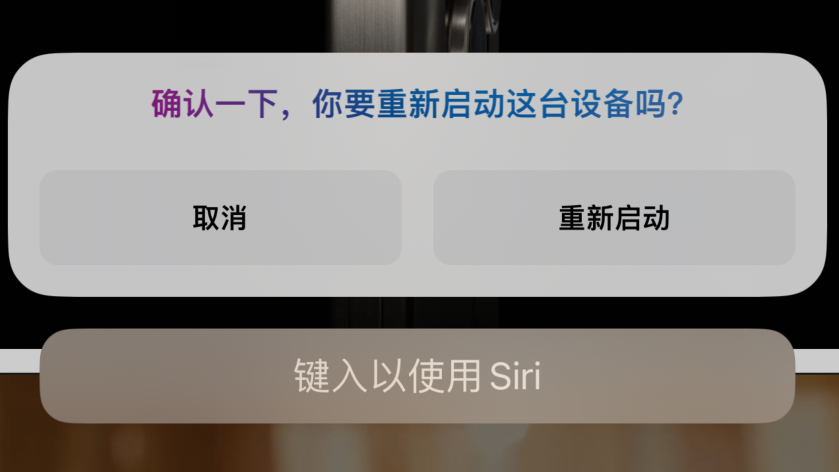
It should be noted that if the iPhone is stuck, unresponsive, black screen, etc. situation, you cannot restart it through Siri, and you need to force restart to see if it can return to normal.
How to force restart iPhone 15 series models?
#1. Press and hold the Volume Up button, then quickly release it.
2. Press and hold the Volume Down button, then quickly release it.
3. Press and hold the side button.
4.When the Apple logo appears, release the side button.
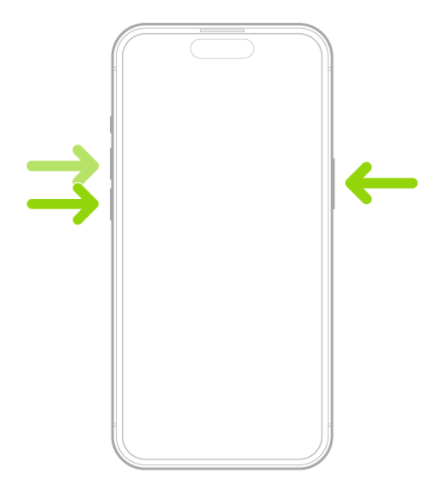
The above is the detailed content of How to use Siri to quickly restart iPhone 15 series models. For more information, please follow other related articles on the PHP Chinese website!




