
In order to successfully clear the user account, you can try to use the control panel of the operating system, or further perform manual operations through the user account settings. However, in some cases, these two methods may not work, resulting in the inability to successfully delete administrator-level accounts, and even inexplicable problems during the operation.
1. Press Win R and a run dialog box will open. Enter the keyword "lusrmgr.msc" and press Enter,
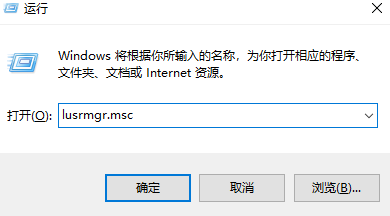
2. Find and expand the "User" tab. In this way, you can find the account you want to process on the left panel.
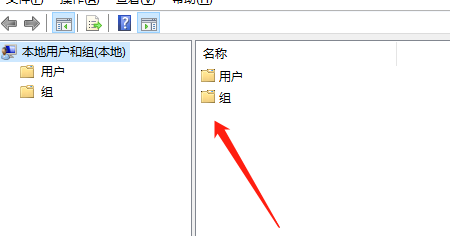
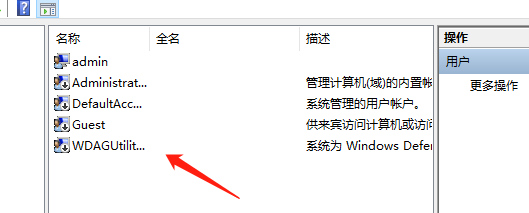
3. Just place the mouse cursor on the account name, then right-click the mouse and select "Delete" from the pop-up menu. "Just give the order. Then click OK in the pop-up dialog.
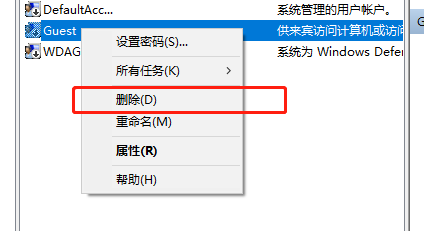
The above is the detailed content of Unable to delete win10 home edition account. For more information, please follow other related articles on the PHP Chinese website!
 win10 bluetooth switch is missing
win10 bluetooth switch is missing
 Why do all the icons in the lower right corner of win10 show up?
Why do all the icons in the lower right corner of win10 show up?
 The difference between win10 sleep and hibernation
The difference between win10 sleep and hibernation
 Win10 pauses updates
Win10 pauses updates
 What to do if the Bluetooth switch is missing in Windows 10
What to do if the Bluetooth switch is missing in Windows 10
 win10 connect to shared printer
win10 connect to shared printer
 Clean up junk in win10
Clean up junk in win10
 How to share printer in win10
How to share printer in win10




