
Task Manager is one of the most common tools in the Windows operating system and is often used to check various processes running on the system. However, occasionally there will be a situation where it fails to start normally. At this time, the process cannot be managed and performance monitored, which is very troublesome.
Win10 Task Manager cannot be opened:
1. Please try pressing the Ctrl Alt Delete shortcut key to open the Task Manager.

2. Right-click the blank area of the taskbar at the bottom of the desktop, find and click "Task Manager" in the drop-down menu to try to open it.
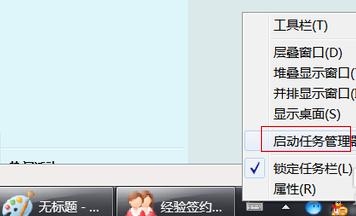
3. You can also use the Ctrl Shift Esc key combination to start the Task Manager immediately.
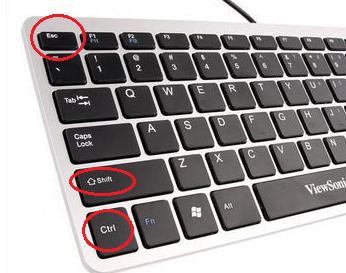
4. If none of the above works, please start the "Run" dialog box and enter "taskmgr.exe" to give it a try.
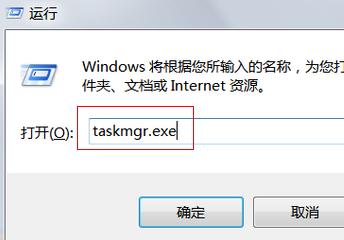
The above is the detailed content of Can't start Windows 10 Task Manager. For more information, please follow other related articles on the PHP Chinese website!
 win10 bluetooth switch is missing
win10 bluetooth switch is missing
 Why do all the icons in the lower right corner of win10 show up?
Why do all the icons in the lower right corner of win10 show up?
 The difference between win10 sleep and hibernation
The difference between win10 sleep and hibernation
 Win10 pauses updates
Win10 pauses updates
 What to do if the Bluetooth switch is missing in Windows 10
What to do if the Bluetooth switch is missing in Windows 10
 win10 connect to shared printer
win10 connect to shared printer
 Clean up junk in win10
Clean up junk in win10
 How to share printer in win10
How to share printer in win10




