 Backend Development
Backend Development
 Python Tutorial
Python Tutorial
 Easily clean up the Python environment: learn to uninstall pip with one click and say goodbye to troubles!
Easily clean up the Python environment: learn to uninstall pip with one click and say goodbye to troubles!
Easily clean up the Python environment: learn to uninstall pip with one click and say goodbye to troubles!
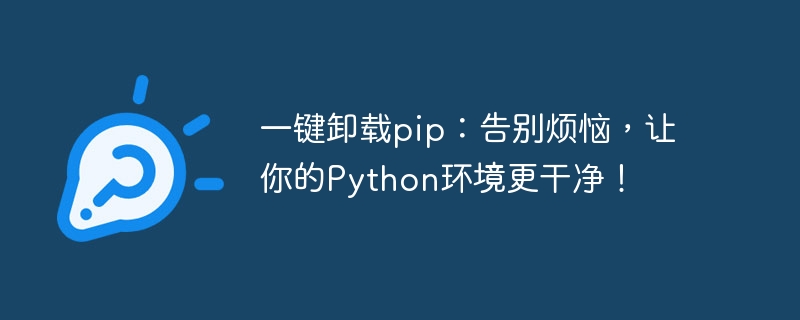
Uninstall pip with one click: Say goodbye to worries and make your Python environment cleaner!
Python is a widely used programming language with a rich community and a strong ecosystem. pip is a Python package management tool that makes installing and managing Python libraries easier. However, sometimes we may need to uninstall pip, either to reinstall it or to avoid conflicts or problems.
In this article, I will introduce you to a one-click method to uninstall pip to help you better manage your Python environment and keep it clean and organized.
1. Understand pip
Before we start to explain uninstalling pip, let us first understand what pip is and its role.
pip is Python's package management tool, which can help us easily install, upgrade and uninstall Python libraries. It can automatically resolve dependencies between libraries and provides a huge repository of applications and libraries called PyPI (Python Package Index). In most cases, pip is an essential tool in a Python environment.
2. Why do you need to uninstall pip
Although pip is a very useful tool, sometimes we may need to uninstall it. Here are some common scenarios:
- Reinstall pip: Sometimes there may be problems with pip itself, and we may need to reinstall it to fix these problems.
- Avoid conflicts: In some cases, we may need to use different versions of pip in different Python environments to avoid conflicts.
- Clean up the environment: Sometimes we may need to clean up the Python environment. Uninstalling pip is a good way.
3. One-click method to uninstall pip
Now I will introduce you to a one-click method to uninstall pip to make your Python environment cleaner.
- Open a command prompt or terminal window.
-
Enter the following command to view the currently installed Python packages:
pip list
Copy after login - Confirm the pip package to be uninstalled. If you have already decided to uninstall pip, you can skip this step.
Enter the following command to uninstall pip and all its related libraries:
pip uninstall -y pip
Copy after loginThis command will uninstall pip and all its related libraries without prompting for a confirmation message and proceed directly to the uninstallation.
Reopen the command prompt or terminal window and enter the following command again to confirm whether pip has been successfully uninstalled:
pip
Copy after loginIf "Command not found" or similar appears message, indicating that pip has been successfully uninstalled.
In this way, you have successfully uninstalled pip and its related libraries with one click, making your Python environment cleaner.
4. Summary
In this article, we introduced pip and its functions, and discussed the reasons for uninstalling pip. Subsequently, we introduced in detail a one-click method to uninstall pip to help you better manage the Python environment. I hope this article will be helpful to everyone and make your Python environment cleaner and more organized!
The above is the detailed content of Easily clean up the Python environment: learn to uninstall pip with one click and say goodbye to troubles!. For more information, please follow other related articles on the PHP Chinese website!

Hot AI Tools

Undresser.AI Undress
AI-powered app for creating realistic nude photos

AI Clothes Remover
Online AI tool for removing clothes from photos.

Undress AI Tool
Undress images for free

Clothoff.io
AI clothes remover

AI Hentai Generator
Generate AI Hentai for free.

Hot Article

Hot Tools

Notepad++7.3.1
Easy-to-use and free code editor

SublimeText3 Chinese version
Chinese version, very easy to use

Zend Studio 13.0.1
Powerful PHP integrated development environment

Dreamweaver CS6
Visual web development tools

SublimeText3 Mac version
God-level code editing software (SublimeText3)

Hot Topics
 1376
1376
 52
52
 How to solve the permissions problem encountered when viewing Python version in Linux terminal?
Apr 01, 2025 pm 05:09 PM
How to solve the permissions problem encountered when viewing Python version in Linux terminal?
Apr 01, 2025 pm 05:09 PM
Solution to permission issues when viewing Python version in Linux terminal When you try to view Python version in Linux terminal, enter python...
 How to efficiently copy the entire column of one DataFrame into another DataFrame with different structures in Python?
Apr 01, 2025 pm 11:15 PM
How to efficiently copy the entire column of one DataFrame into another DataFrame with different structures in Python?
Apr 01, 2025 pm 11:15 PM
When using Python's pandas library, how to copy whole columns between two DataFrames with different structures is a common problem. Suppose we have two Dats...
 What are some popular Python libraries and their uses?
Mar 21, 2025 pm 06:46 PM
What are some popular Python libraries and their uses?
Mar 21, 2025 pm 06:46 PM
The article discusses popular Python libraries like NumPy, Pandas, Matplotlib, Scikit-learn, TensorFlow, Django, Flask, and Requests, detailing their uses in scientific computing, data analysis, visualization, machine learning, web development, and H
 How does Uvicorn continuously listen for HTTP requests without serving_forever()?
Apr 01, 2025 pm 10:51 PM
How does Uvicorn continuously listen for HTTP requests without serving_forever()?
Apr 01, 2025 pm 10:51 PM
How does Uvicorn continuously listen for HTTP requests? Uvicorn is a lightweight web server based on ASGI. One of its core functions is to listen for HTTP requests and proceed...
 How to dynamically create an object through a string and call its methods in Python?
Apr 01, 2025 pm 11:18 PM
How to dynamically create an object through a string and call its methods in Python?
Apr 01, 2025 pm 11:18 PM
In Python, how to dynamically create an object through a string and call its methods? This is a common programming requirement, especially if it needs to be configured or run...
 How to teach computer novice programming basics in project and problem-driven methods within 10 hours?
Apr 02, 2025 am 07:18 AM
How to teach computer novice programming basics in project and problem-driven methods within 10 hours?
Apr 02, 2025 am 07:18 AM
How to teach computer novice programming basics within 10 hours? If you only have 10 hours to teach computer novice some programming knowledge, what would you choose to teach...
 How to handle comma-separated list query parameters in FastAPI?
Apr 02, 2025 am 06:51 AM
How to handle comma-separated list query parameters in FastAPI?
Apr 02, 2025 am 06:51 AM
Fastapi ...
 What are regular expressions?
Mar 20, 2025 pm 06:25 PM
What are regular expressions?
Mar 20, 2025 pm 06:25 PM
Regular expressions are powerful tools for pattern matching and text manipulation in programming, enhancing efficiency in text processing across various applications.



