 Backend Development
Backend Development
 Python Tutorial
Python Tutorial
 Speed up the Python development process: master pip source changing skills and improve efficiency
Speed up the Python development process: master pip source changing skills and improve efficiency
Speed up the Python development process: master pip source changing skills and improve efficiency
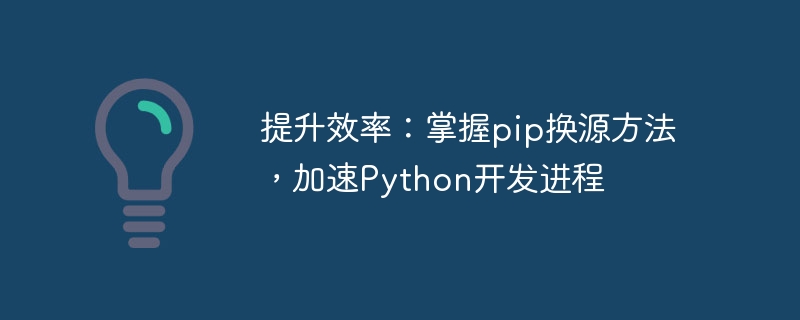
In the Python development process, it is often necessary to use pip to install and manage third-party libraries. However, due to the instability of the domestic network environment and the speed limit of the external network, many developers You may encounter slow pip download speeds, seriously affecting work efficiency. To address this problem, we can learn how to master the pip source swap method to improve the efficiency of Python development.
1. Pip source change method
1. Temporary source change
When using the pip command, you can use the parameter "-i" to specify a domestic source, for example:
pip install -i https://pypi.tuna.tsinghua.edu.cn/simple flask
Here we use Tsinghua source to install the flask library, which can speed up the download speed.
2. Permanent source change
We can also make the source change operation permanent, so that every time pip is used, the source we specify will be used by default. The specific method is to create a pip directory in the user's home directory, create a new pip.conf file in it, and then write the new source address into the file. For example:
Under Windows system, you can use the following command in the command line to create the pip directory:
mkdir %APPDATA%pip
Then, enter the directory to create pip. conf file and write the new source address:
[global]
index-url = https://pypi.tuna.tsinghua.edu.cn/simple
After saving , the next time you use pip to install the library, it will automatically use Tsinghua source to download, and the speed will be much faster than before.
2. Usage Example
Below we use the installation of pyecharts library as an example to demonstrate how to use the above method to improve pip download efficiency.
1. Temporary source change
We can use the following command on the command line to install the pyecharts library, plus -t to specify the installation directory:
pip install -i https ://pypi.tuna.tsinghua.edu.cn/simple -t D:projectspyecharts pyecharts
Note that here we use the Tsinghua source and save the installation file to the D:projectspyecharts directory.
2. Permanent source change
If we want pip to use Tsinghua source by default to download the library, we can enter the command line and type the following command:
mkdir %APPDATA%pip
echo [global] > %APPDATA%pippip.conf
echo index-url = https://pypi.tuna.tsinghua.edu.cn/simple >> %APPDATA%pippip.conf
Here we create the pip directory in the user's home directory, create a new pip.conf file in it, and then write the Tsinghua source address into the file.
Next, enter the following command on the command line to install the pyecharts library:
pip install -t D:projectspyecharts pyecharts
At this time, pip will automatically use our settings Download from a designated Tsinghua source, so the speed will be faster than before.
To sum up, in response to the problem of slow pip download speed, we can learn to use pip source swap method to improve development efficiency. By mastering the methods of temporary source change and permanent source change, we can greatly shorten the download time of third-party libraries and improve the efficiency of Python development.
The above is the detailed content of Speed up the Python development process: master pip source changing skills and improve efficiency. For more information, please follow other related articles on the PHP Chinese website!

Hot AI Tools

Undresser.AI Undress
AI-powered app for creating realistic nude photos

AI Clothes Remover
Online AI tool for removing clothes from photos.

Undress AI Tool
Undress images for free

Clothoff.io
AI clothes remover

AI Hentai Generator
Generate AI Hentai for free.

Hot Article

Hot Tools

Notepad++7.3.1
Easy-to-use and free code editor

SublimeText3 Chinese version
Chinese version, very easy to use

Zend Studio 13.0.1
Powerful PHP integrated development environment

Dreamweaver CS6
Visual web development tools

SublimeText3 Mac version
God-level code editing software (SublimeText3)

Hot Topics
 1377
1377
 52
52
 Python development experience sharing: how to perform version control and release management
Nov 23, 2023 am 08:36 AM
Python development experience sharing: how to perform version control and release management
Nov 23, 2023 am 08:36 AM
Python development experience sharing: How to carry out version control and release management Introduction: In the Python development process, version control and release management are very important links. Through version control, we can easily track code changes, collaborate on development, resolve conflicts, etc.; and release management can help us organize the deployment, testing and release process of code to ensure the quality and stability of the code. This article will share some experiences and practices in Python development from two aspects: version control and release management. 1. Version control version control
 Python Development Notes: Avoid Common Memory Leak Problems
Nov 22, 2023 pm 01:43 PM
Python Development Notes: Avoid Common Memory Leak Problems
Nov 22, 2023 pm 01:43 PM
As a high-level programming language, Python is becoming more and more popular among developers due to its advantages of being easy to learn, easy to use, and highly efficient in development. However, due to the way its garbage collection mechanism is implemented, Python is prone to memory leaks when dealing with large amounts of memory. This article will introduce the things you need to pay attention to during Python development from three aspects: common memory leak problems, causes of problems, and methods to avoid memory leaks. 1. Common memory leak problems: Memory leaks refer to the inability to release the memory space allocated by the program during operation.
 Python development advice: Master and apply the principles of object-oriented programming
Nov 22, 2023 pm 07:59 PM
Python development advice: Master and apply the principles of object-oriented programming
Nov 22, 2023 pm 07:59 PM
Python is a powerful and flexible programming language that is widely used in software development in various fields. In the Python development process, it is very important to master and apply the principles of Object-Oriented Programming (OOP). This article will introduce some key Python development suggestions to help developers better grasp and apply the principles of object-oriented programming. First of all, the core idea of object-oriented programming is to divide the problem into a series of objects and
 Python development experience sharing: how to conduct code review and quality assurance
Nov 22, 2023 am 08:18 AM
Python development experience sharing: how to conduct code review and quality assurance
Nov 22, 2023 am 08:18 AM
Python development experience sharing: How to conduct code review and quality assurance Introduction: In the software development process, code review and quality assurance are crucial links. Good code review can improve code quality, reduce errors and defects, and improve program maintainability and scalability. This article will share the experience of code review and quality assurance in Python development from the following aspects. 1. Develop code review specifications Code review is a systematic activity that requires a comprehensive inspection and evaluation of the code. In order to standardize code review
 What are the pip source changing methods?
Nov 23, 2023 pm 03:20 PM
What are the pip source changing methods?
Nov 23, 2023 pm 03:20 PM
Methods for changing pip sources include modifying pip configuration files, using command line parameters, using environment variables, and using third-party tools. Detailed introduction: 1. Modify the pip configuration file, edit the pip.conf file, and add [global]index-url = mirror source address; 2. Use command line parameters. When using pip to install the package, you can pass the -i parameter Specify the mirror source address pip install package name -i mirror source address; 3. Use environment variables, etc.
 How to improve download speed: use pip to change the download source
Jan 13, 2024 am 09:39 AM
How to improve download speed: use pip to change the download source
Jan 13, 2024 am 09:39 AM
How to use pip to change sources to improve download speed requires an overview of specific code examples: pip is a Python package management tool, used to download, install and manage Python packages. However, due to limitations of the default source or network reasons, sometimes using pip to download packages will be very slow or even fail. In order to solve this problem, we can use domestic mirror sources to replace the default sources to increase download speed. This article will introduce how to use pip to change the source to improve download speed, and provide specific code examples. Steps: The following is to make
 Simplify downloading dependent libraries: use pip source replacement method to solve troubles
Jan 16, 2024 am 08:52 AM
Simplify downloading dependent libraries: use pip source replacement method to solve troubles
Jan 16, 2024 am 08:52 AM
In the process of Python development, we often encounter a problem, that is, when using pip to install dependent libraries, the download speed is extremely slow, and the download may even fail. At this time, we need to use the pip source change method to solve this problem by changing the source address and quickly download the required dependent libraries. So, let's take a closer look at how to use pip to change sources. First, we need to open the pip configuration file pip.ini. This file is generally stored in the user folder. For example, my user name is
 Python development advice: Properly plan project structure and module division
Nov 22, 2023 pm 07:52 PM
Python development advice: Properly plan project structure and module division
Nov 22, 2023 pm 07:52 PM
Python development is a simple yet powerful programming language that is often used to develop various types of applications. However, for beginners, there may be some challenges in project structure and module division. A good project structure and module division not only help to improve the maintainability and scalability of the code, but also improve the efficiency of team development. In this article, we will share some suggestions to help you properly plan the structure and module division of your Python project. First of all, a good project structure should be able to clearly demonstrate the project’s



