
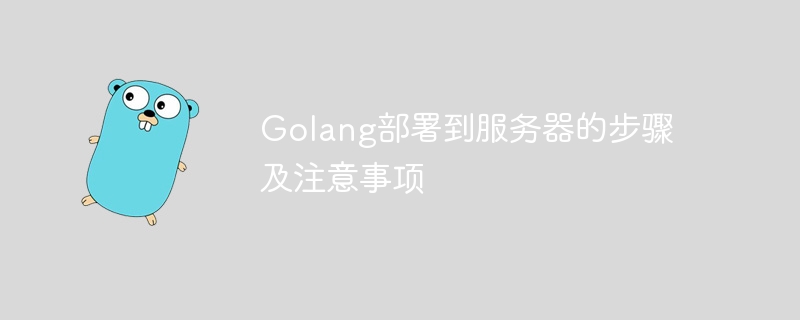
Steps and precautions for deploying Golang to the server
As a statically typed programming language, Golang has the characteristics of high efficiency, simplicity, and strong scalability. In recent years, it has gradually become favored by developers. After we have completed the development of the Golang project, we need to deploy it to the server so that it can be run and accessed. This article will introduce the specific steps of deploying the Golang project to the server and give some things to pay attention to. At the same time, it will be explained in detail through specific code examples.
Step 1: Compile the Golang project
Before deploying the Golang project to the server, you first need to compile the project into a binary file. By using Golang's built-in compilation tool go build, the project can be compiled into an executable file. Taking a simple web application as an example, assuming our project file is named main.go, use the following command to compile:
go build -o app main.go
The above command will generate an executable file named app in the current directory. This file is the program we want to deploy to the server.
Step 2: Transfer the binary file to the server
Next, we need to transfer the compiled binary file to the server. Common file transfer tools can be used, such as scp or rsync, etc. Assume that the IP address of our server is 192.168.1.100 and the user name is ubuntu. To transfer the binary file to the /home/ubuntu directory of the server, you can use the following command to transfer:
scp app ubuntu@192.168.1.100:/home/ubuntu
The above command will transfer the app The file is transferred to the server.
Step 3: Run the application on the server
To run the application on the server, you need to ensure that the Golang runtime environment has been installed on the server. If it is not installed, you can use the following command to install it:
sudo apt-get update sudo apt-get install golang
After the installation is complete, enter the directory where the project is located and execute the following command to run the application:
./app
Notes:
To sum up, this article details the specific steps to deploy the Golang project to the server and gives some things to pay attention to. Through the above steps and precautions, I believe readers can successfully deploy their Golang project to the server and make it accessible and runable. I hope this article can help readers in Golang project deployment.
The above is the detailed content of Process and precautions for deploying Golang applications to servers. For more information, please follow other related articles on the PHP Chinese website!




