 Backend Development
Backend Development
 Python Tutorial
Python Tutorial
 Explore the similarities and differences between pipenv environments and virtual environments
Explore the similarities and differences between pipenv environments and virtual environments
Explore the similarities and differences between pipenv environments and virtual environments
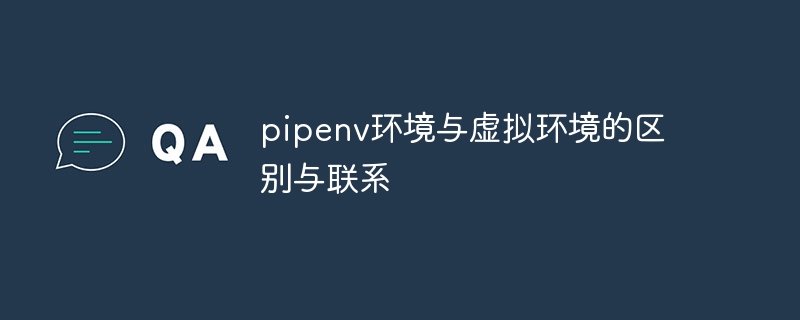
The difference and connection between pipenv environment and virtual environment require specific code examples
With the increasing popularity of Python, more and more developers are working on Python projects Use virtual environments to isolate dependencies of different projects. The virtual environment can ensure that the Python libraries and their versions that the project depends on are properly managed to avoid various conflicts and version inconsistencies. However, in the past, using virtual environments required third-party libraries such as virtualenv and virtualenvwrapper. Not long ago, the Python community launched a new tool, pipenv, which combines the functions of the package management tool pip and the virtual environment, making it easier to create and manage virtual environments.
So, what are the differences and connections between pipenv environment and virtual environment? Let’s take a closer look.
Difference:
-
Different creation methods:
- Virtual environment: Use the
virtualenvcommand to create a virtual environment, and Usepipto install the library. - pipenv environment: Use the
pipenvcommand to create a virtual environment, and usepipenvto install the library.
- Virtual environment: Use the
-
The file structure is different:
- Virtual environment: In the virtual environment, the library will be installed in the
Libdirectory . - pipenv environment: In the pipenv environment, the library will be installed in the
.venvdirectory.
- Virtual environment: In the virtual environment, the library will be installed in the
-
Manage dependencies in different ways:
- Virtual environment: To manage dependencies by installing the required libraries in a virtual environment, you can use # The ##pip freeze
command saves the library and its version in the current environment to therequirements.txtfile.pipenv environment: In the pipenv environment, you can use the - pipenv install
command to install the entire project directly from thePipfileorPipfile.lockfile dependencies, you can also usepipenv installto install a single library. At the same time, pipenv will automatically generatePipfileandPipfile.lockfiles to manage dependencies.
- Virtual environment: To manage dependencies by installing the required libraries in a virtual environment, you can use # The ##pip freeze
Whether it is a virtual environment or a pipenv environment, they manage dependent libraries by creating an isolated environment in the project directory to ensure the reliability of the project. Portability and independence. At the same time, using virtual environments and pipenv environments can avoid library conflicts and version inconsistencies.
# 创建虚拟环境示例 $ virtualenv venv # 创建虚拟环境 $ source venv/bin/activate # 激活虚拟环境 (venv) $ pip install pandas # 在虚拟环境中安装库 (venv) $ pip freeze > requirements.txt # 将当前环境下的库和版本保存到文件 # 创建pipenv环境示例 $ pipenv --python 3.8 # 指定要使用的Python版本,创建pipenv环境 $ pipenv shell # 激活pipenv环境 (pipenv) $ pipenv install pandas # 在pipenv环境中安装库 (pipenv) $ pipenv install --dev pytest # 安装开发环境所需的库 (pipenv) $ pipenv lock # 生成Pipfile.lock文件
The above is the detailed content of Explore the similarities and differences between pipenv environments and virtual environments. For more information, please follow other related articles on the PHP Chinese website!

Hot AI Tools

Undresser.AI Undress
AI-powered app for creating realistic nude photos

AI Clothes Remover
Online AI tool for removing clothes from photos.

Undress AI Tool
Undress images for free

Clothoff.io
AI clothes remover

AI Hentai Generator
Generate AI Hentai for free.

Hot Article

Hot Tools

Notepad++7.3.1
Easy-to-use and free code editor

SublimeText3 Chinese version
Chinese version, very easy to use

Zend Studio 13.0.1
Powerful PHP integrated development environment

Dreamweaver CS6
Visual web development tools

SublimeText3 Mac version
God-level code editing software (SublimeText3)

Hot Topics
 Unable to boot into Windows recovery environment
Feb 19, 2024 pm 11:12 PM
Unable to boot into Windows recovery environment
Feb 19, 2024 pm 11:12 PM
Windows Recovery Environment (WinRE) is an environment used to repair Windows operating system errors. After entering WinRE, you can perform system restore, factory reset, uninstall updates, etc. If you are unable to boot into WinRE, this article will guide you through fixes to resolve the issue. Unable to boot into the Windows Recovery Environment If you cannot boot into the Windows Recovery Environment, use the fixes provided below: Check the status of the Windows Recovery Environment Use other methods to enter the Windows Recovery Environment Did you accidentally delete the Windows Recovery Partition? Perform an in-place upgrade or clean installation of Windows below, we have explained all these fixes in detail. 1] Check Wi
 What are the differences between Python and Anaconda?
Sep 06, 2023 pm 08:37 PM
What are the differences between Python and Anaconda?
Sep 06, 2023 pm 08:37 PM
In this article, we will learn about the differences between Python and Anaconda. What is Python? Python is an open source language that places great emphasis on making the code easy to read and understand by indenting lines and providing whitespace. Python's flexibility and ease of use make it ideal for a variety of applications, including but not limited to scientific computing, artificial intelligence, and data science, as well as creating and developing online applications. When Python is tested, it is immediately translated into machine language because it is an interpreted language. Some languages, such as C++, require compilation to be understood. Proficiency in Python is an important advantage because it is very easy to understand, develop, execute and read. This makes Python
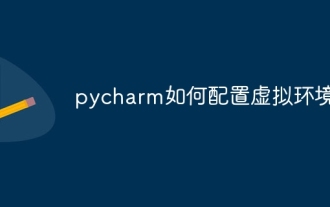 How to configure virtual environment in pycharm
Dec 08, 2023 pm 05:45 PM
How to configure virtual environment in pycharm
Dec 08, 2023 pm 05:45 PM
Steps to configure the virtual environment in pycharm: 1. Open PyCharm, enter the "File" menu, and select "Settings"; 2. In the settings window, expand the "Project" node, and then select "Project Interpreter"; 3. Click " +" icon, select "Virtualenv Environment" in the pop-up window; 4. Enter the name of the virtual environment in the "Name" field, enter the "Location" field, and so on.
 What are the PHP integrated environment packages?
Jul 24, 2023 am 09:36 AM
What are the PHP integrated environment packages?
Jul 24, 2023 am 09:36 AM
PHP integrated environment packages include: 1. PhpStorm, a powerful PHP integrated environment; 2. Eclipse, an open source integrated development environment; 3. Visual Studio Code, a lightweight open source code editor; 4. Sublime Text, a A popular text editor, widely used in various programming languages; 5. NetBeans, an integrated development environment developed by the Apache Software Foundation; 6. Zend Studio, an integrated development environment designed for PHP developers.
 Learn to use pipenv: Create and manage virtual environments
Jan 16, 2024 am 09:34 AM
Learn to use pipenv: Create and manage virtual environments
Jan 16, 2024 am 09:34 AM
pipenv tutorial: Create and manage virtual environments, specific code examples are required Introduction: With the popularity of Python, the number of project development is also increasing. In order to effectively manage the Python packages used in projects, virtual environments have become an essential tool. In this article, we'll cover how to use pipenv to create and manage virtual environments, and provide practical code examples. What is pipenv? pipenv is a virtual environment management tool widely used by the Python community. It integrates p
 How to create a virtual environment in pycharm
Dec 11, 2023 am 09:22 AM
How to create a virtual environment in pycharm
Dec 11, 2023 am 09:22 AM
Creating a virtual environment in PyCharm requires the following eight steps: 1. Open PyCharm and enter the project; 2. Select "File", "Settings" in the menu bar; 3. Select "Python Interpreter" in the settings window; 4. Select "Python Interpreter" in the drop-down menu "Show All..."; 5. Click the "Add" icon; 6. Select "Virtualenv" and click "ok"; 7. Select the location and interpreter version of the virtual environment; 8. Automatically create a virtual environment.
 Use conda to build a reliable and durable Python virtual environment
Feb 19, 2024 pm 09:25 PM
Use conda to build a reliable and durable Python virtual environment
Feb 19, 2024 pm 09:25 PM
Using conda to build a stable and reliable Python virtual environment requires specific code examples. With the rapid development of Python, more and more developers need to use different versions of Python and various dependent libraries in different projects. Sharing the same Python environment with multiple projects may cause problems such as version conflicts. In order to solve these problems, using a virtual environment is a good choice. Conda is a very popular virtual environment management tool that can help us create and manage multiple stable
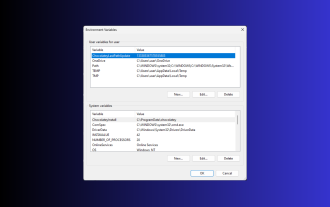 11 Ways to Set Environment Variables on Windows 3
Sep 15, 2023 pm 12:21 PM
11 Ways to Set Environment Variables on Windows 3
Sep 15, 2023 pm 12:21 PM
Setting environment variables on Windows 11 can help you customize your system, run scripts, and configure applications. In this guide, we'll discuss three methods along with step-by-step instructions so you can configure your system to your liking. There are three types of environment variables System environment variables – Global variables are the lowest priority and are accessible to all users and applications on Windows and are typically used to define system-wide settings. User Environment Variables – Higher priority, these variables only apply to the current user and process running under that account, and are set by the user or application running under that account. Process environment variables – have the highest priority, they are temporary and apply to the current process and its sub-processes, providing the program





