 Web Front-end
Web Front-end
 CSS Tutorial
CSS Tutorial
 A simple guide: Create a great CSS framework to enhance the professionalism and beauty of your web design
A simple guide: Create a great CSS framework to enhance the professionalism and beauty of your web design
A simple guide: Create a great CSS framework to enhance the professionalism and beauty of your web design
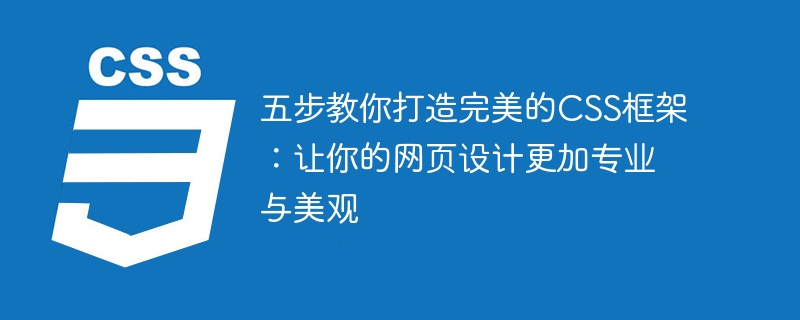
Five steps to teach you to create the perfect CSS framework: Make your web design more professional and beautiful
Maintaining a professional and beautiful web design is every web design A teacher’s dream. And establishing a perfect CSS framework is the key to achieving this goal. The CSS framework is a set of predetermined style sheets and rules that help designers quickly build web page layouts and styles. Today, I will introduce you to a five-step method to help you create a perfect CSS framework. The following are the specific steps:
Step 1: Analyze requirements and determine the framework structure
Before starting to create a CSS framework, you need to analyze your project requirements and determine what basic layouts and styles are needed. . For example, you might want a responsive layout with a top navigation bar, a sidebar, and a main content area. In this step, you need to draw a wireframe that represents the position and size of each element. This will help you better understand the overall structure and prepare you for subsequent work.
Step 2: Write the basic style sheet
Once you have determined the structure of the framework, you can start writing the basic style sheet. Basic style sheets include some common styles, such as fonts, colors, margins, and padding. You can use CSS class selectors to define these common styles and apply them to elements in the frame. For example, you can define a class called "container" that sets the width and maximum width of the entire frame.
Sample code:
.container {
width: 100%;
max-width: 1200px;
margin: 0 auto;
}
This style will center the entire frame in the browser, with a maximum width of 1200 pixels.
Step 3: Build a grid system
The grid system is a very important part of the CSS framework, which can help you create flexible and responsive layouts. You can use a grid system to define different column widths and row heights and apply these grid classes in the framework. This will help you create web layouts more easily and ensure they render correctly on different devices.
Sample code:
/ Raster class/
.col-1 {
width: 8.33333%;
}
.col-2 {
width: 16.66667%;
}
.col-3 {
width: 25%;
}
/ Responsive grid class/
@media (max-width: 768px) {
.col-1, .col-2, .col-3 {
width: 100%;
}
}
This grid system provides different column width choices, such as 1/12, 1/6 and 1/4. On widths below 768px, all columns will take up the entire width.
Step 4: Create component styles
Components are commonly used reusable parts of a web page, such as buttons, tables, cards, etc. You can create a corresponding CSS class for each component and define its style. In this way, when you need to use these components, you only need to add the corresponding class name.
Sample code:
/ Button component/
.btn {
display: inline-block;
padding: 10px 20px;
background-color: #FF0000;
color: #FFFFFF;
text-decoration: none;
border-radius: 4px;
transition: background-color 0.2s ease;
}
.btn:hover {
background-color: #00FF00;
}
To use this button component, you only need to add the "btn" class to the button element.
Step 5: Adjustment and Optimization
After completing the above four steps, you can adjust and optimize your CSS framework. You can use your browser's developer tools to check for and resolve possible issues, such as style conflicts or layout errors. You can also reduce load times by compressing and merging CSS files, while using automated build tools to help you better manage and maintain your framework.
Summary
Through the above five steps, you can create a perfect CSS framework to make your web design more professional and beautiful. Remember, it’s important to continually adjust and optimize. Continuously learning and trying new technologies and methods will help you continuously improve your design level and provide users with a better experience. Let’s get started! Let’s build the perfect CSS framework together!
The above is the detailed content of A simple guide: Create a great CSS framework to enhance the professionalism and beauty of your web design. For more information, please follow other related articles on the PHP Chinese website!

Hot AI Tools

Undresser.AI Undress
AI-powered app for creating realistic nude photos

AI Clothes Remover
Online AI tool for removing clothes from photos.

Undress AI Tool
Undress images for free

Clothoff.io
AI clothes remover

Video Face Swap
Swap faces in any video effortlessly with our completely free AI face swap tool!

Hot Article

Hot Tools

Notepad++7.3.1
Easy-to-use and free code editor

SublimeText3 Chinese version
Chinese version, very easy to use

Zend Studio 13.0.1
Powerful PHP integrated development environment

Dreamweaver CS6
Visual web development tools

SublimeText3 Mac version
God-level code editing software (SublimeText3)

Hot Topics
 1386
1386
 52
52
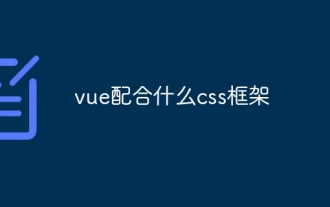 What css framework does vue work with?
Dec 26, 2023 pm 01:48 PM
What css framework does vue work with?
Dec 26, 2023 pm 01:48 PM
There are four common CSS frameworks compatible with Vue: "BootstrapVue", "Element UI", "Vuetify", and "Buefy". The above frameworks are all open source and have huge community support. They provide rich UI components, flexible Layout options and easily customizable themes allow developers to quickly build beautiful, fully functional web applications.
 Recommend five excellent CSS frameworks to get twice the result with half the effort in front-end development
Jan 16, 2024 am 09:46 AM
Recommend five excellent CSS frameworks to get twice the result with half the effort in front-end development
Jan 16, 2024 am 09:46 AM
With the rapid development of the Internet, front-end development has become an important area that cannot be ignored. As front-end developers, we need to continuously improve our development efficiency and level. Using an excellent CSS framework is an effective way to improve front-end development efficiency. This article will introduce you to five excellent CSS frameworks, hoping to be helpful to your front-end development work. BootstrapBootstrap is one of the most popular CSS frameworks currently. It provides rich CSS classes and JavaScript
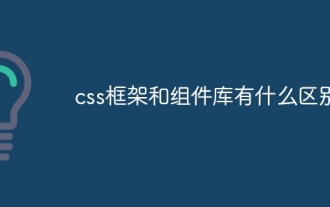 What is the difference between css framework and component library
Dec 26, 2023 pm 05:03 PM
What is the difference between css framework and component library
Dec 26, 2023 pm 05:03 PM
CSS framework and component library are two different concepts, but there is a certain relationship between them: 1. CSS framework is a tool that provides a complete set of styles, layouts and components, while component library is for a specific A library for designing and developing components or modules; 2. The CSS framework is used to quickly build web pages and applications, and the component library provides a series of reusable UI components; 3. The framework usually contains a series of predefined CSS Classes and styles, while each component in the component library has independent styles and behaviors.
 Explore the best responsive layout frameworks: the competition is fierce!
Feb 19, 2024 pm 05:19 PM
Explore the best responsive layout frameworks: the competition is fierce!
Feb 19, 2024 pm 05:19 PM
Responsive layout framework competition: who is the best choice? With the popularity and diversification of mobile devices, responsive layout of web pages has become more and more important. In order to cater to the different devices and screen sizes of users, it is essential to adopt a responsive layout framework when designing and developing web pages. However, with so many framework options out there, we can’t help but ask: which one is the best choice? The following will be a comparative evaluation of three popular responsive layout frameworks, namely Bootstrap, Foundation and Tailwind.
 What is the difference between CSS framework and component library?
Jan 16, 2024 am 08:56 AM
What is the difference between CSS framework and component library?
Jan 16, 2024 am 08:56 AM
What are the functional differences between CSS frameworks and component libraries? With the continuous development of web development, CSS frameworks and component libraries have become one of the commonly used tools among developers. Both can help developers build web interfaces more quickly and efficiently, but they have some differences in functionality. A CSS framework is a set of predefined style rules and layout templates designed to provide consistent and responsive design. They usually contain a series of CSS style files and style HTML elements through class and tag selectors. The role of CSS framework
 Reveal the optimization techniques of CSS framework and easily improve web page loading speed
Jan 16, 2024 am 09:42 AM
Reveal the optimization techniques of CSS framework and easily improve web page loading speed
Jan 16, 2024 am 09:42 AM
CSS Framework Optimization Tips Revealed: Make Your Web Pages Load Faster More and more websites use CSS frameworks to speed up page design and development. However, too many CSS frameworks may cause web pages to load slowly and give users a bad experience. In order to make your web pages load faster, this article will share some CSS framework optimization techniques, as well as specific code examples. Streamlined CSS Frameworks Many CSS frameworks provide a lot of styles and functionality, but not every web page needs all the styles. Some frameworks also include
 Revealing the unique advantages of absolute positioning in web design
Jan 23, 2024 am 08:16 AM
Revealing the unique advantages of absolute positioning in web design
Jan 23, 2024 am 08:16 AM
Explore the unique advantages of absolute positioning in web design. In web design, absolute positioning is a commonly used layout method. By using absolute positioning, elements can be placed precisely at specified locations on the web page, and some special layout effects can be easily achieved. This article explores these advantages and illustrates them with specific code examples. Precise positioning of elements Absolute positioning allows precise control of the position of elements on a web page. By specifying the top, right, bottom, and left attributes of the element, the element can be
 CSS framework tips for achieving perfect responsive design: quickly adapt your web pages to different devices
Jan 16, 2024 am 09:43 AM
CSS framework tips for achieving perfect responsive design: quickly adapt your web pages to different devices
Jan 16, 2024 am 09:43 AM
CSS framework skills to quickly implement responsive design: To make your web page appear perfectly on different devices, specific code examples are required. With the widespread popularity of mobile devices, responsive design of web pages has become an important requirement for modern web development. To make web pages appear perfectly on different devices, an important tool is the CSS framework. The CSS framework provides us with a set of optimized codes to enable adaptive adjustments of web pages on different devices. This article will introduce some CSS framework techniques to quickly implement responsive design, and provide specific code.



