Tips for using pipenv to manage Python projects
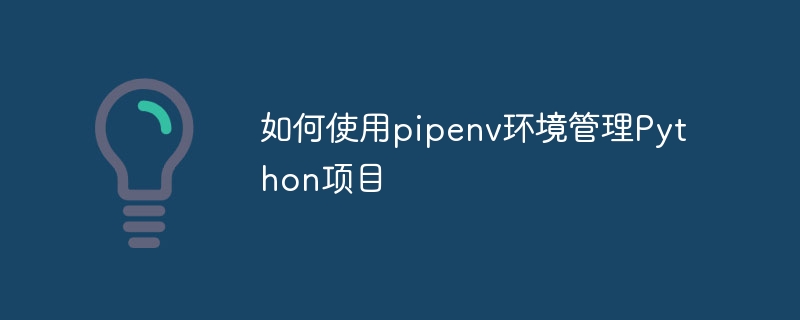
How to use pipenv environment management Python projects
Introduction:
In Python development, environment management is an important but often overlooked task. Good environmental management can improve the stability and reliability of the project, and can also effectively reduce the difficulty of development and deployment. Pipenv is an excellent Python environment management tool. It can help us uniformly manage the dependent libraries and environment configuration of Python projects. This article will introduce the basic usage of pipenv and provide specific code examples.
What is pipenv?
pipenv is a Python environment management tool that combines the functions of pip and venv. It can create and manage virtual environments and automatically manage project dependent libraries and versions.
Install pipenv:
First, we need to install pipenv through pip. Execute the following command in the command line:
$ pip install pipenv
Create and activate a virtual environment:
In the root directory of the project, execute the following command to create a new virtual environment and activate it:
$ pipenv shell
This command will automatically create a new virtual environment and switch the command line to the environment. In this environment, we can use the new Python interpreter and install the dependent libraries required for the project.
Install dependent libraries:
In the virtual environment, we can use the pipenv command to install and manage the project's dependent libraries. For example, we want to install the Django framework:
$ pipenv install django
This command will automatically add Django to the project's Pipfile and install it. pipenv will manage the project's dependent libraries and versions based on the dependent library list in Pipfile. We can also specify a specific dependent library version and execute the following command during installation:
$ pipenv install django==3.0.2
If we need to install the dependent library for the development environment, we can use the --dev parameter:
$ pipenv install --dev pytest
Export dependencies Library:
We can use the pipenv command to export the project's dependent libraries into a requirements.txt file to facilitate deployment and sharing of the project. Execute the following command:
$ pipenv lock -r > requirements.txt
This command will export the list of dependent library versions required by the current project to the requirements.txt file.
Run the project:
In the virtual environment, we can use Python commands to run the project. For example, execute the following command to start the Django server:
$ python manage.py runserver
Exit the virtual environment:
When we complete the development and testing of the project, we can use the following command to exit the virtual environment:
$ exit
This command Will switch the command line back to the main system environment.
Summary:
pipenv is a powerful Python environment management tool, which can help us uniformly manage the dependent libraries and versions of the project and improve the efficiency of development and deployment. This article introduces the basic usage of pipenv and provides specific code examples. In actual development, we can flexibly use pipenv to manage the Python environment according to the needs of the project.
References:
- pipenv official documentation: https://pipenv.pypa.io/
- Python official documentation: https://docs.python. org/
The above is the detailed content of Tips for using pipenv to manage Python projects. For more information, please follow other related articles on the PHP Chinese website!

Hot AI Tools

Undresser.AI Undress
AI-powered app for creating realistic nude photos

AI Clothes Remover
Online AI tool for removing clothes from photos.

Undress AI Tool
Undress images for free

Clothoff.io
AI clothes remover

AI Hentai Generator
Generate AI Hentai for free.

Hot Article

Hot Tools

Notepad++7.3.1
Easy-to-use and free code editor

SublimeText3 Chinese version
Chinese version, very easy to use

Zend Studio 13.0.1
Powerful PHP integrated development environment

Dreamweaver CS6
Visual web development tools

SublimeText3 Mac version
God-level code editing software (SublimeText3)

Hot Topics
 Learn to use pipenv: Create and manage virtual environments
Jan 16, 2024 am 09:34 AM
Learn to use pipenv: Create and manage virtual environments
Jan 16, 2024 am 09:34 AM
pipenv tutorial: Create and manage virtual environments, specific code examples are required Introduction: With the popularity of Python, the number of project development is also increasing. In order to effectively manage the Python packages used in projects, virtual environments have become an essential tool. In this article, we'll cover how to use pipenv to create and manage virtual environments, and provide practical code examples. What is pipenv? pipenv is a virtual environment management tool widely used by the Python community. It integrates p
 Explore the features and benefits of the pipenv environment
Jan 16, 2024 am 09:54 AM
Explore the features and benefits of the pipenv environment
Jan 16, 2024 am 09:54 AM
In-depth exploration of the advantages and features of the pipenv environment Introduction: With the widespread application of Python in the software development industry, dependency management of Python projects has become more and more important. In this regard, pipenv, as an emerging Python project environment management tool, has been widely recognized and used in recent years. This article will deeply explore the advantages and features of the pipenv environment, and give specific code examples to help readers better understand and experience the powerful functions of pipenv. 1. What is pi
 A concise guide to creating a virtual environment using pipenv
Jan 16, 2024 am 09:46 AM
A concise guide to creating a virtual environment using pipenv
Jan 16, 2024 am 09:46 AM
Simple and easy-to-understand guide: Use pipenv to build a virtual environment Introduction: In Python development, we often need to use a virtual environment to isolate the dependent libraries of the project to ensure that the dependencies between different projects do not interfere with each other. pipenv is a powerful and user-friendly tool that can help us easily create and manage Python virtual environments. This article will introduce in a simple and easy-to-understand way how to use pipenv to build a virtual environment, and provide specific code examples to help beginners get started quickly. step 1:
 Steps to create a virtual environment using pipenv
Jan 16, 2024 am 08:15 AM
Steps to create a virtual environment using pipenv
Jan 16, 2024 am 08:15 AM
How to use pipenv to create a virtual environment Introduction: Virtual environment is one of the important concepts in Python development. It can help us isolate the dependency packages required by the project and avoid package conflicts between different projects. pipenv is a popular virtual environment management tool in the Python community. This article will introduce how to use pipenv to create a virtual environment and provide specific code examples. 1. Install pipenv. Use the pip command to install pipenv: $pipinstallpipen
 Explore the similarities and differences between pipenv environments and virtual environments
Jan 16, 2024 am 08:50 AM
Explore the similarities and differences between pipenv environments and virtual environments
Jan 16, 2024 am 08:50 AM
The difference and connection between the pipenv environment and the virtual environment requires specific code examples. With the increasing popularity of Python, more and more developers are using virtual environments in Python projects to isolate the dependent libraries of different projects. The virtual environment can ensure that the Python libraries and their versions that the project depends on are properly managed to avoid various conflicts and version inconsistencies. However, in the past, using virtual environments required third-party libraries such as virtualenv and virtualenvwrapper. soon
 How to create a virtual environment with pipenv
Nov 23, 2023 pm 03:33 PM
How to create a virtual environment with pipenv
Nov 23, 2023 pm 03:33 PM
Steps for pipenv to create a virtual environment: 1. Make sure pipenv has been installed; 2. Open a terminal or command line interface and navigate to the project directory; 3. Run the "pipenv --venv" command in the project directory to create a virtual environment; 4. , Activate the virtual environment. After activation, you will see the command line prompt prefix with "venv" added; 5. The virtual environment is successfully created and activated, in which you can install and manage the dependencies of the project; 6. Complete the work and want to exit When in a virtual environment, you can run the "deactivate" command.
 What is the pipenv environment?
Nov 24, 2023 pm 01:56 PM
What is the pipenv environment?
Nov 24, 2023 pm 01:56 PM
The pipenv environment is a virtual environment. It can automatically create and manage a virtual environment for the project, add or delete packages from the Pipfile file, and generate a Pipfile.lock file to lock the version and dependency information of the installation package to avoid build errors. Environment installation steps: 1. Make sure pipenv has been installed; 2. Create a new project folder and enter the folder; 3. Run "pipenv --three" in the project folder; 4. Run the "pipenv shell" command Activate virtual environments, etc.
 Creating a virtual environment: Getting started quickly with pipenv
Jan 16, 2024 am 11:08 AM
Creating a virtual environment: Getting started quickly with pipenv
Jan 16, 2024 am 11:08 AM
Get started quickly with pipenv: Create your first virtual environment In Python development, using a virtual environment is a common practice. It can help us isolate conflicts between projects and dependent packages, so that projects can run independently. Pipenv is a Python package management tool that integrates the functions of virtual environment and dependent package management, which can simplify our development process and environment configuration. This article will introduce how to quickly get started with pipenv and create your first virtual environment. 1.Install pipe






