
Apple has continuously improved password management over the past few years, encouraging users to set different strong passwords for different websites.
In the latest iOS 17 system, Apple has introduced the Family Passwords feature to facilitate users to share passwords and Passkeys with friends and family.
After upgrading the iOS 17 system, we open the iOS 17 Settings app, select friends or family in the password section, and first create a trusted group. After creation, we can assign shared passwords to the group, such as sharing passwords for shared streaming services and online bill payments.
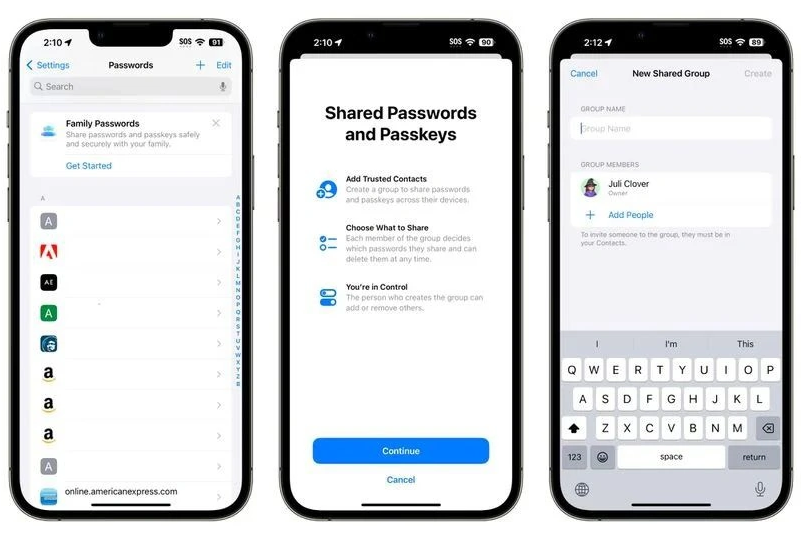
The above is the detailed content of How to share passwords with friends using iCloud Keychain in iOS 17?. For more information, please follow other related articles on the PHP Chinese website!
 What system is qad?
What system is qad?
 How to solve dns failure
How to solve dns failure
 How to deal with garbled Chinese characters in Linux
How to deal with garbled Chinese characters in Linux
 What does frame rate mean?
What does frame rate mean?
 The difference between access and trunk ports
The difference between access and trunk ports
 How to connect broadband to server
How to connect broadband to server
 How to open state file
How to open state file
 Can Douyin sparks be lit again if they have been off for more than three days?
Can Douyin sparks be lit again if they have been off for more than three days?




