 System Tutorial
System Tutorial
 Windows Series
Windows Series
 How to solve the problem of automatic brightness reduction in win11
How to solve the problem of automatic brightness reduction in win11
How to solve the problem of automatic brightness reduction in win11
I believe many people have encountered it. Halfway through watching a video, the screen suddenly dimmed automatically, which was very uncomfortable. Therefore, today the editor brings you a solution to the automatic dimming of Win11 brightness. If you also have this problem, let’s take a look at the solution.
Win11 brightness adjustment failure:
The first step is to right-click the bottom start menu to open "Settings"
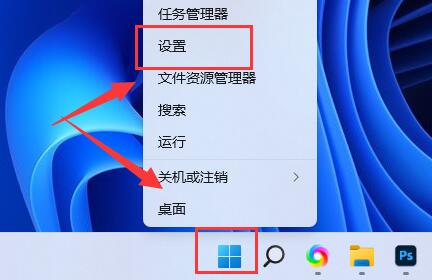
The second step is to open the "Settings" in the upper left corner Search "Power" in the corner and select "Show all results"
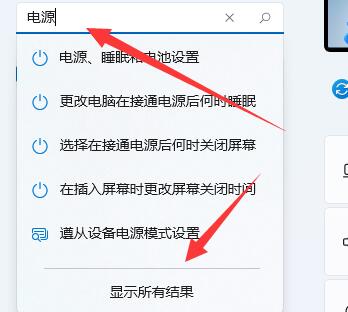
The third step is to open the "Edit Power Plan" at the bottom of the list on the right
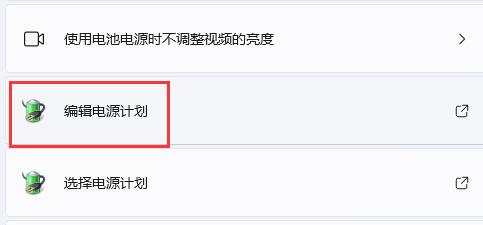
The fourth step, click on "Change advanced power settings"
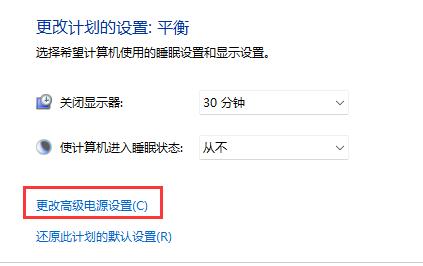
The fifth step, under display options, click "Enable adaptive brightness" The option "Off" will do the trick.
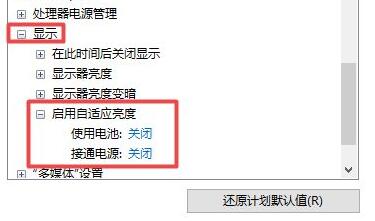
Generally speaking, this situation will happen on laptop computers, but not on desktop computers.
The above is the detailed content of How to solve the problem of automatic brightness reduction in win11. For more information, please follow other related articles on the PHP Chinese website!

Hot AI Tools

Undresser.AI Undress
AI-powered app for creating realistic nude photos

AI Clothes Remover
Online AI tool for removing clothes from photos.

Undress AI Tool
Undress images for free

Clothoff.io
AI clothes remover

AI Hentai Generator
Generate AI Hentai for free.

Hot Article

Hot Tools

Notepad++7.3.1
Easy-to-use and free code editor

SublimeText3 Chinese version
Chinese version, very easy to use

Zend Studio 13.0.1
Powerful PHP integrated development environment

Dreamweaver CS6
Visual web development tools

SublimeText3 Mac version
God-level code editing software (SublimeText3)

Hot Topics
 1378
1378
 52
52
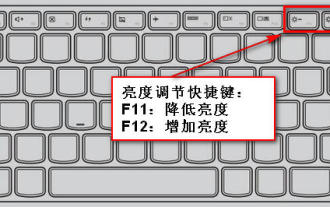 Shortcut keys for notebook brightness adjustment
Dec 29, 2023 pm 08:15 PM
Shortcut keys for notebook brightness adjustment
Dec 29, 2023 pm 08:15 PM
Nowadays, friends spend more and more time using computers. Using computers for a long time is very harmful to our eyes. It is recommended that everyone should stop and rest for 10 minutes after using the computer for one or two hours and look into the distance. In addition, it is also necessary to control the brightness of the computer screen, and laptops are easy to operate and can be operated through shortcut keys. The most complete shortcut key method for notebook brightness adjustment: Shortcut key adjustment 1. Currently, mainstream Lenovo notebooks generally adjust screen brightness through the F11 and F12 shortcut keys. If you need to increase the brightness, press F12, and to reduce the brightness, press F11, as shown in the figure: 2. In addition, some laptops adjust the brightness through the up and down arrow keys on the keyboard, and must be adjusted through the Fn shortcut key. How to use: If you need to increase the brightness
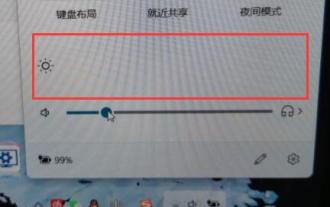 How to solve the problem of brightness adjuster disappearing in win11
Jan 30, 2024 am 11:45 AM
How to solve the problem of brightness adjuster disappearing in win11
Jan 30, 2024 am 11:45 AM
When we use win11 system, the volume and brightness can be adjusted in the taskbar. Some friends open it and find that there is no adjuster for the brightness, making it impossible to adjust the brightness. So how to solve this problem? Today, the editor of this website is here to answer the questions for the majority of users. Let’s take a look at the detailed steps. 3. Then enter regedit and press Enter to run. 5. Double-click to open KMD_EnableBrightnessInterface2 in the 0000 and 0001 folders in turn. 6. Change their numerical data to 0, click OK, and then restart the computer to retrieve the brightness adjustment button.
 How to solve the problem of unable to install Windows 11 on Gigabyte motherboard
Dec 30, 2023 pm 11:40 PM
How to solve the problem of unable to install Windows 11 on Gigabyte motherboard
Dec 30, 2023 pm 11:40 PM
Many friends encountered some difficulties when trying to install Windows 11. They thought it was a motherboard problem. Actually, this has nothing to do with the motherboard. The problem is that we did not enable TPM (Trusted Platform Module) and secure boot. Simply turning them on in the BIOS settings should resolve the issue. Let’s take a look at the specific steps below. What to do if win11 cannot be installed on Gigabyte motherboard. First, we need to turn on the computer or restart it. When the computer startup screen appears, we can use the "DEL" key on the keyboard to enter the Basic Input Output System (BIOS) setup interface. 2. Locate and click the "Settings" tab at the top of the BIOS settings, then scroll down to "Misc
 What to do if the brightness adjustment is missing in Windows 7
Jul 10, 2023 pm 12:41 PM
What to do if the brightness adjustment is missing in Windows 7
Jul 10, 2023 pm 12:41 PM
Sometimes the screen brightness is too bright for a long time and can damage the eyes. Then we can adjust the screen brightness through the system brightness adjustment function, but what happens if we find that our win7 system cannot adjust the brightness? Today, the editor is here to tell you how to solve the problem of missing brightness adjustment in Windows 7. Let’s take a look together. Method 1. 1. If it is a desktop computer, there is usually a button to adjust the screen brightness in the lower right corner of the monitor, which can be adjusted by adding and minus signs. 2. If it is a notebook, you can adjust it through shortcut keys. Generally, the F key above will be marked with a brightness adjustment icon. The shortcut keys for adjusting the brightness of the editor's notebook are Fn (function key) + F2 (weak), Fn (function key) + F3 (strong). Method 2: Modify the value of win7 registry
 Detailed explanation of Win11 brightness shortcut keys
Dec 29, 2023 pm 07:04 PM
Detailed explanation of Win11 brightness shortcut keys
Dec 29, 2023 pm 07:04 PM
Some friends want to quickly change the brightness of their computer screen, so they want to know what the brightness shortcut keys are in Win11. However, only laptops generally have brightness adjustment shortcut keys. If you have a desktop computer, you cannot use the shortcut keys. Let’s take a look. Let’s introduce it in detail. Win11 brightness shortcut keys: 1. Notebook 1. Notebook You can press and hold "Fn" on the keyboard, and then press the key with the brightness icon above to adjust the brightness with shortcut keys. 2. Desktop Computer 1. Generally, there are buttons on the monitor of a desktop computer to adjust the brightness, usually at the bottom or on the frame. 2. After pressing, you need to enter the brightness option similar to the icon first. 3. Then use the left and right buttons on the screen to adjust the brightness.
 Win7 computer screen brightness setting guide
Jan 09, 2024 pm 02:33 PM
Win7 computer screen brightness setting guide
Jan 09, 2024 pm 02:33 PM
Using computers for long periods of time is very harmful to our eyes. It is recommended that everyone should stop and rest for 10 minutes after using the computer for one or two hours and look into the distance. In addition, it is also necessary to control the brightness of the computer screen. Let’s take a look at the specific methods. How to set screen brightness on win7 computer 1. Open the "Control Panel" in the menu bar. 2. Change "View by" to "Large Icons" or "Small Icons", find "Intel Graphics Settings" and open it. 3. Open the "Display" option. 4. Select "Color Settings" and then you can set the brightness, as well as adjust the hue, contrast, saturation, etc.
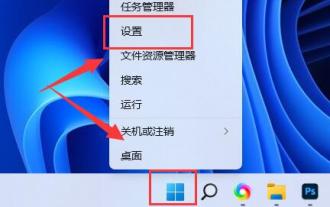 How to solve the problem of automatic brightness reduction in win11
Jan 16, 2024 am 09:06 AM
How to solve the problem of automatic brightness reduction in win11
Jan 16, 2024 am 09:06 AM
I believe many people have encountered it. Halfway through watching a video, the screen suddenly dims automatically, which is very uncomfortable. Therefore, today the editor brings you a solution to the automatic dimming of Win11 brightness. If you also have this problem, let’s take a look at the solution. Win11 brightness adjustment failure: First step, right-click the bottom start menu to open "Settings". Second step, search for "Power" in the upper left corner and select "Show all results". Third step, open "Edit Power Plan" at the bottom of the list on the right. Step 4: Click on "Change advanced power settings". Step 5: Under Display Options, turn off the "Enable Adaptive Brightness" option. Generally speaking, this situation will happen on laptops, not desktop computers.
 How to solve the problem that the maximum brightness of the computer screen is still very dark
Jan 04, 2024 pm 01:29 PM
How to solve the problem that the maximum brightness of the computer screen is still very dark
Jan 04, 2024 pm 01:29 PM
Nowadays, friends spend more and more time using computers. Using computers for a long time is very harmful to our eyes. It is recommended that everyone should stop and rest for 10 minutes after using the computer for one or two hours and look into the distance. In addition, it is also necessary to control the brightness of the computer screen. But I find that the computer screen brightness is still very dim when the brightness is adjusted to the highest level. What should I do? The following is a solution. Let’s take a look at the details. Solution to the problem that the computer screen brightness is still very dark when it is adjusted to the highest brightness 1. First, open the control panel in the computer start menu bar. 2. Click to open Intel HD Graphics (the page below appears). 3. Click Display Options on the graphics card page. 4. Then select the color option and adjust the brightness slider in all colors to make it brighter. 5. If you ask



