
Insufficient space in the win10 drive is generally caused by too much junk in the win10 system or failure to delete useless file installation packages. Win10 comes with its own cleaning methods, either through disk cleanup or deleting temporary files.
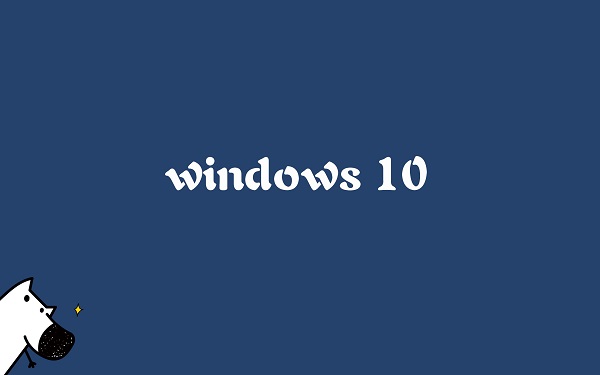
Method 1: Free up space by deleting temporary files
Click the Windows logo and select Settings , select system, click Storage, select temporary files, check the temporary files to be deleted and select Delete.
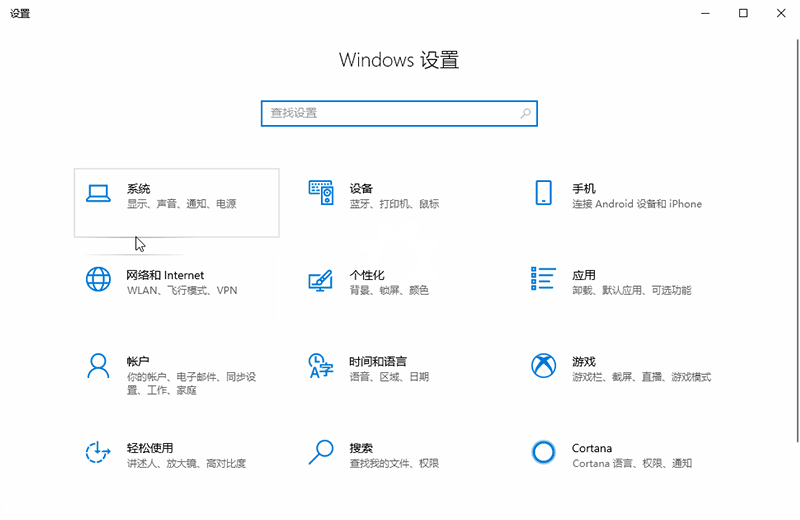
Method 2: Use Disk Cleanup to free up space
Search for Disk Cleanup in the search, open the program, select the drive you want to clean, click OK, select For files to be cleaned, click OK to clean them. Note, if you need to delete system files, click Clean System Files (not recommended) and click Delete Files.
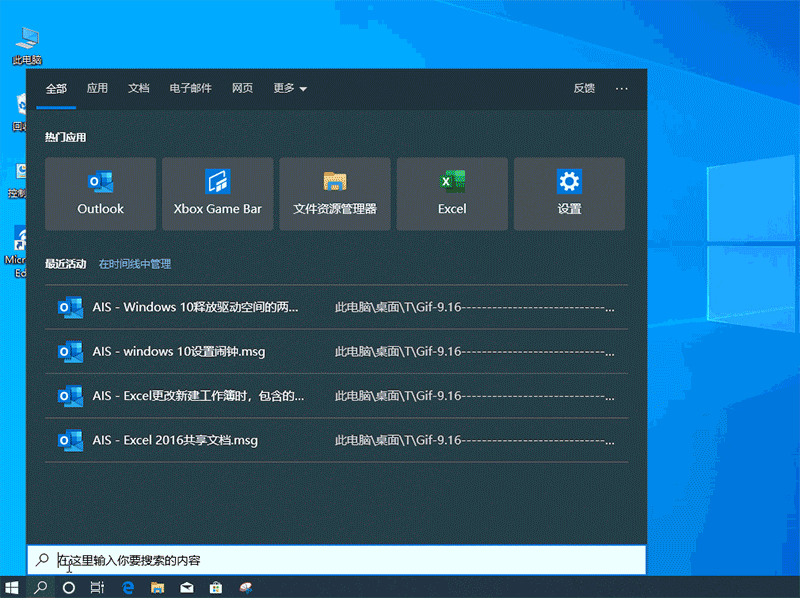
The above is the detailed content of Solution to Win10 driver taking up too much storage. For more information, please follow other related articles on the PHP Chinese website!
 How to download Razer mouse driver
How to download Razer mouse driver
 Solution to insufficient cloud storage space
Solution to insufficient cloud storage space
 Basic building blocks of presentations
Basic building blocks of presentations
 What currency is u-coin?
What currency is u-coin?
 The difference between ipv4 and ipv6
The difference between ipv4 and ipv6
 Self-study for beginners in C language with zero foundation
Self-study for beginners in C language with zero foundation
 jdk environment variable configuration
jdk environment variable configuration
 What to do if the chm file cannot be opened
What to do if the chm file cannot be opened




