Why use Pip mirror source and analyze its significance
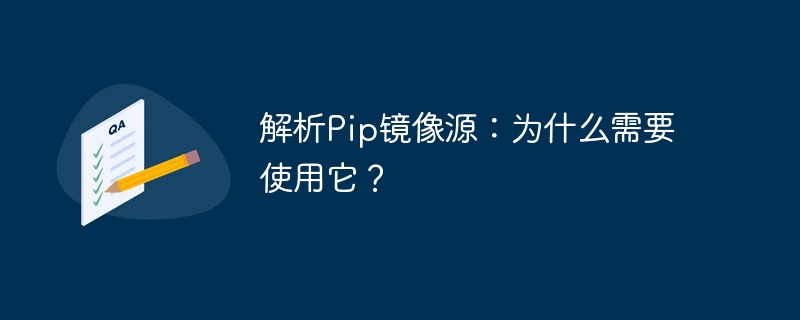
Analyzing Pip mirror source: Why do you need to use it?
Introduction:
In Python development, Pip is a very important tool for installing, upgrading and managing Python packages. However, due to well-known reasons, sometimes we may not be able to directly access the Pip official repository, which will result in slow download speed or even failure to download. To solve this problem, we can speed up our package installation process by using Pip mirror sources. This article will introduce in detail what the Pip mirror source is, why you need to use it, and provide specific code examples.
1. What is Pip mirror source?
Pip mirror source refers to a mirror server that provides Pip package download services. By default, Pip will download Python packages from the official repository (https://pypi.org/). However, sometimes this process may be slow or impossible to complete due to unstable network connections or geographical location. In order to solve this problem, some organizations or individuals provide their own mirror sources, which synchronize Python packages from official repositories and provide more stable and faster download services.
2. Why do you need to use Pip mirror source?
- Accelerate download speed: Pip mirror sources are usually deployed in China or in geographical locations closer to users, which can greatly improve the download speed of Python packages.
- Solving the problem of network restrictions: In some network environments, direct access to the official repository may be restricted, but using the Pip mirror source can bypass these restrictions, allowing us to download and install the required packages normally.
- Avoid relying on unstable networks: In some environments with poor network conditions, the network connection of the official warehouse is often unstable. Using Pip mirror source can greatly reduce download failures.
3. How to use Pip mirror source?
Using the Pip mirror source is very simple. We only need to specify the URL of the mirror source in the Pip command. The following are several common ways to use Pip mirror sources.
- Alibaba Cloud Mirror Source:
pip install -i https://mirrors.aliyun.com/pypi/simple/ package_name
- Tsinghua University Mirror Source:
pip install -i https://pypi.tuna.tsinghua.edu.cn/simple/ package_name
- Tencent Cloud Mirror Source:
pip install -i https://mirrors.cloud.tencent.com/pypi/simple/ package_name
4. Build a Pip mirror source by yourself
If the above mirror sources cannot meet the needs, we can also build a private Pip mirror source by ourselves.
Install and configure the devpi server:
First, we need to install the devpi server:
pip install devpi-server
Copy after loginThen, we need to configure the devpi server, including creating users , create indexes and other operations.
Synchronize the official warehouse:
Use the following command to synchronize the official warehouse (the default is full synchronization):
devpi-server --start --host 0.0.0.0 --port 8080 devpi use http://localhost username=yourusername password=yourpassword devpi sync
Copy after loginConfiguration Pip uses our own mirror source:
Open the terminal and execute the following command:
pip install -i http://localhost:8080/root/public/ package_name
Copy after login5. Summary:
By using the Pip mirror source, We can easily speed up the download and installation process of Python packages. Whether you use existing public mirror sources or build your own private mirror sources, you can provide faster and more stable download services. Whether in a development environment or a production environment, it is recommended to use Pip mirror source to improve development efficiency. I hope this article will help you understand and use Pip mirror source.
The above is the detailed content of Why use Pip mirror source and analyze its significance. For more information, please follow other related articles on the PHP Chinese website!

Hot AI Tools

Undresser.AI Undress
AI-powered app for creating realistic nude photos

AI Clothes Remover
Online AI tool for removing clothes from photos.

Undress AI Tool
Undress images for free

Clothoff.io
AI clothes remover

AI Hentai Generator
Generate AI Hentai for free.

Hot Article

Hot Tools

Notepad++7.3.1
Easy-to-use and free code editor

SublimeText3 Chinese version
Chinese version, very easy to use

Zend Studio 13.0.1
Powerful PHP integrated development environment

Dreamweaver CS6
Visual web development tools

SublimeText3 Mac version
God-level code editing software (SublimeText3)

Hot Topics
 1376
1376
 52
52
 A deep dive into the meaning and usage of HTTP status code 460
Feb 18, 2024 pm 08:29 PM
A deep dive into the meaning and usage of HTTP status code 460
Feb 18, 2024 pm 08:29 PM
In-depth analysis of the role and application scenarios of HTTP status code 460 HTTP status code is a very important part of web development and is used to indicate the communication status between the client and the server. Among them, HTTP status code 460 is a relatively special status code. This article will deeply analyze its role and application scenarios. Definition of HTTP status code 460 The specific definition of HTTP status code 460 is "ClientClosedRequest", which means that the client closes the request. This status code is mainly used to indicate
 CentOS7 various version image download addresses and version descriptions (including Everything version)
Feb 29, 2024 am 09:20 AM
CentOS7 various version image download addresses and version descriptions (including Everything version)
Feb 29, 2024 am 09:20 AM
When loading CentOS-7.0-1406, there are many optional versions. For ordinary users, they don’t know which one to choose. Here is a brief introduction: (1) CentOS-xxxx-LiveCD.ios and CentOS-xxxx- What is the difference between bin-DVD.iso? The former only has 700M, and the latter has 3.8G. The difference is not only in size, but the more essential difference is that CentOS-xxxx-LiveCD.ios can only be loaded into the memory and run, and cannot be installed. Only CentOS-xxx-bin-DVD1.iso can be installed on the hard disk. (2) CentOS-xxx-bin-DVD1.iso, Ce
 How to solve the problem of scipy library installation failure? Quick method sharing
Feb 19, 2024 pm 08:02 PM
How to solve the problem of scipy library installation failure? Quick method sharing
Feb 19, 2024 pm 08:02 PM
What should I do if the scipy library installation fails? Quick solution sharing, specific code examples are required scipy is a powerful Python library widely used in scientific computing, providing many functions for mathematical, scientific and engineering calculations. However, when installing scipy, sometimes you encounter some problems that cause the installation to fail. This article will introduce you to some common scipy installation failure problems, and provide corresponding solutions and specific sample codes. Problem 1: Missing dependent libraries. Before installing scipy, you need to install it first.
 Detailed explanation of Oracle error 3114: How to solve it quickly
Mar 08, 2024 pm 02:42 PM
Detailed explanation of Oracle error 3114: How to solve it quickly
Mar 08, 2024 pm 02:42 PM
Detailed explanation of Oracle error 3114: How to solve it quickly, specific code examples are needed. During the development and management of Oracle database, we often encounter various errors, among which error 3114 is a relatively common problem. Error 3114 usually indicates a problem with the database connection, which may be caused by network failure, database service stop, or incorrect connection string settings. This article will explain in detail the cause of error 3114 and how to quickly solve this problem, and attach the specific code
 Efficient installation: tips and tricks to quickly install the pandas library
Feb 21, 2024 am 09:45 AM
Efficient installation: tips and tricks to quickly install the pandas library
Feb 21, 2024 am 09:45 AM
Efficient Installation: Tips and tricks for quickly installing the pandas library, requiring specific code examples Overview: Pandas is a powerful data processing and analysis tool that is very popular among Python developers. However, installing the pandas library may sometimes face some challenges, especially if the network conditions are poor. This article will introduce some tips and tricks to help you quickly install the pandas library, and provide specific code examples. Install using pip: pip is the official package manager for Python
 Use Centos to build an open source mirror site
Feb 29, 2024 pm 02:30 PM
Use Centos to build an open source mirror site
Feb 29, 2024 pm 02:30 PM
Building a mirror site requires three steps: find a faster domestic source, install and configure tomcat, and synchronize target source data. Domestic sources are also synchronized with foreign official servers. We need to find domestic sources that support rsync. We can search the keyword [centos mirror station] on Baidu or use my recommendation Tsinghua University open source software mirror station https://mirrors4.tuna .tsinghua.edu.cn/centos/. tomcat installation and configuration installation wgethttp://mirrors.hust.edu.cn/apache/tomcat/tomcat-8/v8.5.24/bin/apache-to
 An error occurred when processing pip: DistlibException(\'not found: %s\' % filename)
Mar 01, 2024 pm 01:00 PM
An error occurred when processing pip: DistlibException(\'not found: %s\' % filename)
Mar 01, 2024 pm 01:00 PM
The reason for the error is DistlibException('notfound:%s'%filename), which is an error caused by pip when trying to install or uninstall a package, indicating that the specified file cannot be found. This is usually due to network issues or repository issues. It could also be due to the python version or pip version you are using being incompatible with the requested package. How to solve this problem There may be several ways to solve this problem: Check whether your network connection is normal. Try reconnecting and retrying to install the package. Check if your pip and Python versions are compatible with the requested package. Try using the latest version of pip and Python and try installing the package again. Try changing the repository. By using "-i" on the command line or
 Analysis of the meaning and usage of midpoint in PHP
Mar 27, 2024 pm 08:57 PM
Analysis of the meaning and usage of midpoint in PHP
Mar 27, 2024 pm 08:57 PM
[Analysis of the meaning and usage of midpoint in PHP] In PHP, midpoint (.) is a commonly used operator used to connect two strings or properties or methods of objects. In this article, we’ll take a deep dive into the meaning and usage of midpoints in PHP, illustrating them with concrete code examples. 1. Connect string midpoint operator. The most common usage in PHP is to connect two strings. By placing . between two strings, you can splice them together to form a new string. $string1=&qu




