
Nowadays, our computer use is becoming more and more common, but we often encounter some minor troubles. For example, there are many users who always inadvertently pop up the system properties window after turning on their computer, "due to a page file configuration problem when starting the computer."
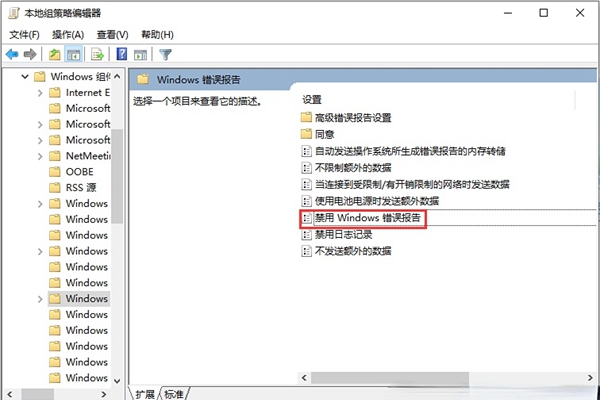
1. First, we first right-click My Computer on the desktop, and in the pop-up menu In we select attributes.
2. After entering the properties page, we directly click on the advanced system settings on the left.
3. In the system properties window, click the Performance Settings button in the advanced options again.
4. After entering the performance settings interface, we switch to the advanced options and click the change button under virtual memory.
5. In the virtual memory window, we also need to check the box to automatically manage the paging file size of the drive.
In fact, this problem is also a common problem we encounter, but it is still quite troublesome to solve. Now you only need to follow the above steps.
The above is the detailed content of Set win10 home version element data when an error occurs. For more information, please follow other related articles on the PHP Chinese website!
 win10 bluetooth switch is missing
win10 bluetooth switch is missing
 Why do all the icons in the lower right corner of win10 show up?
Why do all the icons in the lower right corner of win10 show up?
 The difference between win10 sleep and hibernation
The difference between win10 sleep and hibernation
 Win10 pauses updates
Win10 pauses updates
 What to do if the Bluetooth switch is missing in Windows 10
What to do if the Bluetooth switch is missing in Windows 10
 win10 connect to shared printer
win10 connect to shared printer
 Clean up junk in win10
Clean up junk in win10
 How to share printer in win10
How to share printer in win10




