 Backend Development
Backend Development
 Python Tutorial
Python Tutorial
 Use Tsinghua mirror to speed up the construction of Python library installation environment
Use Tsinghua mirror to speed up the construction of Python library installation environment
Use Tsinghua mirror to speed up the construction of Python library installation environment
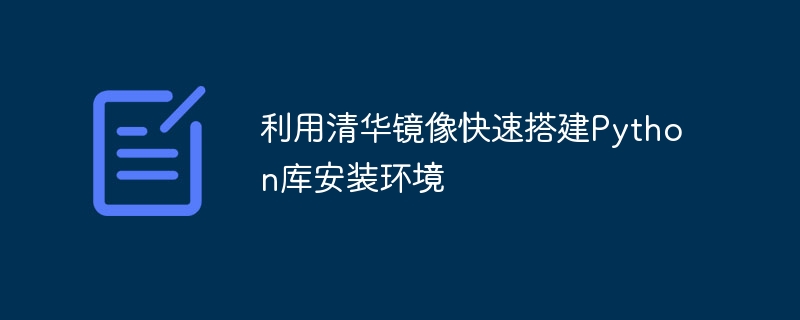
Use Tsinghua mirror to quickly build a Python library installation environment
Introduction:
Python is a widely used programming language with a wealth of third-party libraries. When developing projects using Python, you often encounter situations where you need to install various libraries. However, due to limitations of the domestic network environment, sometimes the downloading speed of the library from PyPI (Python Package Index) will be very slow, or even impossible to connect. In this case, we can use the Tsinghua University mirror station to speed up the installation process of the Python library through the high-speed download provided by the mirror station.
Tsinghua University Mirror Station:
Tsinghua University Mirror Station is one of the mirror stations trusted by users in China. It is excellent in providing mirror services for Linux, open source software and other development resources. By using mirror sites, we can quickly obtain various domestic and foreign software resources.
Specific steps:
Below we will step by step introduce how to use the Tsinghua Mirror Station to quickly build a Python library installation environment.
Step 1: Configure the mirror source
First, we need to add the Tsinghua mirror station as our mirror source in the Python configuration file. Open the terminal and execute the following command to edit the configuration file:
$ vim ~/.pip/pip.conf
If there is no pip.conf file in the ~/.pip directory, you can create a new one directly. Add the following content to the pip.conf file:
[global] index-url = https://pypi.tuna.tsinghua.edu.cn/simple
Save and exit.
Step 2: Install the Python library
Now we can use the pip command to install the Python library. For example, if we want to install the numpy library, we can execute the following command in the terminal:
$ pip install numpy
This will download and install the numpy library from the Tsinghua mirror station.
Step 3: Upgrade the installed libraries
If we have installed some Python libraries using other mirror sources or default sources before, we can use the following command to update to the Tsinghua Mirror Station:
$ pip install -U --force-reinstall --no-cache-dir 库名
Among them, Library name is the name of the installed library. In this way, we can ensure that the installed libraries come from the Tsinghua mirror station and get the latest version.
Summary:
By configuring the Tsinghua mirror source, we can install various libraries more quickly in Python development. In this way, we can more quickly set up the required Python library installation environment for our project development. At the same time, as a stable and reliable mirror station, Tsinghua Mirror Station can also ensure the security and stability of the libraries we download from it.
Reference materials:
- Tsinghua University’s long-term maintained open source software mirror station [https://mirrors.tuna.tsinghua.edu.cn/](https://mirrors. tuna.tsinghua.edu.cn/)
- Mirror Tsinghua University obtains the fastest pypi source [https://mirrors.tuna.tsinghua.edu.cn/help/pypi/](https://mirrors .tuna.tsinghua.edu.cn/help/pypi/)
The above is the detailed content of Use Tsinghua mirror to speed up the construction of Python library installation environment. For more information, please follow other related articles on the PHP Chinese website!

Hot AI Tools

Undresser.AI Undress
AI-powered app for creating realistic nude photos

AI Clothes Remover
Online AI tool for removing clothes from photos.

Undress AI Tool
Undress images for free

Clothoff.io
AI clothes remover

AI Hentai Generator
Generate AI Hentai for free.

Hot Article

Hot Tools

Notepad++7.3.1
Easy-to-use and free code editor

SublimeText3 Chinese version
Chinese version, very easy to use

Zend Studio 13.0.1
Powerful PHP integrated development environment

Dreamweaver CS6
Visual web development tools

SublimeText3 Mac version
God-level code editing software (SublimeText3)

Hot Topics
 1378
1378
 52
52
 How to install python library in Tsinghua Mirror
Nov 24, 2023 pm 02:09 PM
How to install python library in Tsinghua Mirror
Nov 24, 2023 pm 02:09 PM
Steps to install the python library with Tsinghua mirror: 1. Open the terminal or command line interface; 2. Make sure that the Tsinghua mirror source has been configured and set the Tsinghua mirror source as the default source of pip; 3. Run "pip install <package-name> " command to install the Python library; 4. If you need to install a specific version of the library, you can add the version number "pip install <package-name>@<version>" after the installation command.
 What is the best Python library for hidden Markov models?
Aug 30, 2023 pm 06:45 PM
What is the best Python library for hidden Markov models?
Aug 30, 2023 pm 06:45 PM
Hidden Markov Models (HMMs) are a powerful type of statistical model used for modeling sequence data. They have uses in numerous fields including speech recognition, natural language processing, finance, and bioinformatics. Python is a versatile programming language that provides a series of libraries for implementing HMMs. In this article, we will discover unique Python libraries for HMMs and evaluate their functionality, performance and ease of use, sooner or later revealing the best option for your needs. Getting Started with Hidden Markov Models Before diving into these libraries, let’s briefly review the concept of HMMs. HMM is a probabilistic model that represents the transition of a system between hidden states over time. It consists of the following parts - a set of hidden states initial state probability distribution state transition
 Tsinghua University Python library installation guide: simple and efficient
Jan 16, 2024 am 08:03 AM
Tsinghua University Python library installation guide: simple and efficient
Jan 16, 2024 am 08:03 AM
Tsinghua Mirror: Simple and Efficient Python Library Installation Guide Introduction: With the popularity of Python in fields such as data science, artificial intelligence, and web development, more and more developers and researchers have begun to use the Python programming language. The installation of Python libraries is an essential step when developing with Python. This article will introduce how to use Tsinghua mirror to install Python library easily and efficiently, and provide specific code examples. 1. Introduction to Tsinghua Mirror Tsinghua University Open Source Software Mirror Station (https:/
 Delete pip with one click: Easily clean up redundant files in Python libraries!
Jan 16, 2024 am 08:44 AM
Delete pip with one click: Easily clean up redundant files in Python libraries!
Jan 16, 2024 am 08:44 AM
Quickly uninstall pip: simple operation, clean up useless Python libraries! Article summary: When we use Python to develop projects, we may install many Python libraries, and some libraries may become useless due to changes in project requirements or other reasons. In this case, uninstalling these useless Python libraries can help us save disk space and keep the project tidy. This article will introduce a method to quickly uninstall pip, as well as specific code examples. Text: Python is a very powerful programming language
 Use Tsinghua mirror to speed up the construction of Python library installation environment
Jan 16, 2024 am 09:26 AM
Use Tsinghua mirror to speed up the construction of Python library installation environment
Jan 16, 2024 am 09:26 AM
Use Tsinghua mirror to quickly build a Python library installation environment Introduction: Python is a widely used programming language with a wealth of third-party libraries. When developing projects using Python, you often encounter situations where you need to install various libraries. However, due to limitations of the domestic network environment, sometimes the library download speed from PyPI (PythonPackageIndex) will be very slow or even impossible to connect. In this case, we can use the Tsinghua University mirror station to provide high-speed downloading through the mirror station.
 Learn how to install Python libraries using domestic sources: a simple guide for beginners
Jan 17, 2024 am 09:35 AM
Learn how to install Python libraries using domestic sources: a simple guide for beginners
Jan 17, 2024 am 09:35 AM
In the daily Python programming process, various third-party libraries are often used. Pip is the most commonly used package management tool for Python. By using it to install and upgrade Python packages, you can make Python programming more efficient and easier. However, due to the differences between domestic and foreign network environments, you may feel confused when using pip to install the Python library. This article will introduce you to some pip tips for installing Python libraries from domestic sources that even novices can learn, and provide specific code examples. Modify pip configuration
 Detailed explanation of the steps to install Python library through Tsinghua mirror
Jan 16, 2024 am 08:48 AM
Detailed explanation of the steps to install Python library through Tsinghua mirror
Jan 16, 2024 am 08:48 AM
Tsinghua Mirror Tutorial: How to install Python libraries through Tsinghua Mirror, specific code examples are required. Introduction: In Python development, it is often necessary to use third-party libraries to extend its functions. However, due to limitations of the network environment, sometimes we cannot install the required libraries directly from official sources. At this time, Tsinghua Mirror becomes a good choice. This article will introduce how to use the Tsinghua mirror to install the Python library and demonstrate it through specific code examples. 1. What is Tsinghua Mirror? Tsinghua Mirror is a set developed by Tsinghua University
 Learn about pip acceleration commands to speed up Python library downloads
Jan 27, 2024 am 09:59 AM
Learn about pip acceleration commands to speed up Python library downloads
Jan 27, 2024 am 09:59 AM
To understand the pip acceleration command to speed up the download of Python libraries, specific code examples are required. With the popularity and widespread application of the Python language, using the pip tool to install and manage Python libraries has become an important part of developers' daily work. However, due to network limitations, pip sometimes encounters slow speed when downloading Python libraries, which not only affects development efficiency, but may also delay project progress. To solve this problem, we can speed up Pyt by using the pip speedup command



