
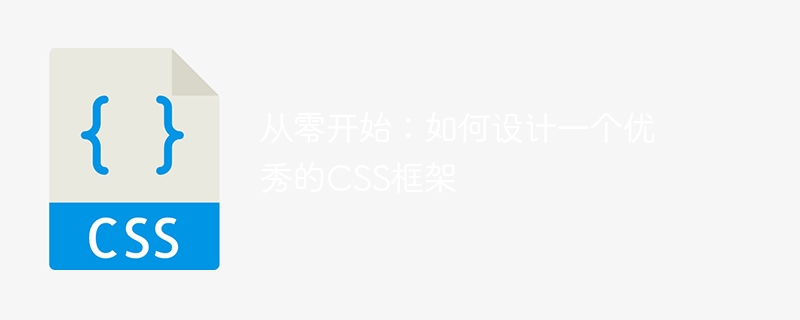
Start from scratch: How to design an excellent CSS framework, need specific code examples
Introduction:
With the rapid development of the Internet, web design has become more and more important. CSS (Cascading Style Sheets), as a web page style design language, plays a key role. In order to improve the efficiency and consistency of web page development, designing an excellent CSS framework has become crucial. This article will introduce how to design an excellent CSS framework from scratch and provide specific code examples.
Design Goals
First of all, we need to clarify the design goals of the CSS framework. An excellent CSS framework should have the following characteristics:
Naming convention
Good CSS naming convention can improve the readability and maintainability of the code. A commonly used naming convention is the BEM (block, element, modifier) specification, which divides CSS class names into three levels: block, element, and modifier.
The following is a code example of a button style using the BEM naming convention:
<button class="button"> <span class="button__text">按钮</span> </button>
.button {
display: inline-block;
padding: 10px 20px;
background-color: #000;
color: #fff;
border: none;
cursor: pointer;
}
.button__text {
font-size: 16px;
font-weight: bold;
}Style reset
To ensure To ensure consistency in default styles across different browsers, we need to introduce style reset. The function of style reset is to unify the default styles of different browsers so that we can build our own styles from scratch.
The following is a commonly used style reset code example:
*, *::before, *::after {
box-sizing: border-box;
margin: 0;
padding: 0;
}
body {
font-family: Arial, sans-serif;
line-height: 1.4;
}Layout and grid system
A good CSS framework should provide flexible and easy-to-use layout and grid Grid system for quickly building web page layouts. The following is an example of a simple grid system:
<div class="container"> <div class="row"> <div class="col-4">Column 1</div> <div class="col-4">Column 2</div> <div class="col-4">Column 3</div> </div> </div>
.container {
max-width: 1200px;
width: 100%;
margin: 0 auto;
}
.row {
display: flex;
flex-wrap: wrap;
margin: -10px;
}
.col-4 {
flex-basis: 33.33%;
padding: 10px;
}Common component styles
An excellent CSS framework should provide a series of commonly used component styles, such as buttons, tables, and navigation bars. wait.
The following is a simple button style code example:
<button class="button">按钮</button>
.button {
display: inline-block;
padding: 10px 20px;
background-color: #000;
color: #fff;
border: none;
cursor: pointer;
}
.button:hover {
background-color: #666;
}
.button:active {
background-color: #999;
}Conclusion:
Designing an excellent CSS framework requires clear design goals and compliance with good naming conventions. Styling reset, layout and grid systems, and common component styles are the foundation of a good CSS framework. Through continuous iteration and improvement, we can continuously improve and optimize our CSS framework, improve development efficiency and web page quality.
In practical applications, we can extend and customize based on this framework to meet the needs of specific projects. Designing an excellent CSS framework is not a simple matter, it requires continuous learning and practice. I hope this article will help you design your own CSS framework.
The above is the detailed content of Starting from Scratch: Steps to Creating a Great CSS Framework. For more information, please follow other related articles on the PHP Chinese website!
 What is the difference between css framework and component library
What is the difference between css framework and component library
 What does STO mean in blockchain?
What does STO mean in blockchain?
 How to solve the WerFault.exe application error
How to solve the WerFault.exe application error
 linux find
linux find
 Mobile phone root
Mobile phone root
 What are the requirements for Douyin live broadcast?
What are the requirements for Douyin live broadcast?
 oracle database running sql method
oracle database running sql method
 What are the video server configuration parameters?
What are the video server configuration parameters?




