 Backend Development
Backend Development
 Python Tutorial
Python Tutorial
 Learn to use pipenv: Create and manage virtual environments
Learn to use pipenv: Create and manage virtual environments
Learn to use pipenv: Create and manage virtual environments
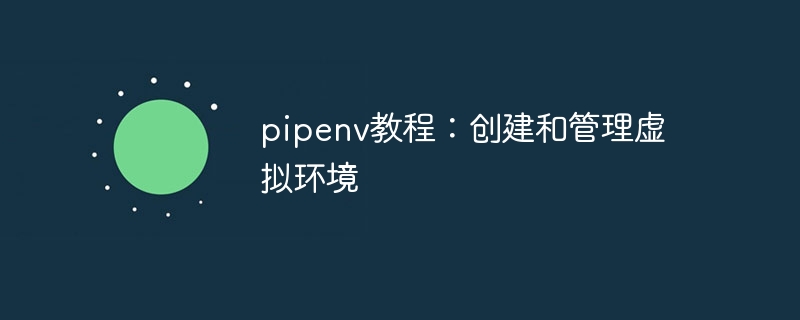
pipenv tutorial: Create and manage virtual environments, specific code examples are required
Introduction:
With the popularity of Python, the number of project development is also increasing. In order to effectively manage the Python packages used in projects, virtual environments have become an essential tool. In this article, we'll cover how to use pipenv to create and manage virtual environments, and provide practical code examples.
What is pipenv?
pipenv is a virtual environment management tool widely used in the Python community. It integrates the functions of pip and virtualenv to easily create independent isolation environments for each project. pipenv helps us develop Python projects more efficiently by automating the management of dependencies and environment variables.
Install pipenv:
Before we start using pipenv, we first need to install it. Use the following command to install pipenv through pip:
$ pip install pipenv
Create a virtual environment:
After the preparation is completed, we can enter the root directory of the project and execute the following command in the command line to create a virtual environment:
$ pipenv --python 3.8
The above command will create a virtual environment based on Python 3.8. If this version of Python is not installed locally, pipenv will automatically download and install it. The path of the virtual environment is usually located in the .venv directory in the project root directory.
Installing dependencies:
After the virtual environment is successfully created, we can start installing the dependency packages required for the project. First, we need to create a Pipfile file in the root directory of the project to record project dependencies. Then, execute the following command to install the dependencies:
$ pipenv install requests
The above command will automatically install the requests dependency package and add it to the Pipfile file. If you have multiple dependencies that need to be installed, you can execute the pipenv install command multiple times.
Enter the virtual environment:
When developing a project, we need to enter the virtual environment to use the packages required by the project. You can enter the virtual environment through the following command:
$ pipenv shell
The above command will activate the virtual environment in the current command line window. In the virtual environment, we can use the Python interpreter and installed dependency packages normally.
Use an existing virtual environment:
If you need to use an existing virtual environment, you can switch through the following command:
$ pipenv --venv
The above command will display the path of the currently active virtual environment . You can enter this path and use the source activate command to activate the virtual environment.
About dependency management:
In addition to conveniently installing project dependencies, pipenv also provides other functions to manage dependency versions. You can install a specific version of dependencies through the following command:
$ pipenv install requests==2.25.1
The above command will install the 2.25.1 version of requests. If no version number is specified, the latest stable version will be installed by default.
In addition, you can use the following command to view the dependencies of the current project:
$ pipenv graph
The above command will list the dependency tree of the project and the version number of each dependency.
Summary:
This article introduces how to use pipenv to create and manage Python virtual environments, and provides detailed code examples. By using pipenv, we can manage project dependencies more easily and improve the efficiency of project development. I hope this article will help you understand and use pipenv!
The above is the detailed content of Learn to use pipenv: Create and manage virtual environments. For more information, please follow other related articles on the PHP Chinese website!

Hot AI Tools

Undresser.AI Undress
AI-powered app for creating realistic nude photos

AI Clothes Remover
Online AI tool for removing clothes from photos.

Undress AI Tool
Undress images for free

Clothoff.io
AI clothes remover

AI Hentai Generator
Generate AI Hentai for free.

Hot Article

Hot Tools

Notepad++7.3.1
Easy-to-use and free code editor

SublimeText3 Chinese version
Chinese version, very easy to use

Zend Studio 13.0.1
Powerful PHP integrated development environment

Dreamweaver CS6
Visual web development tools

SublimeText3 Mac version
God-level code editing software (SublimeText3)

Hot Topics
 1359
1359
 52
52
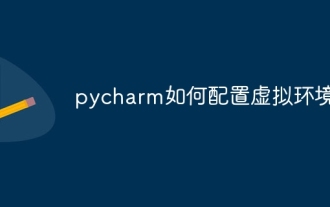 How to configure virtual environment in pycharm
Dec 08, 2023 pm 05:45 PM
How to configure virtual environment in pycharm
Dec 08, 2023 pm 05:45 PM
Steps to configure the virtual environment in pycharm: 1. Open PyCharm, enter the "File" menu, and select "Settings"; 2. In the settings window, expand the "Project" node, and then select "Project Interpreter"; 3. Click " +" icon, select "Virtualenv Environment" in the pop-up window; 4. Enter the name of the virtual environment in the "Name" field, enter the "Location" field, and so on.
 How to use Redis to implement distributed transaction management
Nov 07, 2023 pm 12:07 PM
How to use Redis to implement distributed transaction management
Nov 07, 2023 pm 12:07 PM
How to use Redis to implement distributed transaction management Introduction: With the rapid development of the Internet, the use of distributed systems is becoming more and more widespread. In distributed systems, transaction management is an important challenge. Traditional transaction management methods are difficult to implement in distributed systems and are inefficient. Using the characteristics of Redis, we can easily implement distributed transaction management and improve the performance and reliability of the system. 1. Introduction to Redis Redis is a memory-based data storage system with efficient read and write performance and rich data
 How to implement student performance management function in Java?
Nov 04, 2023 pm 12:00 PM
How to implement student performance management function in Java?
Nov 04, 2023 pm 12:00 PM
How to implement student performance management function in Java? In the modern education system, student performance management is a very important task. By managing student performance, schools can better monitor students' learning progress, understand their weaknesses and strengths, and make more targeted teaching plans based on this information. In this article, we will discuss how to use Java programming language to implement student performance management functions. First, we need to determine the data structure of student grades. Typically, student grades can be represented as a
 What to do if the right-click menu management cannot be opened in Windows 10
Jan 04, 2024 pm 07:07 PM
What to do if the right-click menu management cannot be opened in Windows 10
Jan 04, 2024 pm 07:07 PM
When we use the win10 system, when we use the mouse to right-click the desktop or the right-click menu, we find that the menu cannot be opened and we cannot use the computer normally. At this time, we need to restore the system to solve the problem. Win10 right-click menu management cannot be opened: 1. First open our control panel, and then click. 2. Then click under Security and Maintenance. 3. Click on the right to restore the system. 4. If it still cannot be used, check whether there is something wrong with the mouse itself. 5. If you are sure there is no problem with the mouse, press + and enter. 6. After the execution is completed, restart the computer.
 How to use the Hyperf framework for cache management
Oct 21, 2023 am 08:36 AM
How to use the Hyperf framework for cache management
Oct 21, 2023 am 08:36 AM
How to use the Hyperf framework for cache management Cache is one of the important means to improve application performance, and modern frameworks provide us with more convenient cache management tools. This article will introduce how to use the Hyperf framework for cache management and provide specific code examples. The Hyperf framework is a high-performance framework developed based on Swoole. It has a rich set of built-in components and tools, including powerful cache management functions. The Hyperf framework supports multiple cache drivers, such as Redis and Memcach.
 How to create a virtual environment in pycharm
Dec 11, 2023 am 09:22 AM
How to create a virtual environment in pycharm
Dec 11, 2023 am 09:22 AM
Creating a virtual environment in PyCharm requires the following eight steps: 1. Open PyCharm and enter the project; 2. Select "File", "Settings" in the menu bar; 3. Select "Python Interpreter" in the settings window; 4. Select "Python Interpreter" in the drop-down menu "Show All..."; 5. Click the "Add" icon; 6. Select "Virtualenv" and click "ok"; 7. Select the location and interpreter version of the virtual environment; 8. Automatically create a virtual environment.
 Use conda to build a reliable and durable Python virtual environment
Feb 19, 2024 pm 09:25 PM
Use conda to build a reliable and durable Python virtual environment
Feb 19, 2024 pm 09:25 PM
Using conda to build a stable and reliable Python virtual environment requires specific code examples. With the rapid development of Python, more and more developers need to use different versions of Python and various dependent libraries in different projects. Sharing the same Python environment with multiple projects may cause problems such as version conflicts. In order to solve these problems, using a virtual environment is a good choice. Conda is a very popular virtual environment management tool that can help us create and manage multiple stable
 How to partition a disk
Feb 25, 2024 pm 03:33 PM
How to partition a disk
Feb 25, 2024 pm 03:33 PM
How to partition disk management With the continuous development of computer technology, disk management has become an indispensable part of our computer use. As an important part of disk management, disk partitioning can divide a hard disk into multiple parts, allowing us to store and manage data more flexibly. So, how to partition disk management? Below, I will give you a detailed introduction. First of all, we need to make it clear that there is not only one way to partition disks. We can flexibly choose the appropriate disk partitioning method according to different needs and purposes. often



