 Web Front-end
Web Front-end
 CSS Tutorial
CSS Tutorial
 In-depth analysis of how to use CSS framework and typesetting and their similarities and differences
In-depth analysis of how to use CSS framework and typesetting and their similarities and differences
In-depth analysis of how to use CSS framework and typesetting and their similarities and differences
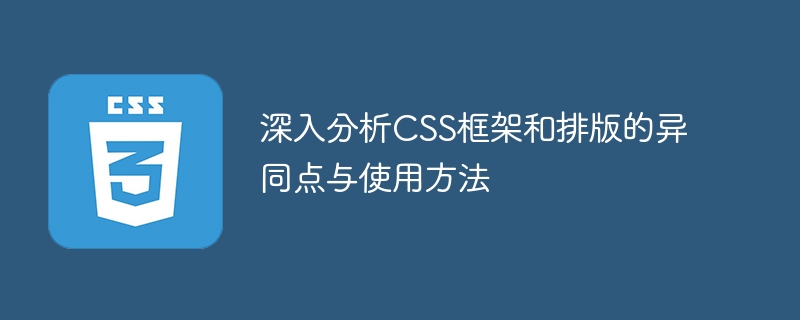
Miss Lucy is a front-end development engineer who often uses CSS frameworks for page layout and design at work. Recently, she discovered two very popular CSS frameworks, Bootstrap and Foundation. So, she decided to conduct an in-depth analysis of the similarities and differences between the two frameworks and how to use them, and provide you with some specific code examples.
First, Lucy analyzed Bootstrap. Bootstrap is one of the most commonly used CSS frameworks today, highly regarded for its ease of use and powerful functionality. Bootstrap provides a complete set of CSS styles and JavaScript components to help developers quickly build responsive web page layouts. For projects that require large-scale layout, Bootstrap is a very good choice.
Using Bootstrap is very simple, you only need to introduce CSS and JavaScript files into the project to start using it. The following is an example code for a basic web page layout using Bootstrap:
<!DOCTYPE html>
<html>
<head>
<link rel="stylesheet" href="bootstrap.css">
<script src="bootstrap.js"></script>
</head>
<body>
<div class="container">
<div class="row">
<div class="col-md-4">左侧栏</div>
<div class="col-md-8">内容区域</div>
</div>
</div>
</body>
</html>This code shows a simple two-column layout, with the left column occupying 1/4 of the page width and the content area occupying the remaining 3/4 of it. This layout can be easily implemented just by adding the correct class.
Next, Lucy turned to analyze the Foundation framework. Foundation, similar to Bootstrap, also provides a series of CSS styles and JavaScript components for building responsive web page layouts. Compared with Bootstrap, Foundation pays more attention to customization and flexibility, and is suitable for projects that require a high degree of customization.
Different from Bootstrap, the use of Foundation requires more understanding and configuration. The following is a sample code that uses Foundation for basic web page layout:
<!DOCTYPE html>
<html>
<head>
<link rel="stylesheet" href="foundation.css">
<script src="foundation.js"></script>
</head>
<body>
<div class="grid-x">
<div class="cell large-4">左侧栏</div>
<div class="cell large-8">内容区域</div>
</div>
</body>
</html>This code shows a two-column layout similar to the previous one. The left column also occupies 1/4 of the page width, and the content area Occupies the remaining 3/4. It should be noted that Foundation uses its own unique grid system to implement layout, so different classes need to be used for typesetting.
Through the analysis of Bootstrap and Foundation, Lucy discovered some similarities and differences between them. Bootstrap is very convenient for quickly building web page layouts and is suitable for small and medium-sized projects. Foundation is suitable for projects that require a high degree of customization and has more powerful customization.
In addition to layout, Bootstrap and Foundation also provide a wealth of components and templates, such as navigation bars, buttons, tables, and more. These components all follow the style and design principles of their respective frameworks and can help developers easily build various feature-rich pages.
Finally, what Lucy wants to emphasize is that whether you are using Bootstrap or Foundation, you need to pay attention to the understanding and flexible use of the framework. Only by thoroughly studying and mastering the core principles and usage of these frameworks can we give full play to their advantages and avoid some potential problems.
To sum up, Bootstrap and Foundation are two very excellent CSS frameworks, which are suitable for projects of different sizes and needs. By rationally using these two frameworks, developers can quickly build web pages with responsive layout and rich functions. However, what is most important is in-depth research and practice to ensure a full understanding and flexible application of the framework.
The above is the detailed content of In-depth analysis of how to use CSS framework and typesetting and their similarities and differences. For more information, please follow other related articles on the PHP Chinese website!

Hot AI Tools

Undresser.AI Undress
AI-powered app for creating realistic nude photos

AI Clothes Remover
Online AI tool for removing clothes from photos.

Undress AI Tool
Undress images for free

Clothoff.io
AI clothes remover

AI Hentai Generator
Generate AI Hentai for free.

Hot Article

Hot Tools

Notepad++7.3.1
Easy-to-use and free code editor

SublimeText3 Chinese version
Chinese version, very easy to use

Zend Studio 13.0.1
Powerful PHP integrated development environment

Dreamweaver CS6
Visual web development tools

SublimeText3 Mac version
God-level code editing software (SublimeText3)

Hot Topics
 1378
1378
 52
52
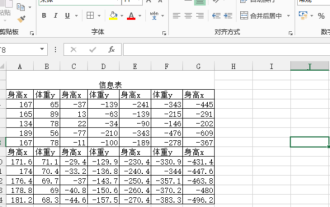 What are the operating skills for excel typesetting?
Mar 20, 2024 pm 05:01 PM
What are the operating skills for excel typesetting?
Mar 20, 2024 pm 05:01 PM
In order to achieve the visual effect of the entire document, both word and excel files need to be typed. However, many novice friends do not know how to perform excel typesetting. Below, we will share some typesetting operation skills, hoping to give you some Inspiration on operational skills! 1. First, we create and open an excel form and enter some simple content to facilitate demonstration operations. 2. We find the print preview function menu in the menu bar above the file. 3. Click the print preview function, and we find that the table is asymmetrical when it is not typeset. We need to find the page setup function in the menu bar above the document. 4. Click Page Settings and find the margin function in the function menu that opens. 5. Click
 How to use the Hyperf framework for performance optimization
Oct 20, 2023 pm 05:21 PM
How to use the Hyperf framework for performance optimization
Oct 20, 2023 pm 05:21 PM
Introduction to how to use the Hyperf framework for performance optimization: Hyperf is a high-performance PHP framework based on Swoole extension, with features such as coroutines, annotations, and dependency injection. In large-scale applications, optimizing performance is crucial. This article will introduce how to use the Hyperf framework for performance optimization and provide specific code examples. 1. Use coroutines Coroutines are one of the core features of the Hyperf framework. Asynchronous programming can be achieved through coroutines. Asynchronous calls can greatly improve the concurrency and performance of applications and avoid blocking
 Analysis and solutions to the causes of misaligned typography in WordPress
Mar 05, 2024 am 11:45 AM
Analysis and solutions to the causes of misaligned typography in WordPress
Mar 05, 2024 am 11:45 AM
Analysis of causes and solutions to misaligned typography in WordPress When building a website using WordPress, you may encounter misaligned typography, which will affect the overall beauty and user experience of the website. There are many reasons for typography misalignment, which may be caused by theme compatibility issues, plug-in conflicts, CSS style conflicts, etc. This article will analyze common causes of misaligned typography in WordPress and provide some solutions, including specific code examples. 1. Reason Analysis Theme Compatibility Issues: Some WordPress
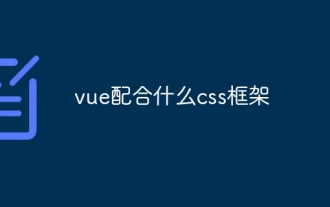 What css framework does vue work with?
Dec 26, 2023 pm 01:48 PM
What css framework does vue work with?
Dec 26, 2023 pm 01:48 PM
There are four common CSS frameworks compatible with Vue: "BootstrapVue", "Element UI", "Vuetify", and "Buefy". The above frameworks are all open source and have huge community support. They provide rich UI components, flexible Layout options and easily customizable themes allow developers to quickly build beautiful, fully functional web applications.
 Recommend five excellent CSS frameworks to get twice the result with half the effort in front-end development
Jan 16, 2024 am 09:46 AM
Recommend five excellent CSS frameworks to get twice the result with half the effort in front-end development
Jan 16, 2024 am 09:46 AM
With the rapid development of the Internet, front-end development has become an important area that cannot be ignored. As front-end developers, we need to continuously improve our development efficiency and level. Using an excellent CSS framework is an effective way to improve front-end development efficiency. This article will introduce you to five excellent CSS frameworks, hoping to be helpful to your front-end development work. BootstrapBootstrap is one of the most popular CSS frameworks currently. It provides rich CSS classes and JavaScript
 Basic operations of excel table layout
Mar 20, 2024 pm 03:50 PM
Basic operations of excel table layout
Mar 20, 2024 pm 03:50 PM
When everyone uses Excel for data processing, it is indispensable to format and beautify the data, so that it will be more beautiful when shown to others or printed out. Today I will introduce to you the basic operations of excel table formatting. I hope it will be helpful to those who have just started learning. Help for those new to Excel. 1. First select the text - click Start - typesetting the table text: Generally, the title font size is set to 14~16, black Song font, bold, and centered; the main text is generally set to 12 size, Song font, centered. Tips: If the content is small, you can set a larger font. 2. Set the appropriate row height and column width: Select the entire table - drag to uniformly adjust the row height and column width. You can also click Start - Format - Set the row height and column width - For the title row or
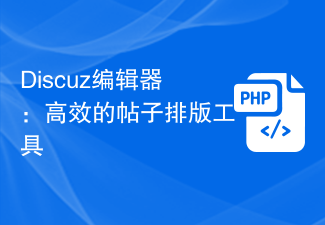 Discuz Editor: an efficient post layout tool
Mar 10, 2024 am 09:42 AM
Discuz Editor: an efficient post layout tool
Mar 10, 2024 am 09:42 AM
Discuz Editor: An efficient post layout tool. With the development of the Internet, online forums have become an important platform for people to communicate and share information. In the forum, users can not only express their opinions and ideas, but also discuss and interact with others. When publishing a post, a clear and beautiful format can often attract more readers and convey more accurate information. In order to facilitate users to quickly type and edit posts, the Discuz editor came into being and became an efficient post typesetting tool. Discu
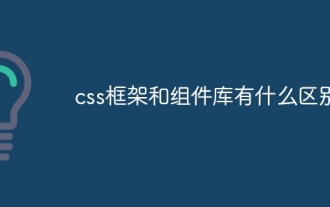 What is the difference between css framework and component library
Dec 26, 2023 pm 05:03 PM
What is the difference between css framework and component library
Dec 26, 2023 pm 05:03 PM
CSS framework and component library are two different concepts, but there is a certain relationship between them: 1. CSS framework is a tool that provides a complete set of styles, layouts and components, while component library is for a specific A library for designing and developing components or modules; 2. The CSS framework is used to quickly build web pages and applications, and the component library provides a series of reusable UI components; 3. The framework usually contains a series of predefined CSS Classes and styles, while each component in the component library has independent styles and behaviors.



