Usage Guide: How to set up pip mirror source
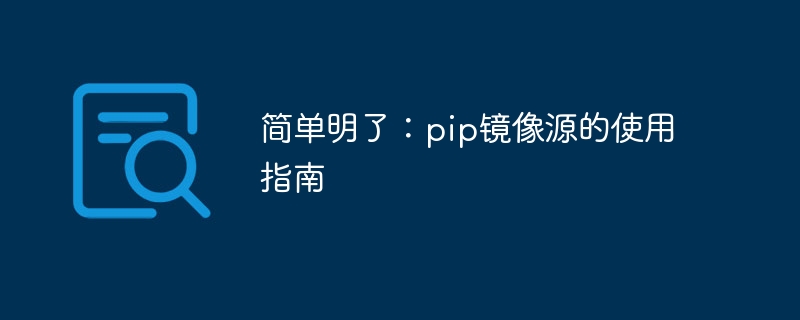
Guidelines for the use of pip mirror source
With the popularity of the Python language and the expansion of its application fields, pip has become a commonly used package management tool for Python developers. However, due to the particularity of the domestic network environment, direct use of the official pip source is often slow, and it may even be impossible to download and install the package normally. In order to solve this problem, we can use domestic pip mirror sources to improve download speed and stability. This article will introduce in detail how to use the pip mirror source and provide specific code examples.
1. Choose the appropriate pip image source
Currently, there are multiple pip image sources in China to choose from. Commonly used ones include Tsinghua University, Alibaba Cloud, Douban, etc. These mirror sources have good performance in terms of speed and stability. We can choose a suitable mirror source according to our own needs. The following are the addresses of several commonly used pip mirror sources:
- Tsinghua University: https://pypi.tuna.tsinghua.edu.cn/simple
- Alibaba Cloud: https:/ /mirrors.aliyun.com/pypi/simple
- Douban: https://pypi.douban.com/simple
2. Configure pip mirror source
Before using pip, we need to configure pip's mirror source. The configuration method is as follows:
- Open the command line window (Windows users can press Win R, enter cmd and press Enter) to enter the command line interface.
- Enter the following command to configure the pip mirror source:
pip config set global.index-url 镜像源地址
Among them, replace the mirror source address with the appropriate mirror source address mentioned above. Suppose we choose the mirror source of Tsinghua University, then the configuration command is as follows:
pip config set global.index-url https://pypi.tuna.tsinghua.edu.cn/simple
- Verify whether the configuration is successful. Enter the following command:
pip config list
If the configured mirror source address is displayed in the output, the configuration is successful.
3. Use the pip mirror source to install the package
After configuring the pip mirror source, we can use it to install the package. The following are several commonly used installation commands and examples of their use:
- Installation package:
pip install 包名
For example, the command to install the requests package is as follows:
pip install requests
- Specify the version installation package:
pip install 包名==版本号
For example, the command to install the 2.2 version of django is as follows:
pip install django==2.2
- Install the package from the requirements file:
pip install -r 要求文件路径
For example, the command to install all required packages from the requirements.txt file is as follows:
pip install -r requirements.txt
It should be noted that when using pip mirror source to install packages, there may be errors due to the mirror source. The update speed is not timely, causing some packages to fail to download normally, or the downloaded packages are inconsistent with the official source. Therefore, before using pip to install the package, we should ensure that the selected image source is reliable and regularly updated.
4. Switch back to the official pip source
Sometimes, we may need to switch back to the official pip source, or use other mirror sources. The configuration method is as follows:
- Open the command line window and enter the command line interface.
- Enter the following command to configure the pip mirror source:
pip config unset global.index-url
- Verify whether it is successful. Enter the following command:
pip config list
If the mirror source address is not displayed in the output, the configuration is successful.
Summary:
This article introduces the method of using pip mirror source and provides specific code examples. By using the pip mirror source, we can improve the download speed and stability of the package and improve development efficiency. However, when choosing a mirror source, we should choose a reliable source and update it regularly. I hope this article will be helpful to everyone in using pip mirror source.
The above is the detailed content of Usage Guide: How to set up pip mirror source. For more information, please follow other related articles on the PHP Chinese website!

Hot AI Tools

Undresser.AI Undress
AI-powered app for creating realistic nude photos

AI Clothes Remover
Online AI tool for removing clothes from photos.

Undress AI Tool
Undress images for free

Clothoff.io
AI clothes remover

AI Hentai Generator
Generate AI Hentai for free.

Hot Article

Hot Tools

Notepad++7.3.1
Easy-to-use and free code editor

SublimeText3 Chinese version
Chinese version, very easy to use

Zend Studio 13.0.1
Powerful PHP integrated development environment

Dreamweaver CS6
Visual web development tools

SublimeText3 Mac version
God-level code editing software (SublimeText3)

Hot Topics
 To solve the problem of slow pip installation, try this pip domestic source tutorial
Jan 17, 2024 am 09:13 AM
To solve the problem of slow pip installation, try this pip domestic source tutorial
Jan 17, 2024 am 09:13 AM
Are you experiencing slow pip installation? Try this pip domestic source tutorial, you need an overview of specific code examples: In the process of developing using Python, we often use the pip command to install various dependency packages. However, due to well-known reasons, foreign pip sources sometimes become very slow or even unable to connect. To solve this problem, we can use the domestic pip source to speed up the download speed. This article will introduce how to configure the domestic pip source and give specific code examples. Step 1: Back up the original source files before starting the configuration
 Simple steps to install whl files using pip
Jan 04, 2024 pm 01:04 PM
Simple steps to install whl files using pip
Jan 04, 2024 pm 01:04 PM
How to easily install whl files using pip In Python development, we often use various third-party libraries to provide additional functional support. As a Python package management tool, pip can quickly install and manage these third-party libraries. Usually when we use pip to install a library, we install it by executing the pipinstall command and adding the library name. But sometimes, we will encounter a special situation: we need to install a .whl file instead of a regular .py file. So how to make
 How to speed up pip download speed
Feb 02, 2024 pm 12:03 PM
How to speed up pip download speed
Feb 02, 2024 pm 12:03 PM
How to solve the problem of slow download speed of pip Introduction: When developing in Python, we often use the pip tool to install various third-party modules. However, sometimes we encounter the problem of slow pip download speed, which will cause some trouble to our development work. This article will introduce some methods to solve the problem of slow pip download speed, and give specific code examples to help readers better solve this problem. 1. Change the pip source. By default, pip will use the official source to download modules. However, due to the network environment
 Solving common pandas installation problems: interpretation and solutions to installation errors
Feb 19, 2024 am 09:19 AM
Solving common pandas installation problems: interpretation and solutions to installation errors
Feb 19, 2024 am 09:19 AM
Pandas installation tutorial: Analysis of common installation errors and their solutions, specific code examples are required Introduction: Pandas is a powerful data analysis tool that is widely used in data cleaning, data processing, and data visualization, so it is highly respected in the field of data science . However, due to environment configuration and dependency issues, you may encounter some difficulties and errors when installing pandas. This article will provide you with a pandas installation tutorial and analyze some common installation errors and their solutions. 1. Install pandas
 Top 7 Linux GPU Monitoring and Diagnostic Command Line Tools
Feb 11, 2024 pm 08:48 PM
Top 7 Linux GPU Monitoring and Diagnostic Command Line Tools
Feb 11, 2024 pm 08:48 PM
A video card is a special circuit board used to control what is displayed on a computer monitor. It is also called a Graphics Processing Unit (GPU) and computes 3D images and graphics for Linux games and other purposes. Let’s take a look at the top 7 Linux GPU monitoring and diagnostics command line tools to solve your problems. The following tools are available on Linux for GPU monitoring and diagnostic purposes, as well as on other operating systems such as FreeBSD. Today, most Linux and FreeBSD users use Nvidia, Intel, and AMD GPUs. LinuxGPU Monitoring and Diagnostics Command Line Tools We can use the following tools to monitor, diagnose, and inspect Linux or *BSD based systems. get graph
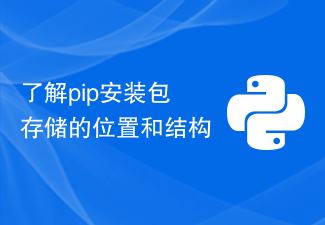 Understand the location and structure of pip installation package storage
Jan 18, 2024 am 08:23 AM
Understand the location and structure of pip installation package storage
Jan 18, 2024 am 08:23 AM
To learn more about the storage location of packages installed by pip, you need specific code examples. Pip is a commonly used package management tool in the Python language. It is used to easily install, upgrade and manage Python packages. When using pip to install a package, it will automatically download the corresponding package file from PyPI (Python Package Index) and install it to the specified location. So, where are the packages installed by pip stored? This is a problem that many Python developers will encounter. This article will delve into the location of the packages installed by pip and provide
 Efficient installation: tips and tricks to quickly install the pandas library
Feb 21, 2024 am 09:45 AM
Efficient installation: tips and tricks to quickly install the pandas library
Feb 21, 2024 am 09:45 AM
Efficient Installation: Tips and tricks for quickly installing the pandas library, requiring specific code examples Overview: Pandas is a powerful data processing and analysis tool that is very popular among Python developers. However, installing the pandas library may sometimes face some challenges, especially if the network conditions are poor. This article will introduce some tips and tricks to help you quickly install the pandas library, and provide specific code examples. Install using pip: pip is the official package manager for Python
 Guide to installing the Flask framework: Detailed steps to help you install Flask correctly
Feb 18, 2024 pm 10:51 PM
Guide to installing the Flask framework: Detailed steps to help you install Flask correctly
Feb 18, 2024 pm 10:51 PM
Flask framework installation tutorial: Teach you step by step how to correctly install the Flask framework. Specific code examples are required. Introduction: Flask is a simple and flexible Python Web development framework. It's easy to learn, easy to use, and packed with powerful features. This article will lead you step by step to correctly install the Flask framework and provide detailed code examples for reference. Step 1: Install Python Before installing the Flask framework, you first need to make sure that Python is installed on your computer. You can start from P






