
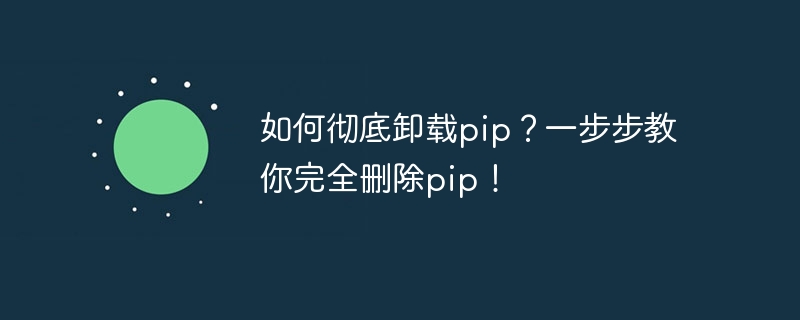
How to completely uninstall pip? Teach you step by step to completely delete pip!
In Python, pip is a very useful package management tool. It can help us install, upgrade and remove Python packages easily. However, sometimes we may need to completely remove pip, whether to reinstall it or for other purposes. In this article, I will teach you step by step how to completely delete pip, including specific code examples.
Step 1: Use the uninstall command that comes with pip
First, try to use the uninstall command that comes with pip to delete pip. Enter the following command on the command line:
pip uninstall pip
This command will uninstall the currently installed pip version. If successful, proceed to the next step. If pip is not found, you can skip this step.
Step 2: Manually delete the pip installation directory
If pip cannot be deleted through the built-in uninstall command, we can try to manually delete the pip installation directory. Follow these steps:
Open a terminal and enter the following command to find the installation directory of pip:
pip show pip
This will print out The installation path of pip is similar to: Location: /usr/local/lib/python3.8/site-packages
Use the cd command to navigate to the pip installation directory:
cd /usr/local/lib/python3.8/site-packages
Note that the path here may vary depending on Python and operating system versions. Please adjust according to your actual situation.
Delete all files and folders in the pip installation directory:
rm -rf pip
After running this command, the pip installation directory will was completely deleted.
Step 3: Check whether pip was successfully deleted
After completing the above steps, we need to check whether pip was successfully deleted. Enter the following command in the terminal:
pip -V 如果成功删除了pip,将会显示"command not found"或类似的信息。这意味着pip已经被彻底删除。
Summary:
In this article, we have given you a step-by-step guide on how to completely delete pip. First try to use the uninstall command that comes with pip to delete pip, and then manually delete the pip installation directory. Finally, we confirm that pip was successfully removed by checking if pip can still be found. Remember to make a backup before proceeding and proceed with caution to avoid accidentally deleting other important files.
The above are the detailed steps on how to completely uninstall pip. I hope it will be helpful to you. Whether reinstalling pip or for other purposes, with these steps you can easily remove pip completely from your system.
The above is the detailed content of Step-by-step guide: How to remove pip completely? Steps to completely delete pip!. For more information, please follow other related articles on the PHP Chinese website!
 How to delete blank pages in word
How to delete blank pages in word
 How to uninstall One-Click Restore
How to uninstall One-Click Restore
 How to implement CSS carousel function
How to implement CSS carousel function
 How to solve server load incompatibility
How to solve server load incompatibility
 What should I do if the secondary web page cannot be opened?
What should I do if the secondary web page cannot be opened?
 Commonly used permutation and combination formulas
Commonly used permutation and combination formulas
 How to remove the watermark of Douyin account from downloaded videos from Douyin
How to remove the watermark of Douyin account from downloaded videos from Douyin
 How to turn off the firewall
How to turn off the firewall




