
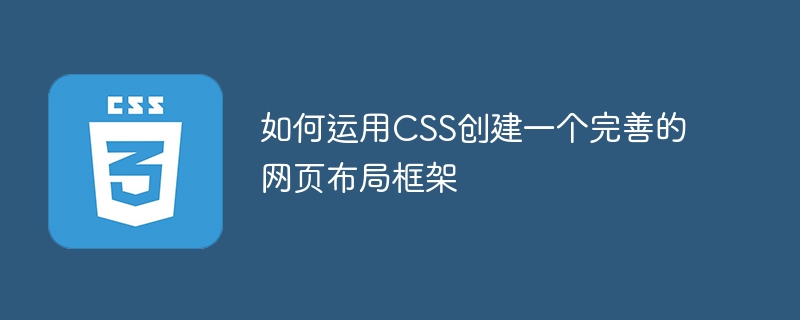
How to use CSS to create a complete web page layout framework
With the rapid development and popularization of the Internet, the importance of web page layout framework has become increasingly prominent. CSS (Cascading Style Sheets), as the basic technology of front-end development, can make web pages beautiful, flexible and maintainable, and has become an important tool for creating a complete web page layout framework. This article will introduce how to use CSS to create a complete web page layout framework and provide specific code examples.
1. The basics of web page layout
Before creating a web page layout framework, we need to understand some basic knowledge of web page layout.
2. Create a web page layout frame
The following will introduce how to use CSS to create a web page layout frame based on the box model, positioning and floating.
<div id="header">页眉</div> <div id="navbar">导航栏</div> <div id="content">内容区</div> <div id="footer">页脚</div>
#header {
width: 100%;
height: 100px;
background-color: #ccc;
}
#navbar {
width: 100%;
height: 50px;
background-color: #f1f1f1;
}
#content {
width: 80%;
float: left;
margin-right: 20px;
}
#footer {
width: 100%;
height: 100px;
background-color: #ccc;
clear: both;
}#header {
position: fixed;
top: 0;
left: 0;
}
#navbar {
position: fixed;
top: 100px;
left: 0;
}
#content {
float: left;
}
#footer {
position: fixed;
bottom: 0;
left: 0;
}Through the above steps, we have created a simple web page layout framework. You can continue to add and adjust the layout according to specific needs and actual conditions.
3. Improve the web page layout framework
The layout framework created in the above steps is a simple basic framework. In order to improve the user experience and aesthetics, we can further optimize and improve it.
4. Summary
By using CSS to create a web page layout framework, the flexibility, beauty and maintainability of the web page can be achieved. This article introduces the creation process of a web page layout framework based on the box model, positioning and floating, and provides specific code examples. However, it should be noted that the creation of the web page layout framework is not a one-time success. It requires continuous debugging and optimization, and continuous iteration based on actual needs and user feedback. I hope this article will be helpful to you when creating a web page layout framework, thank you for reading!
The above is the detailed content of Design a comprehensive web page layout framework using CSS. For more information, please follow other related articles on the PHP Chinese website!




