
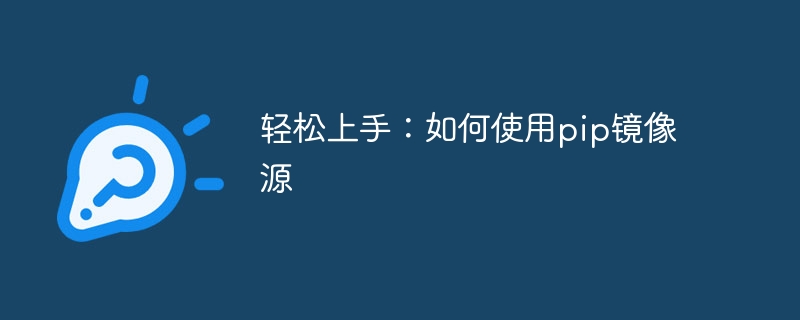
Easy to get started: How to use pip mirror source
With the popularity of Python around the world, pip has become a standard tool for Python package management. However, a common problem that many developers face when using pip to install packages is slowness. This is because by default, pip downloads packages from Python official sources or other external sources, and these sources may be located on overseas servers, resulting in slow download speeds. In order to improve download speed, we can use pip mirror source.
What is pip mirror source? To put it simply, the mirror site of the official source of Python or other external sources is copied on a server established in China. These mirror sites are located on domestic servers and provide faster download speeds. Using pip mirror source can improve the installation speed of packages and reduce the download time of dependent libraries.
The following are some commonly used pip mirror sources:
Next, let us learn how to switch to the mirror source when using pip.
Step 1: Open the command line tool
First, we need to open the command line tool. In Windows systems, you can use the Win R shortcut key to open the run window, then enter cmd and press the Enter key. In Mac or Linux systems, the terminal or command line can be found within the application.
Step 2: Use the pip command
Enter the following command in the command line:
pip install -i 镜像源地址 包名
Among them, the mirror source address refers to the mirror source address and package name you want to use. is the name of the package you want to install. For example, if you want to install the requests package and choose to use the Alibaba Cloud image source, you can enter the following command:
pip install -i http://mirrors.aliyun.com/pypi/simple/ requests
Step 3: Verify the installation result
After the installation is complete, you can use the following command To verify that the installation was successful:
pip show 包名
For example, use the following command to verify that the requests package was successfully installed:
pip show requests
If the installation was successful, you will see detailed information about the requests package.
In addition to directly using the above commands to install packages, you can also set the default mirror source by modifying the pip configuration file. The specific steps are as follows:
Step 1: Find the pip configuration file
In the command line, enter the following command to find the pip configuration file:
pip config edit
Step 2: Modify the configuration file
In the opened configuration file, find the [global] section and add or modify the following content:
index-url = 镜像源地址
Among them, the mirror source address represents the mirror source address you want to use.
For example, if you want to set the default mirror source to Douban mirror source, you can add the following content:
index-url = http://pypi.douban.com/simple/
Save and close the configuration file.
Through the above steps, we can use pip to install the package without specifying the mirror source address. Just enter the following command on the command line:
pip install 包名
For example, if you want to install the numpy package, You can enter the following command:
pip install numpy
Summary:
This article introduces how to use pip mirror source to improve the installation speed of Python packages. By switching to a domestic mirror source, the download speed of packages can be greatly accelerated and development efficiency improved. We can install the package by directly specifying the image source address on the command line, or we can set the default image source by modifying the pip configuration file. I hope this article can help you enjoy Python development more easily when using pip.
The above is the detailed content of Simple guide to pip mirror source: easily master how to use it. For more information, please follow other related articles on the PHP Chinese website!




