
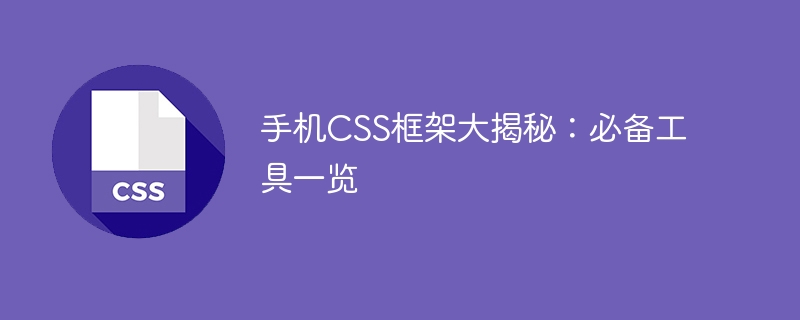
Mobile CSS framework refers to a set of reusable CSS codes for rapid development of mobile web pages and applications. With the popularity of mobile devices and users increasingly using mobile phones to browse websites and applications, mobile CSS frameworks play an increasingly important role in mobile design and development. This article will introduce several common mobile CSS frameworks to help readers quickly understand and master these necessary tools, and provide specific code examples to help readers better understand.
Bootstrap is currently the most popular HTML, CSS and JavaScript framework developed by Twitter and is ideal for creating responsive websites and mobile applications. It provides hundreds of CSS, HTML, and JavaScript components, including buttons, forms, navigation, images, icons, modals, and more. By using Bootstrap, developers can quickly build beautiful interfaces because it includes many predefined CSS styles.
The following is a code example using Bootstrap:
<!DOCTYPE html>
<html>
<head>
<title>Bootstrap Example</title>
<meta charset="utf-8">
<meta name="viewport" content="width=device-width, initial-scale=1">
<link href="https://maxcdn.bootstrapcdn.com/bootstrap/4.0.0/css/bootstrap.min.css" rel="stylesheet">
<script src="https://ajax.googleapis.com/ajax/libs/jquery/3.3.1/jquery.min.js"></script>
<script src="https://cdnjs.cloudflare.com/ajax/libs/popper.js/1.12.9/umd/popper.min.js"></script>
<script src="https://maxcdn.bootstrapcdn.com/bootstrap/4.0.0/js/bootstrap.min.js"></script>
</head>
<body>
<div class="container">
<h1>Hello, world!</h1>
<p>This is a Bootstrap example.</p>
<button type="button" class="btn btn-primary">Click me</button>
</div>
</body>
</html>In this example, we use the styles and scripts provided by Bootstrap to create a title, a paragraph and a button. Simple page.
Foundation is another popular responsive CSS framework that can also be used to create mobile apps and websites. Foundation provides some very useful features such as adaptive grids, predefined CSS components, and JavaScript plugins. Unlike Bootstrap, Foundation focuses more on custom styling and accessibility.
The following is a code example using Foundation:
<!DOCTYPE html>
<html>
<head>
<title>Foundation Example</title>
<meta charset="utf-8">
<meta name="viewport" content="width=device-width, initial-scale=1">
<link href="https://cdnjs.cloudflare.com/ajax/libs/foundation/6.5.3/css/foundation.min.css" rel="stylesheet">
<script src="https://cdnjs.cloudflare.com/ajax/libs/jquery/3.3.1/jquery.min.js"></script>
<script src="https://cdnjs.cloudflare.com/ajax/libs/foundation/6.5.3/js/foundation.min.js"></script>
</head>
<body>
<div class="grid-container">
<div class="grid-x grid-margin-x">
<div class="cell small-6 medium-4 large-2">
<div class="card">
<div class="card-divider">
Card Title
</div>
<div class="card-section">
<p>Some text...</p>
</div>
</div>
</div>
</div>
</div>
</body>
</html>In this example, we use the grid system and card components provided by Foundation to create a page containing a card.
Bulma is a modern, lightweight CSS framework. Compared with Bootstrap and Foundation, Bulma pays more attention to simplicity and beauty. It provides some useful CSS classes and components, such as buttons, forms, breadcrumb navigation, responsive grid, and more. Bulma also supports custom themes, and users can adjust the style according to their own needs.
The following is a code example using Bulma:
<!DOCTYPE html>
<html>
<head>
<title>Bulma Example</title>
<meta charset="utf-8">
<meta name="viewport" content="width=device-width, initial-scale=1">
<link rel="stylesheet" href="https://cdnjs.cloudflare.com/ajax/libs/bulma/0.6.2/css/bulma.min.css">
</head>
<body>
<section class="hero is-primary is-bold">
<div class="hero-body">
<div class="container">
<h1 class="title">
Hello, world!
</h1>
<h2 class="subtitle">
This is a Bulma example.
</h2>
</div>
</div>
</section>
<div class="container">
<div class="columns">
<div class="column is-one-third">
<h3 class="title is-3">Column 1</h3>
<p>Some text...</p>
</div>
<div class="column">
<h3 class="title is-3">Column 2</h3>
<p>Some more text...</p>
</div>
</div>
</div>
</body>
</html>In this example, we use Bulma's styles to create a page containing a title and two lines of text, and utilize the grid system Split content into two columns.
Summary
In mobile design and development, the mobile CSS framework is a very useful tool that allows developers to quickly build beautiful interfaces. This article introduces several common CSS frameworks, including Bootstrap, Foundation, and Bulma, and provides specific code examples to help readers better understand and master these tools. Whether you are a beginner or an experienced developer, you should master at least one CSS framework and make custom modifications as needed to improve development efficiency and user experience.
The above is the detailed content of Mobile CSS Framework Decrypted: Indispensable Tools Revealed. For more information, please follow other related articles on the PHP Chinese website!




