Successful Decryption of CSS Framework Design Strategies

Decrypting successful CSS framework design strategies requires specific code examples
With the continuous development of Web technology, CSS frameworks play an important role in web design. They provide developers with the convenience of simplifying code, speeding up development, and making web pages adaptable on different devices. However, designing a successful CSS framework is not an easy task, and many factors such as responsive layout, ease of use, and maintainability need to be considered. This article will introduce a successful CSS framework design strategy and provide specific code examples.
1. Responsive design
With the popularity of mobile devices, responsive design has become an essential element. A successful CSS framework should be able to adapt to different screen sizes, ensuring that web content can be displayed properly on various devices. You can use media queries to implement responsive layout and adjust styles according to different device sizes. The following is a sample code for a responsive layout:
.container {
width: 100%;
max-width: 1200px;
margin: 0 auto;
}
@media screen and (max-width: 768px) {
.container {
max-width: 100%;
padding: 0 20px;
}
}The above code defines a .container class, sets its width to 100%, the maximum width to 1200px, and displays it in the center. When the screen width is less than 768px, set the maximum width of the container to 100% and add left and right margins.
2. Grid system
The grid system is a technology commonly used in CSS frameworks to create flexible grid layouts. A successful CSS framework should provide multiple column number and grid spacing options to suit various layout needs. The following is a simple grid system sample code:
.row::after {
content: "";
display: table;
clear: both;
}
.col {
float: left;
box-sizing: border-box;
}
.col-4 {
width: 33.33%;
}
.col-8 {
width: 66.66%;
}The above code defines a .row class for creating rows. Clear the float via the ::after pseudo-element so that the row height adapts to the columns within it. Create columns using the .col class and set the column's width via the corresponding width class.
3. Component design
In order to improve the maintainability and ease of use of the CSS framework, component design is essential. A successful CSS framework should split different components (such as navigation bars, cards, buttons, etc.) into independent modules so that developers can directly reference and use them in projects. The following is a simple component sample code:
.navbar {
background-color: #333;
color: #fff;
padding: 10px;
}
.card {
background-color: #fff;
box-shadow: 0 2px 4px rgba(0, 0, 0, 0.1);
padding: 20px;
}
.button {
background-color: #ccc;
color: #fff;
padding: 10px 20px;
border-radius: 5px;
}The above code defines three common components: navigation bar, card and button. Developers can use these classes directly without having to write styles from scratch.
A successful CSS framework design strategy not only includes the several elements mentioned above, but also needs to consider aspects such as browser compatibility and clear documentation. Developers can refer to existing open source frameworks (such as Bootstrap, Foundation, etc.) and read relevant CSS framework design guides to continuously learn and improve their designs.
Through the above decrypted CSS framework design strategies and code examples, I hope to provide developers with some ideas and guidance so that they can design a successful and easy-to-use CSS framework. At the same time, developers are also encouraged to continue exploring and innovating in practice, bringing more possibilities to web design.
The above is the detailed content of Successful Decryption of CSS Framework Design Strategies. For more information, please follow other related articles on the PHP Chinese website!

Hot AI Tools

Undresser.AI Undress
AI-powered app for creating realistic nude photos

AI Clothes Remover
Online AI tool for removing clothes from photos.

Undress AI Tool
Undress images for free

Clothoff.io
AI clothes remover

AI Hentai Generator
Generate AI Hentai for free.

Hot Article

Hot Tools

Notepad++7.3.1
Easy-to-use and free code editor

SublimeText3 Chinese version
Chinese version, very easy to use

Zend Studio 13.0.1
Powerful PHP integrated development environment

Dreamweaver CS6
Visual web development tools

SublimeText3 Mac version
God-level code editing software (SublimeText3)

Hot Topics
 Revealing the causes of HTTP status code 460
Feb 19, 2024 pm 08:30 PM
Revealing the causes of HTTP status code 460
Feb 19, 2024 pm 08:30 PM
Decrypting HTTP status code 460: Why does this error occur? Introduction: In daily network use, we often encounter various error prompts, including HTTP status codes. These status codes are a mechanism defined by the HTTP protocol to indicate the processing of a request. Among these status codes, there is a relatively rare error code, namely 460. This article will delve into this error code and explain why this error occurs. Definition of HTTP status code 460: First, we need to understand the basics of HTTP status code
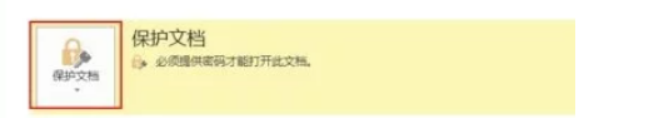 How to set up word decryption
Mar 20, 2024 pm 04:36 PM
How to set up word decryption
Mar 20, 2024 pm 04:36 PM
In today's work environment, everyone's awareness of confidentiality is getting stronger and stronger, and encryption operations are often performed to protect files when using software. Especially for key documents, the awareness of confidentiality should be increased, and the security of documents should be given top priority at all times. So I don’t know how well everyone understands word decryption. How to operate it specifically? Today we will actually show you the process of word decryption through the explanation below. Friends who need to learn word decryption knowledge should not miss today's course. A decryption operation is first required to protect the file, which means that the file is processed as a protective document. After doing this to a file, a prompt pops up when you open the file again. The way to decrypt the file is to enter the password, so you can directly
 Recommend five excellent CSS frameworks to get twice the result with half the effort in front-end development
Jan 16, 2024 am 09:46 AM
Recommend five excellent CSS frameworks to get twice the result with half the effort in front-end development
Jan 16, 2024 am 09:46 AM
With the rapid development of the Internet, front-end development has become an important area that cannot be ignored. As front-end developers, we need to continuously improve our development efficiency and level. Using an excellent CSS framework is an effective way to improve front-end development efficiency. This article will introduce you to five excellent CSS frameworks, hoping to be helpful to your front-end development work. BootstrapBootstrap is one of the most popular CSS frameworks currently. It provides rich CSS classes and JavaScript
 What is the difference between CSS framework and component library?
Jan 16, 2024 am 08:56 AM
What is the difference between CSS framework and component library?
Jan 16, 2024 am 08:56 AM
What are the functional differences between CSS frameworks and component libraries? With the continuous development of web development, CSS frameworks and component libraries have become one of the commonly used tools among developers. Both can help developers build web interfaces more quickly and efficiently, but they have some differences in functionality. A CSS framework is a set of predefined style rules and layout templates designed to provide consistent and responsive design. They usually contain a series of CSS style files and style HTML elements through class and tag selectors. The role of CSS framework
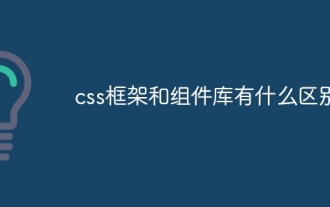 What is the difference between css framework and component library
Dec 26, 2023 pm 05:03 PM
What is the difference between css framework and component library
Dec 26, 2023 pm 05:03 PM
CSS framework and component library are two different concepts, but there is a certain relationship between them: 1. CSS framework is a tool that provides a complete set of styles, layouts and components, while component library is for a specific A library for designing and developing components or modules; 2. The CSS framework is used to quickly build web pages and applications, and the component library provides a series of reusable UI components; 3. The framework usually contains a series of predefined CSS Classes and styles, while each component in the component library has independent styles and behaviors.
 Decrypting the tricks added by the PyCharm interpreter
Feb 21, 2024 pm 03:33 PM
Decrypting the tricks added by the PyCharm interpreter
Feb 21, 2024 pm 03:33 PM
Decrypting the tricks added by the PyCharm interpreter PyCharm is the integrated development environment (IDE) preferred by many Python developers, and it provides many powerful features to improve development efficiency. Among them, the setting of the interpreter is an important part of PyCharm. Correctly setting the interpreter can help developers run the code smoothly and debug the program. This article will introduce some techniques for decrypting the PyCharm interpreter additions, and combine it with specific code examples to show how to correctly configure the interpreter. Adding and selecting interpreters in Py
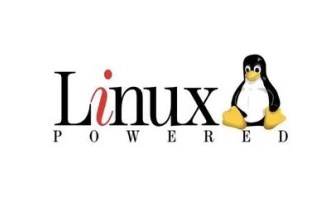 Detailed introduction to the encryption and decryption methods of Vim text in CentOS
Dec 31, 2023 pm 02:49 PM
Detailed introduction to the encryption and decryption methods of Vim text in CentOS
Dec 31, 2023 pm 02:49 PM
CentOS uses vim/vi to encrypt and decrypt files 1. Use vim/vi to encrypt: Advantages: After encryption, if you don’t know the password, you cannot see the plain text, including root users; Disadvantages: It is obvious that others know the encryption , it is easy for others to destroy encrypted files, including content destruction and deletion; I believe everyone is familiar with the vi editor. There is a command in vi to encrypt files. For example: 1) First, in the root master Create an experimental file text.txt under the directory /root/: [root@www~]#vim/vitext.txt2) Enter the editing mode, press ESC after entering the content, and then enter: X (note the capital X), Enter; 3)
 Explore the best responsive layout frameworks: the competition is fierce!
Feb 19, 2024 pm 05:19 PM
Explore the best responsive layout frameworks: the competition is fierce!
Feb 19, 2024 pm 05:19 PM
Responsive layout framework competition: who is the best choice? With the popularity and diversification of mobile devices, responsive layout of web pages has become more and more important. In order to cater to the different devices and screen sizes of users, it is essential to adopt a responsive layout framework when designing and developing web pages. However, with so many framework options out there, we can’t help but ask: which one is the best choice? The following will be a comparative evaluation of three popular responsive layout frameworks, namely Bootstrap, Foundation and Tailwind.






