
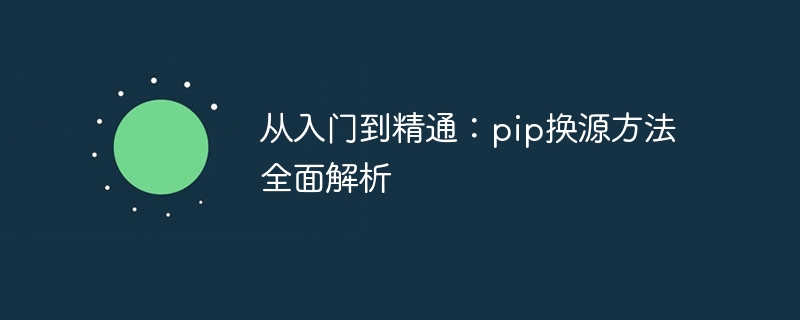
Comprehensive analysis of pip source change method
Pip, as a Python package manager, is one of the commonly used tools in Python development. However, when using pip, you may encounter problems such as slow installation or the inability to connect to the official pip source. At this time, you need to switch the pip source to speed up downloading and installation. This article will introduce how to change pip sources from getting started to becoming proficient, including how to choose pip sources and how to configure pip sources, and provide specific code examples.
1. Select pip source
In China, it is necessary to choose to use a pip source that is different from the official source. Many excellent pip sources have been born in China. Here are some commonly used pip sources:
Tsinghua source is domestic One of the most widely used pip sources, with fast download speed and support for multiple image formats. If users feel that the official source is too slow, they can choose the Tsinghua source.
Alibaba Cloud Source is one of the sources that has attracted much attention in China and is also One of the newer sources, it has fast download speeds while also providing stable access speeds. Therefore, users are free to choose one when using it.
In China, the source of University of Science and Technology of China is also widely used Use, the download speed is faster. However, compared with Tsinghua University and Alibaba Cloud, the user group is slightly niche.
2. Configure pip source
The following is how to configure pip source in Windows and Linux systems:
Open the cmd command line and enter the following command:
pip config set global.index-url https://pypi.tuna.tsinghua.edu.cn/simple
After executing the above command, the user can use Tsinghua Source to download, install and upgrade the Python package. If you need to use other pip sources, you can replace the URL in the url.
In the Linux environment, pip is already installed by default when downloading Python. Therefore, here we will directly explain how to configure the pip source. Choose one of the following three methods:
(1) Create a .pip folder in the home directory, create a pip.conf file in it, and enter the following command in the file:
[global] index-url = http://pypi.douban.com/simple/
This is a configuration method for pip source. In this way, pypi.douban.com can be replaced with other source URLs.
(2) Specify the path to the configuration file through the PIP_CONFIG_FILE environment variable. Enter the following command in the terminal:
export PIP_CONFIG_FILE=/path/to/pip.conf
(3) Enter the command for the pip source in the terminal:
pip install package_name -i https://pypi.douban.com/simple/
This method will only perform source replacement for the package described in the command.
If the user needs to use a user-defined Python library, you can use the following command in the library's code directory to install the library in the current directory:
pip install -e . -i https://pypi.douban.com/simple/
3. Code examples
The following example is code using Tsinghua source as an example, but it is similar when using other sources:
In Windows systems, enter the following command to install the scikit-learn library:
pip config set global.index-url https://pypi.tuna.tsinghua.edu.cn/simple pip install scikit-learn
In In the Linux system, enter the following command to install the scikit-learn library:
sudo pip3 install -i https://pypi.tuna.tsinghua.edu.cn/simple/ scikit-learn
In the Linux environment, for the installed Python library, you can update it in the following way:
pip install --upgrade 库名
4. Summary
This article introduces how to change pip sources from getting started to becoming proficient, including how to choose pip sources and how to configure pip sources, and provides specific code examples. For developers who encounter slow download and installation problems when using pip, the methods introduced in this article can quickly and easily solve these problems.
The above is the detailed content of Comprehensive analysis of pip source changing method: from entry to mastery. For more information, please follow other related articles on the PHP Chinese website!




