 Backend Development
Backend Development
 Python Tutorial
Python Tutorial
 Easy solution: A complete guide to pip mirror source usage techniques
Easy solution: A complete guide to pip mirror source usage techniques
Easy solution: A complete guide to pip mirror source usage techniques
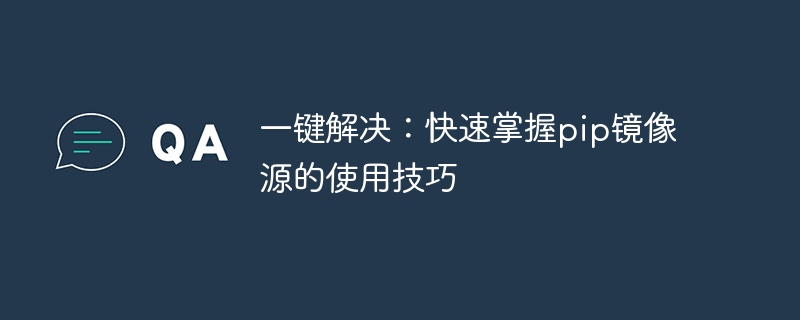
One-click solution: Quickly master the skills of using pip mirror source
Introduction: pip is the most commonly used package management tool for Python, which can be easily installed, upgraded and managed. Python package. However, due to well-known reasons, using the default mirror source to download the installation package is slower. In order to solve this problem, we need to use a domestic mirror source. This article will introduce how to quickly master the usage skills of pip mirror source, and provide specific code examples.
- Understand the concept of pip mirror source
Before starting, let’s first understand the concept of pip mirror source. The mirror source refers to mirroring the contents of the original software warehouse to other servers. Users can obtain the software installation package by accessing the mirror source. Mirror sources can provide faster download speeds and more stable connections. For us, using domestic mirror sources can significantly increase the speed of pip installation packages.
- Find the available pip mirror source
First, we need to find the available pip mirror source. Currently, the more popular mirror sources in China include Tsinghua University’s TUNA mirror source and Alibaba Cloud’s mirror source. You can get the detailed mirror source address by visiting their official website.
- Configuring pip mirror sources
Once we find suitable mirror sources, we can start configuring pip to use them.
3.1 Configure the mirror source of a single package
If you only want to configure a certain package to use a specific mirror source, you can use the following command:
pip install -i 镜像源地址 包名
Take the TUNA mirror source as an example, The command to install the requests package is as follows:
pip install -i https://pypi.tuna.tsinghua.edu.cn/simple requests
3.2 Configure the global mirror source
If you want to use the same mirror source for all packages, you can configure the global mirror source. You can use the following command:
pip config set global.index-url 镜像源地址
Taking the TUNA mirror source as an example, the command to set the global mirror source is as follows:
pip config set global.index-url https://pypi.tuna.tsinghua.edu.cn/simple
- Check whether the configuration is effective
After the configuration is completed, we can check whether it takes effect through the following command:
pip config get global.index-url
If the output address is consistent with the mirror source address we set, the configuration has taken effect.
- Use pip to install the package
After the configuration is completed, we can directly use pip to install the package, and it will automatically use the mirror source we configured. An example is as follows:
pip install 包名
For example, if we want to install the Django package, we only need to execute the following command:
pip install Django
If the speed is slow, we can add the -vvv parameter to view the detailed download process. In order to troubleshoot the problem:
pip install -vvv Django
- Selection and switching of mirror sources
If we feel that the speed of the mirror source we are using is not ideal, we can try to switch to another mirror source. Just modify the configuration of pip. The following are the specific steps to switch to the Alibaba Cloud mirror source:
6.1 Find the Alibaba Cloud mirror source address
The address of the Alibaba Cloud mirror source can be found on the official website.
6.2 Configure pip to use Alibaba Cloud mirror source
Execute the following command:
pip config set global.index-url 阿里云镜像源地址
6.3 Check whether the configuration is effective
Execute the following command again to check whether it is effective:
pip config get global.index-url
- Summary
Through the introduction of this article, we have learned how to quickly master the usage skills of pip mirror source. By configuring the mirror source, we can improve the speed and stability of the pip installation package. We also provide specific code examples to help readers better understand and apply these techniques. I hope this article can help everyone improve efficiency in using pip and better cope with the needs of software package management.
Total word count: 706 words
The above is the detailed content of Easy solution: A complete guide to pip mirror source usage techniques. For more information, please follow other related articles on the PHP Chinese website!

Hot AI Tools

Undresser.AI Undress
AI-powered app for creating realistic nude photos

AI Clothes Remover
Online AI tool for removing clothes from photos.

Undress AI Tool
Undress images for free

Clothoff.io
AI clothes remover

AI Hentai Generator
Generate AI Hentai for free.

Hot Article

Hot Tools

Notepad++7.3.1
Easy-to-use and free code editor

SublimeText3 Chinese version
Chinese version, very easy to use

Zend Studio 13.0.1
Powerful PHP integrated development environment

Dreamweaver CS6
Visual web development tools

SublimeText3 Mac version
God-level code editing software (SublimeText3)

Hot Topics
 1377
1377
 52
52
 How to use Go language for quantitative financial analysis?
Jun 11, 2023 am 08:51 AM
How to use Go language for quantitative financial analysis?
Jun 11, 2023 am 08:51 AM
In the field of modern finance, with the rise of data science and artificial intelligence technology, quantitative finance has gradually become an increasingly important direction. As a statically typed programming language that can efficiently process data and deploy distributed systems, Go language has gradually attracted attention in the field of quantitative finance. This article will introduce how to use the Go language to perform quantitative financial analysis. The specific content is as follows: Obtaining financial data First, we need to obtain financial data. The network programming capabilities of Go language are very powerful and can be used to obtain various financial data. Compare
 How to use Go language for data mining?
Jun 10, 2023 am 08:39 AM
How to use Go language for data mining?
Jun 10, 2023 am 08:39 AM
With the rise of big data and data mining, more and more programming languages have begun to support data mining functions. As a fast, safe and efficient programming language, Go language can also be used for data mining. So, how to use Go language for data mining? Here are some important steps and techniques. Data Acquisition First, you need to obtain the data. This can be achieved through various means, such as crawling information on web pages, using APIs to obtain data, reading data from databases, etc. Go language comes with rich HTTP
 Enjoy the convenience! Take advantage of the infinite possibilities of pip image source collection!
Jan 16, 2024 am 08:31 AM
Enjoy the convenience! Take advantage of the infinite possibilities of pip image source collection!
Jan 16, 2024 am 08:31 AM
Unlock it with one click, allowing you to use the pip mirror source library smoothly! In the process of developing and running programs using Python, we often use pip to install and manage various third-party libraries. However, due to the network environment in China, we often encounter problems such as slow pip download speed and connection timeout. At this time, we can use mirror sources to improve the download speed and stability of pip. The mirror source is a mirror site stored on a domestic server. It copies foreign software resources and provides a faster and more reliable download location.
 How to write the minimum spanning tree algorithm using C#
Sep 19, 2023 pm 01:55 PM
How to write the minimum spanning tree algorithm using C#
Sep 19, 2023 pm 01:55 PM
How to use C# to write the minimum spanning tree algorithm. The minimum spanning tree algorithm is an important graph theory algorithm, which is used to solve the connectivity problem of graphs. In computer science, a minimum spanning tree refers to a spanning tree of a connected graph in which the sum of the weights of all edges of the spanning tree is the smallest. This article will introduce how to use C# to write the minimum spanning tree algorithm and provide specific code examples. First, we need to define a graph data structure to represent the problem. In C#, you can use an adjacency matrix to represent a graph. An adjacency matrix is a two-dimensional array in which each element represents
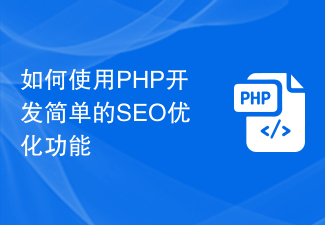 How to use PHP to develop simple SEO optimization functions
Sep 20, 2023 pm 04:18 PM
How to use PHP to develop simple SEO optimization functions
Sep 20, 2023 pm 04:18 PM
How to use PHP to develop simple SEO optimization functions SEO (SearchEngineOptimization), or search engine optimization, refers to improving the website's ranking in search engines by improving the structure and content of the website, thereby obtaining more organic traffic. In website development, how to use PHP to implement simple SEO optimization functions? This article will introduce some commonly used SEO optimization techniques and specific code examples to help developers implement SEO optimization in PHP projects. 1. Friendly to use
 How to use nginx to prevent hotlinking
Jun 11, 2023 pm 01:25 PM
How to use nginx to prevent hotlinking
Jun 11, 2023 pm 01:25 PM
With the popularity of the Internet, more and more websites provide external link functions for pictures, videos and other resources. However, this external link function is easy to be stolen. Hotlinking means that other websites use pictures, videos and other resources on your website to directly display these resources on their own website through the reference address instead of downloading them to their own server. In this way, hotlink websites can use your website's traffic and bandwidth resources for free, which wastes resources and affects website speed. To address this problem, Nginx can be used to prevent hotlinking. Nginx is
 Easy solution: A complete guide to pip mirror source usage techniques
Jan 16, 2024 am 10:31 AM
Easy solution: A complete guide to pip mirror source usage techniques
Jan 16, 2024 am 10:31 AM
One-click solution: Quickly master the usage skills of pip mirror source Introduction: pip is the most commonly used package management tool for Python, which can easily install, upgrade and manage Python packages. However, due to well-known reasons, using the default mirror source to download the installation package is slower. In order to solve this problem, we need to use a domestic mirror source. This article will introduce how to quickly master the usage skills of pip mirror source and provide specific code examples. Before you start, understand the concept of pip mirror source.
 How to use the divide and conquer algorithm in C++
Sep 20, 2023 pm 03:19 PM
How to use the divide and conquer algorithm in C++
Sep 20, 2023 pm 03:19 PM
How to use the divide-and-conquer algorithm in C++ The divide-and-conquer algorithm is a method that decomposes a problem into several sub-problems and then combines the solutions to the sub-problems to obtain a solution to the original problem. It has a wide range of applications and can be used to solve various types of problems, including mathematical problems, sorting problems, graph problems, etc. This article will introduce how to use the divide and conquer algorithm in C++ and provide specific code examples. 1. Basic idea The basic idea of the divide-and-conquer algorithm is to decompose a large problem into several smaller sub-problems, solve each sub-problem recursively, and finally merge the sub-problems.



