Practical tips for easily mastering CSS frameworks
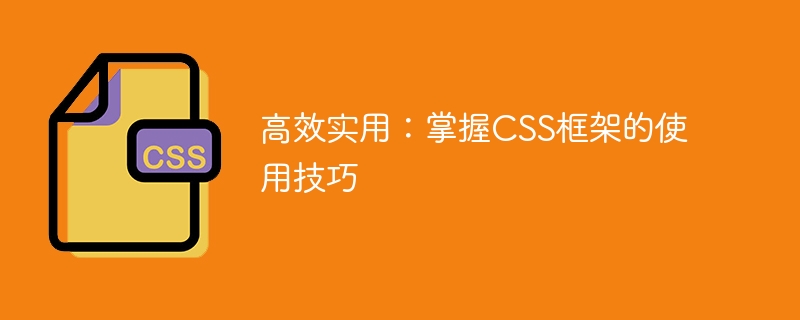
Efficient and practical: mastering the skills of using CSS framework requires specific code examples
Foreword:
In modern web development, CSS framework is a very useful Tool of. It provides a set of predefined CSS styles and layouts that can help developers quickly build beautiful and responsive web pages. This article will introduce some common CSS frameworks and how to use them to improve development efficiency. In addition, for better understanding, we will illustrate it with specific code examples.
1. Bootstrap framework
Bootstrap is a very popular CSS framework. It provides a rich set of components and styles that can easily build modern web pages. The following is a sample code that shows how to use Bootstrap to create a simple navigation bar:
<nav class="navbar navbar-expand-lg navbar-light bg-light">
<a class="navbar-brand" href="#">Logo</a>
<button class="navbar-toggler" type="button" data-toggle="collapse" data-target="#navbarNav" aria-controls="navbarNav" aria-expanded="false" aria-label="Toggle navigation">
<span class="navbar-toggler-icon"></span>
</button>
<div class="collapse navbar-collapse" id="navbarNav">
<ul class="navbar-nav">
<li class="nav-item active">
<a class="nav-link" href="#">Home <span class="sr-only">(current)</span></a>
</li>
<li class="nav-item">
<a class="nav-link" href="#">Link</a>
</li>
<li class="nav-item">
<a class="nav-link" href="#">Disabled</a>
</li>
</ul>
</div>
</nav>In the above code, we implement the style of the navigation bar by using the class name provided by Bootstrap. For example, the .navbar class is used to define the style of the navigation bar container, the .navbar-expand-lg class is used to define the way the navigation bar is displayed on a large screen, . The navbar-light class is used to define the light theme of the navigation bar. In addition, there are many other classes that can help us achieve more style effects.
2. Foundation framework
Foundation is another commonly used CSS framework, which also provides a wealth of components and styles. The following is a sample code that shows how to use Foundation to create a responsive button:
<button class="button">Default Button</button> <button class="success button">Success Button</button> <button class="alert button">Alert Button</button> <button class="secondary button">Secondary Button</button>
In the above code, we can achieve different style effects by adding different class names to the button elements. For example, the .button class is used to define the basic style of the button, the .success class is used to define the button style of the success state, and the .alert class is used to define the warning The button style of the state, the .secondary class is used to define the button of the secondary style.
3. Semantic UI Framework
In terms of semantics, Semantic UI is an excellent CSS framework that focuses on the readability and maintainability of the code. The following is a sample code that shows how to use Semantic UI to create a card component:
<div class="ui card">
<div class="image">
<img src="/static/imghw/default1.png" data-src="image.jpg" class="lazy" alt="Practical tips for easily mastering CSS frameworks" >
</div>
<div class="content">
<div class="header">Card Title</div>
<div class="meta">Card Meta</div>
<div class="description">Card Description</div>
</div>
</div>In the above code, we can achieve different style effects by adding different class names to different elements. For example, the .ui.card class is used to define the style of the card container, the .image class is used to define the image style in the card, and the .content class is used to Define the style of the content in the card. The .header class is used to define the style of the title text. The .meta class is used to define the style of the metadata. The .description class is used to define the style of the title text. Used to define styles for describing content.
Conclusion:
This article introduces three commonly used CSS frameworks and provides specific code examples. By mastering the skills of using these CSS frameworks, you can significantly improve development efficiency and quickly build beautiful and responsive web pages. Of course, in addition to the frameworks introduced above, there are many other CSS frameworks that can be tried. Developers can choose the appropriate framework to use based on actual needs. Hope this article can be helpful to you!
The above is the detailed content of Practical tips for easily mastering CSS frameworks. For more information, please follow other related articles on the PHP Chinese website!

Hot AI Tools

Undresser.AI Undress
AI-powered app for creating realistic nude photos

AI Clothes Remover
Online AI tool for removing clothes from photos.

Undress AI Tool
Undress images for free

Clothoff.io
AI clothes remover

Video Face Swap
Swap faces in any video effortlessly with our completely free AI face swap tool!

Hot Article

Hot Tools

Notepad++7.3.1
Easy-to-use and free code editor

SublimeText3 Chinese version
Chinese version, very easy to use

Zend Studio 13.0.1
Powerful PHP integrated development environment

Dreamweaver CS6
Visual web development tools

SublimeText3 Mac version
God-level code editing software (SublimeText3)

Hot Topics
 1386
1386
 52
52
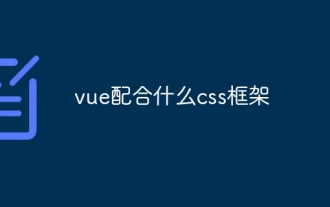 What css framework does vue work with?
Dec 26, 2023 pm 01:48 PM
What css framework does vue work with?
Dec 26, 2023 pm 01:48 PM
There are four common CSS frameworks compatible with Vue: "BootstrapVue", "Element UI", "Vuetify", and "Buefy". The above frameworks are all open source and have huge community support. They provide rich UI components, flexible Layout options and easily customizable themes allow developers to quickly build beautiful, fully functional web applications.
 Recommend five excellent CSS frameworks to get twice the result with half the effort in front-end development
Jan 16, 2024 am 09:46 AM
Recommend five excellent CSS frameworks to get twice the result with half the effort in front-end development
Jan 16, 2024 am 09:46 AM
With the rapid development of the Internet, front-end development has become an important area that cannot be ignored. As front-end developers, we need to continuously improve our development efficiency and level. Using an excellent CSS framework is an effective way to improve front-end development efficiency. This article will introduce you to five excellent CSS frameworks, hoping to be helpful to your front-end development work. BootstrapBootstrap is one of the most popular CSS frameworks currently. It provides rich CSS classes and JavaScript
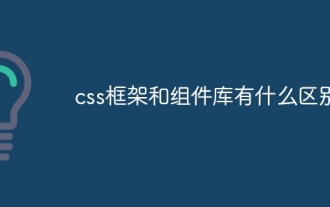 What is the difference between css framework and component library
Dec 26, 2023 pm 05:03 PM
What is the difference between css framework and component library
Dec 26, 2023 pm 05:03 PM
CSS framework and component library are two different concepts, but there is a certain relationship between them: 1. CSS framework is a tool that provides a complete set of styles, layouts and components, while component library is for a specific A library for designing and developing components or modules; 2. The CSS framework is used to quickly build web pages and applications, and the component library provides a series of reusable UI components; 3. The framework usually contains a series of predefined CSS Classes and styles, while each component in the component library has independent styles and behaviors.
 Easy solution: A complete guide to pip mirror source usage techniques
Jan 16, 2024 am 10:31 AM
Easy solution: A complete guide to pip mirror source usage techniques
Jan 16, 2024 am 10:31 AM
One-click solution: Quickly master the usage skills of pip mirror source Introduction: pip is the most commonly used package management tool for Python, which can easily install, upgrade and manage Python packages. However, due to well-known reasons, using the default mirror source to download the installation package is slower. In order to solve this problem, we need to use a domestic mirror source. This article will introduce how to quickly master the usage skills of pip mirror source and provide specific code examples. Before you start, understand the concept of pip mirror source.
 Explore the best responsive layout frameworks: the competition is fierce!
Feb 19, 2024 pm 05:19 PM
Explore the best responsive layout frameworks: the competition is fierce!
Feb 19, 2024 pm 05:19 PM
Responsive layout framework competition: who is the best choice? With the popularity and diversification of mobile devices, responsive layout of web pages has become more and more important. In order to cater to the different devices and screen sizes of users, it is essential to adopt a responsive layout framework when designing and developing web pages. However, with so many framework options out there, we can’t help but ask: which one is the best choice? The following will be a comparative evaluation of three popular responsive layout frameworks, namely Bootstrap, Foundation and Tailwind.
 What is the difference between CSS framework and component library?
Jan 16, 2024 am 08:56 AM
What is the difference between CSS framework and component library?
Jan 16, 2024 am 08:56 AM
What are the functional differences between CSS frameworks and component libraries? With the continuous development of web development, CSS frameworks and component libraries have become one of the commonly used tools among developers. Both can help developers build web interfaces more quickly and efficiently, but they have some differences in functionality. A CSS framework is a set of predefined style rules and layout templates designed to provide consistent and responsive design. They usually contain a series of CSS style files and style HTML elements through class and tag selectors. The role of CSS framework
 Master the advantages and operating techniques of the conda virtual environment
Feb 18, 2024 pm 07:46 PM
Master the advantages and operating techniques of the conda virtual environment
Feb 18, 2024 pm 07:46 PM
To understand the advantages and usage techniques of the conda virtual environment, specific code examples are required. Python is a very popular programming language that is widely used in fields such as scientific computing, data analysis, and artificial intelligence. In the Python ecosystem, there are many third-party libraries and tools, and different versions of the libraries may need to be used in different projects. In order to manage the dependencies of these libraries, the conda virtual environment becomes an important tool. conda is an open source package management system and environment management system that can easily create and
 Reveal the optimization techniques of CSS framework and easily improve web page loading speed
Jan 16, 2024 am 09:42 AM
Reveal the optimization techniques of CSS framework and easily improve web page loading speed
Jan 16, 2024 am 09:42 AM
CSS Framework Optimization Tips Revealed: Make Your Web Pages Load Faster More and more websites use CSS frameworks to speed up page design and development. However, too many CSS frameworks may cause web pages to load slowly and give users a bad experience. In order to make your web pages load faster, this article will share some CSS framework optimization techniques, as well as specific code examples. Streamlined CSS Frameworks Many CSS frameworks provide a lot of styles and functionality, but not every web page needs all the styles. Some frameworks also include




