
When cleaning the computer or deleting files and useless software, the most fearful thing is that the file is being used. Many users have clearly closed them all, but they still prompt like this and do not allow the process of the file, so it is very troublesome. But this File Locksmith tool can help you locate the file directly.
Answer: Right-click the file you want to operate, and you can use the File Locksmith function directly in the menu.
When you are prompted "The current file is being used" when deleting, you can directly locate the process being used and just close it.
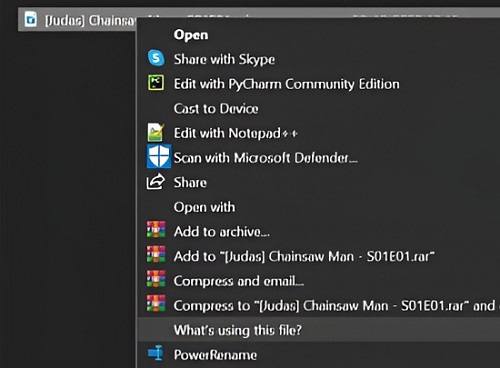
1. File Locksmith is a new online function of the powertoys toolbox of win10 and win11, which can help find locks file process.
2. The operation of the tool is very simple. You can use it directly in the file menu, which avoids the problem of not being able to use complex operations.
3. This function is currently being tested and should be integrated into the powertoys toolbox in the future and will not be used as an independent system function.
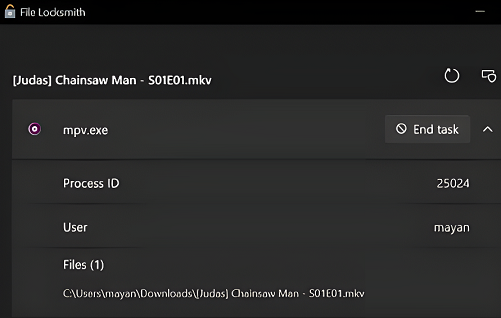
The above is the detailed content of How to use the File Locksmith tool. For more information, please follow other related articles on the PHP Chinese website!
 How to solve the invalid mysql identifier error
How to solve the invalid mysql identifier error
 linux scheduled shutdown command
linux scheduled shutdown command
 What does full-width and half-width mean?
What does full-width and half-width mean?
 How to install chatgpt on mobile phone
How to install chatgpt on mobile phone
 What is email
What is email
 Solution to failed connection between wsus and Microsoft server
Solution to failed connection between wsus and Microsoft server
 What interface is audio?
What interface is audio?
 The difference between vscode and visual studio
The difference between vscode and visual studio




