How to add CSS styles in CI framework?
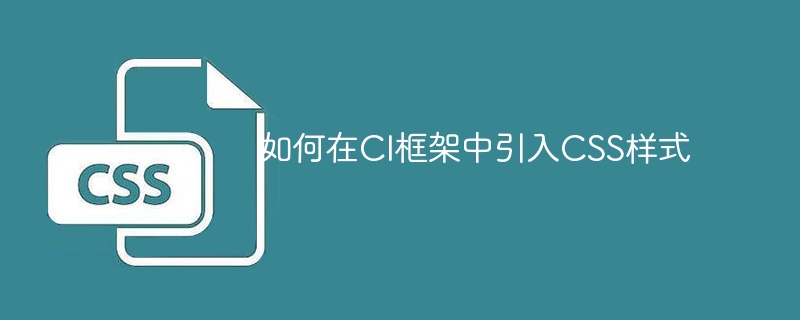
How to introduce CSS styles into the CI framework
CSS (cascading style sheets) plays a very important role in web design. It can control the layout of web pages, style and decorative effects. When developing a website using the CodeIgniter (CI) framework, introducing CSS style sheets is an essential step. This article will introduce in detail how to introduce CSS styles in the CI framework and give specific code examples.
1. Create a CSS folder in the CI framework
First, we need to create a folder named "assets" in the root directory of the CI framework to store all static resource. Create another folder named "css" in the "assets" folder to store CSS files. This can make the file structure clear and facilitate unified management of static resources.
2. Write a CSS style sheet
Create a file named "style.css" in the "css" folder and write the corresponding CSS style code. Here is a simple example:
1 2 3 4 5 6 7 8 9 10 11 12 13 14 15 16 17 18 |
|
The above is a simple CSS style sheet that defines the background color, font style, title and paragraph styles of the web page.
3. Introducing CSS styles into the CI framework
In the CI framework, you can use the base_url() function in conjunction with link_tag() function to introduce CSS styles.
First, in the controller file, load the auxiliary function "URL" required by the CI framework. This can be achieved by adding the following code in the constructor method of the controller:
1 |
|
Connect Next, in the view file where CSS styles need to be introduced, introduce the CSS style sheet through the following code:
1 |
|
This code will generate a correct CSS file path based on the configuration of the CI framework, and embed the path into in HTML.
4. Complete example
The following is a complete example that demonstrates how to introduce CSS styles into the CI framework:
- Create in the root directory of the CI framework A folder named "assets".
- Create a folder named "css" in the "assets" folder.
- Create a file named "style.css" in the "css" folder and write the corresponding CSS style code.
- Load the auxiliary function "URL" required by the CI framework in the controller file.
- In the view file that needs to introduce CSS styles, introduce the CSS style sheet through the following code:
1 2 3 4 5 6 |
|
Through the above steps, we successfully introduced CSS styles into the CI framework , and can apply them in view files.
Summary
Introducing CSS style sheets into the CI framework is very simple. You only need to create a folder to store CSS files and use link_tag()# in the corresponding view file. ##Function to introduce CSS style sheet. This makes it easy to manage and apply CSS styles, making web pages more beautiful and readable.
- CodeIgniter official documentation - URL helper function: https://codeigniter.com/user_guide/helpers/url_helper.html
- CodeIgniter official documentation - HTML helper function: https://codeigniter.com/user_guide/helpers/html_helper.html
The above is the detailed content of How to add CSS styles in CI framework?. For more information, please follow other related articles on the PHP Chinese website!

Hot AI Tools

Undresser.AI Undress
AI-powered app for creating realistic nude photos

AI Clothes Remover
Online AI tool for removing clothes from photos.

Undress AI Tool
Undress images for free

Clothoff.io
AI clothes remover

AI Hentai Generator
Generate AI Hentai for free.

Hot Article

Hot Tools

Notepad++7.3.1
Easy-to-use and free code editor

SublimeText3 Chinese version
Chinese version, very easy to use

Zend Studio 13.0.1
Powerful PHP integrated development environment

Dreamweaver CS6
Visual web development tools

SublimeText3 Mac version
God-level code editing software (SublimeText3)

Hot Topics
 How to use CI framework in php?
Jun 01, 2023 am 08:48 AM
How to use CI framework in php?
Jun 01, 2023 am 08:48 AM
With the development of network technology, PHP has become one of the important tools for Web development. One of the popular PHP frameworks - CodeIgniter (hereinafter referred to as CI) has also received more and more attention and use. Today, we will take a look at how to use the CI framework. 1. Install the CI framework First, we need to download the CI framework and install it. Download the latest version of the CI framework compressed package from CI's official website (https://codeigniter.com/). After the download is complete, unzip
 How to create a slideshow layout page using HTML and CSS
Oct 16, 2023 am 09:07 AM
How to create a slideshow layout page using HTML and CSS
Oct 16, 2023 am 09:07 AM
How to create a slide layout page using HTML and CSS Introduction: Slide layout is widely used in modern web design and is very attractive and interactive when displaying information or pictures. This article will introduce how to create a slide layout page using HTML and CSS, and provide specific code examples. 1. HTML layout structure First, we need to create an HTML layout structure, including a slide container and multiple slide items. The code looks like this: <!DOCTYPEhtml&
 How to use CI framework in PHP
Jun 27, 2023 pm 04:51 PM
How to use CI framework in PHP
Jun 27, 2023 pm 04:51 PM
PHP is a popular programming language that is widely used in web development. The CI (CodeIgniter) framework is one of the most popular frameworks in PHP. It provides a complete set of ready-made tools and function libraries, as well as some popular design patterns, allowing developers to develop Web applications more efficiently. This article will introduce the basic steps and methods of developing PHP applications using the CI framework. Understand the basic concepts and structures of the CI framework. Before using the CI framework, we need to understand some basic concepts and structures. Down
 How to use:nth-child(-n+5) pseudo-class selector to select the CSS style of child elements whose position is less than or equal to 5
Nov 20, 2023 am 11:52 AM
How to use:nth-child(-n+5) pseudo-class selector to select the CSS style of child elements whose position is less than or equal to 5
Nov 20, 2023 am 11:52 AM
How to use:nth-child(-n+5) pseudo-class selector to select the CSS style of child elements whose position is less than or equal to 5. In CSS, the pseudo-class selector is a powerful tool that can be selected through a specific selection method. Certain elements in an HTML document. Among them, :nth-child() is a commonly used pseudo-class selector that can select child elements at specific positions. :nth-child(n) can match the nth child element in HTML, and :nth-child(-n) can match
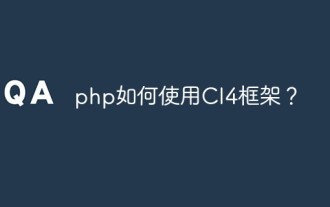 How to use CI4 framework in php?
Jun 01, 2023 pm 02:40 PM
How to use CI4 framework in php?
Jun 01, 2023 pm 02:40 PM
PHP is a widely used server-side scripting language, and CodeIgniter4 (CI4) is a popular PHP framework that provides a fast and excellent way to build web applications. In this article, we will get you started using the CI4 framework to develop outstanding web applications by walking you through how to use it. 1. Download and install CI4 First, you need to download it from the official website (https://codeigniter.com/downloa
 How to implement a simple chat page layout using HTML and CSS
Oct 18, 2023 am 08:42 AM
How to implement a simple chat page layout using HTML and CSS
Oct 18, 2023 am 08:42 AM
How to use HTML and CSS to implement a simple chat page layout With the development of modern technology, people increasingly rely on the Internet for communication and communication. In web pages, chat pages are a very common layout requirement. This article will introduce you to how to use HTML and CSS to implement a simple chat page layout, and give specific code examples. First, we need to create an HTML file, you can use any text editor. Taking index.html as an example, first create a basic HTML
 How to implement a detailed page layout using HTML and CSS
Oct 20, 2023 am 09:54 AM
How to implement a detailed page layout using HTML and CSS
Oct 20, 2023 am 09:54 AM
How to use HTML and CSS to implement a detailed page layout HTML and CSS are the basic technologies for creating and designing web pages. By using these two appropriately, we can achieve various complex web page layouts. This article will introduce how to use HTML and CSS to implement a detailed page layout and provide specific code examples. Create an HTML structure First, we need to create an HTML structure to place our page content. The following is a basic HTML structure: <!DOCTYPEhtml&g
 How to create a responsive card wall layout using HTML and CSS
Oct 25, 2023 am 10:42 AM
How to create a responsive card wall layout using HTML and CSS
Oct 25, 2023 am 10:42 AM
How to create a responsive card wall layout using HTML and CSS In modern web design, responsive layout is a very important technology. By using HTML and CSS, we can create a responsive card wall layout that adapts to devices of different screen sizes. Here’s a closer look at how to create a simple responsive card wall layout using HTML and CSS. HTML part: First, we need to set up the basic structure in the HTML file. We can use unordered list (<ul>) and






