
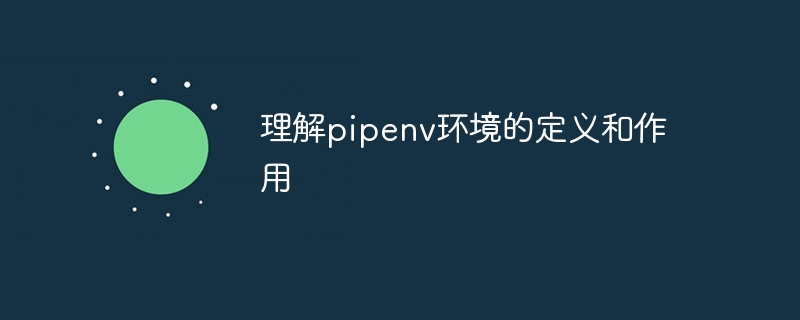
To understand the definition and role of the pipenv environment, specific code examples are needed
1. What is the pipenv environment?
In Python development, virtual environments are widely used to isolate dependencies between projects and prevent version conflicts. Pipenv is a Python project management tool designed to make up for the shortcomings of the older pip and virtualenv tools. It brings these two tools together to provide a simpler and more intuitive way to manage Python package dependencies and virtual environments.
Pipenv environment includes two core elements: Pipfile file and virtual environment. The Pipfile file is a file used to record the dependencies of the project, similar to the old requirements.txt file, but more semantic. The virtual environment is an isolated Python running environment. The installed packages are only used by the current project and will not interfere with the global Python environment.
2. The role of pipenv environment
The following uses a specific example to show the definition and role of the pipenv environment.
Suppose we have a project named "myapp", which depends on two packages: Django and Pandas. We first create a directory and enter the directory:
$ mkdir myapp $ cd myapp
Next, we initialize the pipenv environment and add dependencies:
$ pipenv install django pandas
This will automatically create a virtual environment and add it in the Pipfile Add the corresponding dependencies. The content of the Pipfile file looks like this:
[[source]] url = "https://pypi.org/simple" verify_ssl = true name = "pypi" [packages] django = "*" pandas = "*" [dev-packages] [requires] python_version = "3.9"
Now, we can run the code in the project and ensure that they run in the virtual environment:
$ pipenv run python manage.py runserver
In this way, we ensure that the project The specified Django and Pandas versions are used without being affected by the global Python environment.
Summary:
Through the definition and role of the pipenv environment, we can better manage project dependencies and use virtual environments. It can help us avoid version conflicts and dependency issues and maintain project independence. Through the above examples, we can understand the specific operation methods of pipenv, making it more convenient for us to manage the dependencies and virtual environment of Python projects.
The above is the detailed content of Understand the definition and functions of the pipenv environment. For more information, please follow other related articles on the PHP Chinese website!