
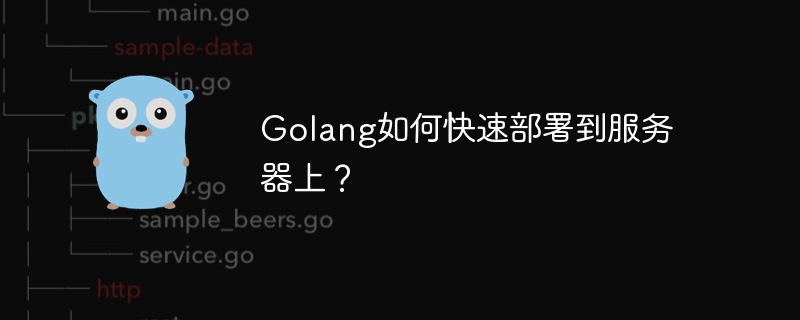
How to quickly deploy Golang to the server?
In recent years, Golang (Go for short), as an emerging programming language, has attracted much attention for its efficient, concise and parallel features. For developers, how to quickly deploy Golang applications to the server is an important skill. This article describes how to use common tools and steps to achieve rapid deployment, and provides specific code examples.
1. Preparation work
Before starting, you need to ensure that the following preparation work has been completed:
2. Use Git for code management
Code management is an essential task in development. It can ensure the stability and version control of the project. In this article, we will use Git as a code management tool.
Create a new code repository using Git on your local computer:
$ git init
Add all the project files to the code repository:
$ git add .
Submit the code to the code repository and add relevant comments:
$ git commit -m "Initial commit"
Install Git on the server and clone the code repository using the SSH protocol:
$ sudo apt install git $ git clone git@example.com:/path/to/repo.git
3. Compile Go application
Before deploying the Go application to the server, you need to compile it first to ensure that the Go runtime environment has been installed on the server.
Execute the following command on the local computer to compile the code:
$ go build -o 项目名
Among them, project name is the name of the compiled executable file.
Upload the compiled program to the server:
$ scp 项目名 user@server_ip:目标路径
Among them, user is the user name with server access rights, server_ip is the server IP address, target path is the path where the server stores the application.
4. Install dependencies
If the project depends on other packages or modules, you need to ensure that these dependencies have been installed on the server.
You can use the go mod vendor command to copy the dependency package to the vendor directory of the local project, and then upload the vendor directory together to the server.
On the server, you can use the go mod download command in the project directory to download dependencies, or use the go mod vendor command to load all dependencies from the vendor directory. . The specific commands are as follows:
$ go mod vendor $ go mod verify
5. Start the application
After compiling and installing dependencies, you can start the application.
Use SSH protocol to log in to the server:
$ ssh user@server_ip
Among them, user is the user name with server access rights, server_ip is the server IP address.
Enter the project directory:
$ cd 项目目录路径
Start the application:
$ nohup ./项目名 &
Among them, project name Is the name of the previously compiled executable file.
By using the nohup command, you can keep the application running in the background and save the output information in the nohup.out file.
Verify whether the application starts successfully:
$ ps -ef | grep 项目名
If the output contains a running application process, it means the application has started successfully.
6. Use Nginx as a reverse proxy
In order to provide applications to external users for access, you can use Nginx as a reverse proxy server.
Install Nginx on the server:
$ sudo apt install nginx
Edit Nginx configuration file/etc/nginx/sites-available/default:
$ sudo nano /etc/nginx/sites-available/default
Add the following to the configuration file:
server {
listen 80;
server_name example.com;
location / {
proxy_pass http://localhost:应用程序端口号;
}
}Replace example.com with your actual domain name or server IP address, Replace Application Port Number with the port number your application is listening on.
Reload the Nginx configuration file:
$ sudo systemctl reload nginx
In this way, the deployed Go application can be accessed by accessing the server IP address or domain name.
Summary:
Through the above steps, we can quickly deploy the Golang application to the server. During the actual deployment process, adjustments and optimizations can be made according to specific circumstances. I hope this article will be helpful to developers who want to quickly deploy Golang applications.
The above is the detailed content of How to quickly deploy Golang applications on the server?. For more information, please follow other related articles on the PHP Chinese website!




