Simple operation: Uninstall useless pip in easy steps!
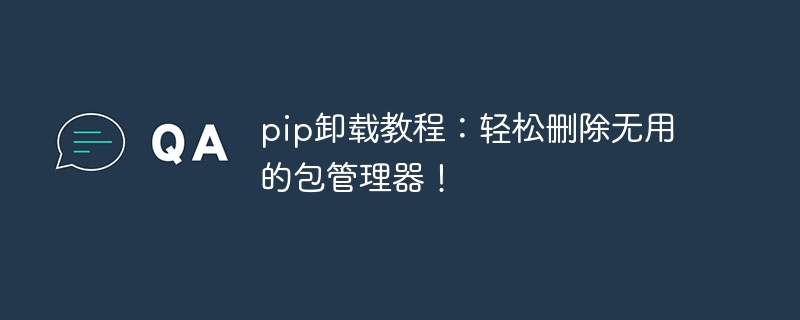
pip uninstall tutorial: Remove useless package managers easily!
With the wide application of Python, pip has become an essential package manager for Python developers. But as time goes by, we may install some useless packages or packages with mismatched versions, and then we need to completely delete them from the system. This article will introduce how to use pip to uninstall useless packages.
Step one: Confirm that pip is installed
Before starting the uninstallation, we need to confirm whether pip has been installed in the system. We can open the command line interface and enter "pip" to check whether the pip command can be found.
If the pip command is not found on the command line, it means that pip has not been installed in the system. In this case, we need to install pip first. The installation method is as follows:
- Open the official Python website and enter the download page: https://www.python.org/downloads/
- Select the Python version suitable for your operating system and click to download.
- Install Python, remember to check the "Add Python to PATH" option so that pip can be found on the command line.
- After the installation is complete, reopen the command line window and enter "pip" to check whether pip is installed successfully.
Step 2: Uninstall the package
Uninstalling the package is very simple, we only need to enter a simple command on the command line. The following is the command format for uninstalling a package:
pip uninstall package_name
Among them, package_name is the name of the package that needs to be uninstalled. Please note that the uninstall command is global and will completely remove the specified package from the entire system.
Here are some examples:
- Uninstall a package:
pip uninstall requests
This command will remove the package from the system Uninstall the requests package.
- Uninstall multiple packages:
pip uninstall numpy pandas matplotlib
This command will uninstall numpy, pandas and matplotlib from the system in sequence. A bag.
- Uninstall the specified version of the package:
pip uninstall numpy==1.18.0
This command will uninstall the specified version from the system numpy package.
- Uninstall all packages:
pip freeze | xargs pip uninstall -y
This command will uninstall all packages in the system.
Note: The uninstall all packages command will delete all installed packages in the system, please use it with caution.
Summary:
Through the above steps, we can easily use pip to uninstall useless packages. But before uninstalling, make sure you really want to delete these packages to avoid unnecessary trouble. In addition, uninstalling a package is an irreversible operation, so please choose the operation object carefully.
I hope this article can help everyone and make our Python development environment cleaner and tidier!
The above is the detailed content of Simple operation: Uninstall useless pip in easy steps!. For more information, please follow other related articles on the PHP Chinese website!

Hot AI Tools

Undresser.AI Undress
AI-powered app for creating realistic nude photos

AI Clothes Remover
Online AI tool for removing clothes from photos.

Undress AI Tool
Undress images for free

Clothoff.io
AI clothes remover

Video Face Swap
Swap faces in any video effortlessly with our completely free AI face swap tool!

Hot Article

Hot Tools

Notepad++7.3.1
Easy-to-use and free code editor

SublimeText3 Chinese version
Chinese version, very easy to use

Zend Studio 13.0.1
Powerful PHP integrated development environment

Dreamweaver CS6
Visual web development tools

SublimeText3 Mac version
God-level code editing software (SublimeText3)

Hot Topics
 1386
1386
 52
52
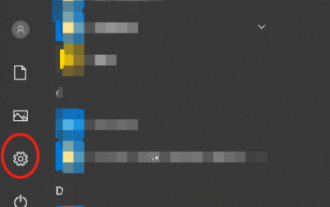 How to uninstall wps document
Mar 20, 2024 pm 02:01 PM
How to uninstall wps document
Mar 20, 2024 pm 02:01 PM
How to uninstall WPS documents: Go to the control panel and find wpsoffic to uninstall WPS. WPS has the most favorite office functions of working people. Commonly used documents, forms, presentations and other functions can be used directly, which can provide a lot of work efficiency. But many friends don’t know how to uninstall wps files, so how to uninstall wps files? Let me explain it to you below. Uninstallation is the process of removing program files, folders, and related data from a computer to free up disk space and remove software from the system. In addition, uninstallation involves deleting the device driver and related registry information from the hard disk and then removing the device from the computer's physical device. The following are the steps to uninstall WPS documents, which are suitable for uninstalling any software.
 Tutorial on how to use Dewu
Mar 21, 2024 pm 01:40 PM
Tutorial on how to use Dewu
Mar 21, 2024 pm 01:40 PM
Dewu APP is currently a very popular brand shopping software, but most users do not know how to use the functions in Dewu APP. The most detailed usage tutorial guide is compiled below. Next is the Dewuduo that the editor brings to users. A summary of function usage tutorials. Interested users can come and take a look! Tutorial on how to use Dewu [2024-03-20] How to use Dewu installment purchase [2024-03-20] How to obtain Dewu coupons [2024-03-20] How to find Dewu manual customer service [2024-03-20] How to check the pickup code of Dewu [2024-03-20] Where to find Dewu purchase [2024-03-20] How to open Dewu VIP [2024-03-20] How to apply for return or exchange of Dewu
 How to uninstall Quark Network Disk? How to completely uninstall Quark Network Disk
Mar 14, 2024 am 08:52 AM
How to uninstall Quark Network Disk? How to completely uninstall Quark Network Disk
Mar 14, 2024 am 08:52 AM
There are many easy-to-use network disk software on the market, such as Baidu Cloud Disk, Quark Cloud Disk, Alibaba Cloud Disk, etc. Some users have transferred the resources in Quark Network Disk to another disk and want to uninstall Quark Network Disk but find that they cannot uninstall. What is going on? This tutorial will show you how to completely uninstall Quark Network Disk. How to uninstall Quark Network Disk? 1. First open the control panel. 2. Then select “Uninstall a program”. 3. Finally, right-click and select "Uninstall" to uninstall cleanly. PS: After uninstalling, you can also use the software to scan again to see if there is any remaining garbage.
 In summer, you must try shooting a rainbow
Jul 21, 2024 pm 05:16 PM
In summer, you must try shooting a rainbow
Jul 21, 2024 pm 05:16 PM
After rain in summer, you can often see a beautiful and magical special weather scene - rainbow. This is also a rare scene that can be encountered in photography, and it is very photogenic. There are several conditions for a rainbow to appear: first, there are enough water droplets in the air, and second, the sun shines at a low angle. Therefore, it is easiest to see a rainbow in the afternoon after the rain has cleared up. However, the formation of a rainbow is greatly affected by weather, light and other conditions, so it generally only lasts for a short period of time, and the best viewing and shooting time is even shorter. So when you encounter a rainbow, how can you properly record it and photograph it with quality? 1. Look for rainbows. In addition to the conditions mentioned above, rainbows usually appear in the direction of sunlight, that is, if the sun shines from west to east, rainbows are more likely to appear in the east.
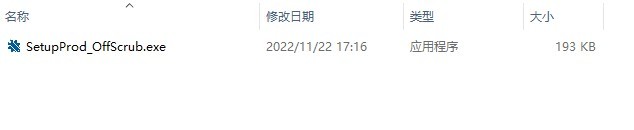 The latest solution to the problem that Office is not cleanly uninstalled and cannot be reinstalled
Mar 13, 2024 pm 04:31 PM
The latest solution to the problem that Office is not cleanly uninstalled and cannot be reinstalled
Mar 13, 2024 pm 04:31 PM
Nowadays, computers on the market will have Office software installed by default. However, some users find that the version is not easy to use. If they want to uninstall and reinstall the commonly used Office version, they are prompted that the uninstallation failed and cannot be installed. This is because the system’s own Office cannot be uninstalled. clean, causing a version conflict during installation. Let’s take a look at how to solve the problem that Office is not cleanly uninstalled and cannot be reinstalled. Method 1: Use the official office uninstall tool 1. Download the [Microsoft official office uninstall tool] to support automatic uninstallation of Office 2007~2019 series and Microsoft 365 and other software. 2. After running [SetupProd_OffScrub.exe], it will automatically
 How to uninstall software from Tencent QQ Security Manager - How to uninstall software from Tencent QQ Security Manager
Mar 05, 2024 am 11:52 AM
How to uninstall software from Tencent QQ Security Manager - How to uninstall software from Tencent QQ Security Manager
Mar 05, 2024 am 11:52 AM
Recently, when many users are using Tencent QQ Security Manager, they are not familiar with how to uninstall software from Tencent QQ Security Manager? The following editor will bring you the method of uninstalling software from Tencent QQ Security Manager. Interested users can take a look below. Bar. Open your security manager in the computer toolbar; then select "Software Manager" on the interface; click to open "Software Management", click "Uninstall" in the left sidebar of "Software Management"; click After Uninstall , you can find the software you want to uninstall according to the categories at the top of the uninstall interface, which is simple and fast. If it is not there, you can also search it all; find the target you want to delete, and just click Uninstall at the end; The software you delete is basically not needed. Installing it still takes up computer resources.
 How to uninstall the mini-games in 233 Paradise? -The operation process of uninstalling mini-games in 233 Paradise?
Mar 31, 2024 pm 06:41 PM
How to uninstall the mini-games in 233 Paradise? -The operation process of uninstalling mini-games in 233 Paradise?
Mar 31, 2024 pm 06:41 PM
233 Paradise is an open social application that uses a new recommendation form to accurately recommend the most suitable games for you. So how do you uninstall the mini-games in 233 Paradise? What is the procedure for uninstalling mini-games in 233 Paradise? Let the editor give you the answer below! How to uninstall the mini-games in 233 Paradise? 1. Open the 233 Paradise application and click the "Download" button. 2. Select the mini-game you want to uninstall and click on these three dots. 3. Click the "Delete" button. 4. Confirm the deletion.
 Tutorial on how to turn off the payment sound on WeChat
Mar 26, 2024 am 08:30 AM
Tutorial on how to turn off the payment sound on WeChat
Mar 26, 2024 am 08:30 AM
1. First open WeChat. 2. Click [+] in the upper right corner. 3. Click the QR code to collect payment. 4. Click the three small dots in the upper right corner. 5. Click to close the voice reminder for payment arrival.




