
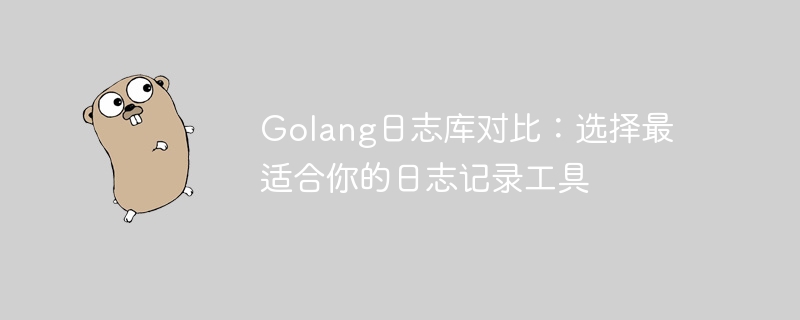
Golang log library comparison: Choose the logging tool that suits you best, you need specific code examples
Abstract:
Logging is very important in software development A link that helps us track events and errors during program running for subsequent debugging and analysis. In Golang, there are many excellent logging libraries to choose from. This article will compare several commonly used Golang logging libraries, including log, logrus, zap and glog, and combine it with specific code examples to help you choose the most suitable logging tool.
package main
import (
"log"
)
func main() {
log.Println("This is a log message")
}Using log to output logs is very simple, just call the corresponding method in the log package. log will output the log information to the standard output by default, with a timestamp. However, the log function is relatively simple and does not provide more advanced log functions, such as log level control, log rotation, etc.
package main
import (
"github.com/sirupsen/logrus"
)
func main() {
log := logrus.New()
log.SetLevel(logrus.DebugLevel)
log.Debug("This is a debug message")
log.Info("This is an info message")
log.Warn("This is a warning message")
log.Error("This is an error message")
}logrus provides rich log level control, including Debug, Info, Warn and Error, etc., which can be configured as needed. In addition, logrus also supports more advanced functions such as log formatted output, log file rotation, and hook mechanisms.
package main
import (
"go.uber.org/zap"
)
func main() {
logger, _ := zap.NewProduction()
defer logger.Sync()
logger.Info("This is an info message",
zap.String("field", "value"),
)
logger.Debug("This is a debug message")
logger.Warn("This is a warning message")
logger.Error("This is an error message")
}zap You need to create a Logger instance before using it, and then you can use different methods for logging. Similar to logrus, zap also supports log level control, log formatted output and hook mechanisms. The performance of zap is very good and it performs well in large-scale projects.
package main
import (
"flag"
"github.com/golang/glog"
)
func main() {
flag.Parse()
defer glog.Flush()
glog.Info("This is an info message")
glog.Warning("This is a warning message")
glog.Error("This is an error message")
}Before using glog, you need to call flag.Parse() to parse the command line parameters, and then you can use methods similar to logrus and zap for logging. glog supports functions such as log level control, log formatted output, and log file rotation.
Conclusion:
This article compares several commonly used Golang log libraries, including log, logrus, zap and glog, and provides specific code examples. Choosing the right logging tool mainly depends on the size and needs of your project. If the project is simple and needs to be started quickly, you can choose to use the log in the standard library. If your project is larger and requires more features and options, consider using logrus, zap, or glog. No matter which logging library you choose, good logging habits are crucial to software development and maintenance.
The above is the detailed content of Choose the Golang logging tool that's right for you: Compare different logging libraries. For more information, please follow other related articles on the PHP Chinese website!
 How to define variables in golang
How to define variables in golang
 What are the data conversion methods in golang?
What are the data conversion methods in golang?
 What are the commonly used libraries in golang?
What are the commonly used libraries in golang?
 What is the difference between golang and python
What is the difference between golang and python
 How to upload html
How to upload html
 The difference between vscode and vs
The difference between vscode and vs
 python timestamp
python timestamp
 How to export word from powerdesigner
How to export word from powerdesigner
 python environment variable configuration
python environment variable configuration




