Solve the problem that win10 blue screen cannot start
When we use computers with the win10 operating system installed, some friends find that during our daily use, the computer often freezes with a blue screen and cannot boot into the system. For this kind of problem, I think it may be caused by the system compatibility issue of our computer, or it may be caused by an error in the driver. You can upgrade the driver or reinstall the system. Let’s take a look at the specific steps to see how the editor did it~
What should I do if the win10 blue screen system cannot be entered and cannot be started?
Win10 blue screen does not contain incorrect coding and documents, remind CRITICAL_STRUCTURE_CORRUPTION Solutions to troubleshooting problems:
1. Before installing Win10, are there any signs of computer instability, blue screen restart, etc. If this happens, please check the memory motherboard interface.
2. Check whether the source of your win10 installation disk is safe, whether it was downloaded from the official mirror system or a reliable website, and whether there are any optimizations.

#3. Check the Win10 software environment before the blue screen to see if any special software is running. If so, do not use it first and observe whether a blue screen appears.
4. After installing Win10 system without installing any software, is there a blue screen?
If not, please uninstall the software on your computer to eliminate software inconsistencies.
5. If you always have a blue screen before installing the software, then upgrade your driver installation and download it from the official website.

In particular, some blue screens that appear after upgrades are believed to be caused by changing incompatible drivers.
6. If it really cannot be traced, it is recommended to analyze the Dump file (Win10's method of obtaining the dump system log file) and then analyze it after checking the detailed information.
7. Search cdm and use command prompt commands to repair system files.
8. Reset the Win10 system to see if the fault persists.
The above is the detailed content of Solve the problem that win10 blue screen cannot start. For more information, please follow other related articles on the PHP Chinese website!

Hot AI Tools

Undresser.AI Undress
AI-powered app for creating realistic nude photos

AI Clothes Remover
Online AI tool for removing clothes from photos.

Undress AI Tool
Undress images for free

Clothoff.io
AI clothes remover

AI Hentai Generator
Generate AI Hentai for free.

Hot Article

Hot Tools

Notepad++7.3.1
Easy-to-use and free code editor

SublimeText3 Chinese version
Chinese version, very easy to use

Zend Studio 13.0.1
Powerful PHP integrated development environment

Dreamweaver CS6
Visual web development tools

SublimeText3 Mac version
God-level code editing software (SublimeText3)

Hot Topics
 What should I do if the print spooler cannot be started?
Dec 13, 2023 am 10:03 AM
What should I do if the print spooler cannot be started?
Dec 13, 2023 am 10:03 AM
Solutions to print spooler failure to start: 1. Check the error log; 2. Check the driver; 3. Service repair; 4. Check the system log; 5. Reinstall the printing software; 6. Check the printer connection; 7. Windows update; 8 , Check for other software conflicts; 9. Try to run as administrator; 10. Consider other software conflicts; 11. Consider hardware problems; 12. System recovery; 13. Seek professional help. Detailed introduction: 1. View the error log, open the "Event Viewer", view printing-related errors, etc.
 What's wrong with Windows computer not starting?
Feb 15, 2024 am 09:45 AM
What's wrong with Windows computer not starting?
Feb 15, 2024 am 09:45 AM
There are all sorts of computer problems, but the most alarming one must be the inability to boot. There are so many reasons why your computer won't boot, but the clues are minimal. The only fact we know is: nothing works. As a non-professional repairman, how do you solve the problem of the computer not being able to turn on? To be honest, Xiao Cong cannot answer your question exactly. However, this article provides some common and easy-to-operate methods that can help you find the right idea and troubleshoot when your computer won't turn on. It is recommended to save this article for future reference. The following method works on both desktop computers, laptops, and all Windows systems. Table of Contents: 1. Basic detection (power on, connection problems, etc.) 2. Listen to the prompts (the most orthodox detection method) 3. Basic principles (avoid troubleshooting during maintenance)
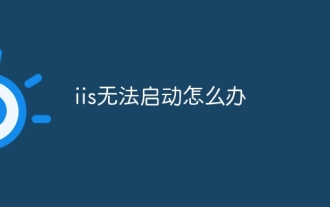 What should I do if iis cannot start?
Dec 06, 2023 pm 05:13 PM
What should I do if iis cannot start?
Dec 06, 2023 pm 05:13 PM
Solutions to iis failure to start: 1. Check the integrity of the system files; 2. Check the port occupancy; 3. Start related services; 4. Reset the IIS configuration; 5. Reinstall IIS; 6. Check the event viewer log; 7 , Regular maintenance and updates; 8. Back up important data. Detailed introduction: 1. Check the integrity of the system files, run the system file checking tool, check the integrity of the system files, if you find problems with the system files, you can try to repair or replace the damaged files; 2. Check the port occupancy, in Windows Command prompt method.
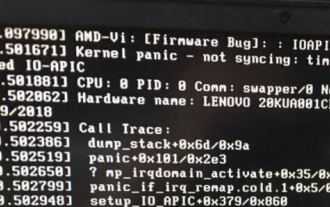 What should I do if deepin v20 cannot start after installation? What should I do if deepinv20 cannot start?
Mar 01, 2024 am 11:55 AM
What should I do if deepin v20 cannot start after installation? What should I do if deepinv20 cannot start?
Mar 01, 2024 am 11:55 AM
Recently, someone encountered the problem of being unable to start when using deepinv20. Every time the computer is turned on and the system is entered, the error code interface as shown in the picture will appear. I don’t know how to solve it. At this time, we can try to switch the kernel or run the Linux command line Add content to solve the problem. What to do if deepinv20 cannot start: Method 1: 1. If we use a new computer, it may not be compatible with the old version of deepin kernel. 2. At this time, we can try to replace the latest system kernel, or directly upgrade the system version to solve the problem. Method 2: 1. Restart the computer and press "F1" during boot to enter the bios settings. 2. Then under the boot option, find “se
 Solution to the blue screen that persists after reinstalling win7 in win10
Jul 08, 2023 am 08:45 AM
Solution to the blue screen that persists after reinstalling win7 in win10
Jul 08, 2023 am 08:45 AM
The computer I just purchased was pre-installed with the official version of Windows 10. The interface between win10 and win7 is different, and the operation is very unfamiliar to the user. After using it for a period of time, I wanted to change it to the win7 system. However, when I returned to the win7 system from win10, I encountered the problem of being unable to boot and blue screen. In this case, let’s take a look at the solution to the blue screen after reinstalling win7 in win10. 1. Press F2 or (FN+F2) while booting to enter the BIOS, press the → direction key to switch to Security, select SecureBoot and press Enter to set it to Disabled; 2. Go to Exit and set OSOptimizedDefaults to Disabled or OtherOS;
 How to solve frequent blue screen restarts in win10
Dec 30, 2023 am 08:30 AM
How to solve frequent blue screen restarts in win10
Dec 30, 2023 am 08:30 AM
The win10 system is an excellent system that is very easy to use. As time goes by, more and more users have chosen the win10 system when choosing a system. Regardless of the excellent system, due to different usage habits and environments, Different problems will arise. Recently, friends have been asking how to solve the frequent blue screen restarts in win10? Today, the editor will bring you the solution to the blue screen restart of Windows 10. Let’s take a look at it together. Solution to frequent blue screen restarts in win10: Solution: 1. First of all, if you have determined that the blue screen is caused by a computer software problem, you can use f2 to enter the bios during the boot process to set up a solution. (Different computers have different ways of entering bios) 2.
 windows cannot start
Mar 12, 2024 pm 04:58 PM
windows cannot start
Mar 12, 2024 pm 04:58 PM
Reasons why Windows cannot start: 1. Hardware failure; 2. System file damage; 3. Virus infection; 4. Driver problems; 5. Software conflicts. Detailed introduction: 1. Hardware failure is one of the common reasons why Windows cannot start; 2. System file damage is also a common reason why Windows cannot start; 3. Virus infection, malware or virus infection may damage system files or registry , causing Windows to fail to start normally; 4. Driver problems, incompatible or damaged drivers, etc.
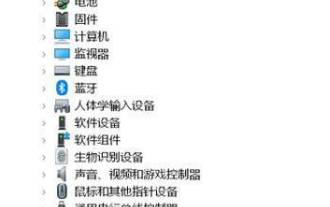 What should I do if the Nvidia control panel cannot be started?
Mar 13, 2024 pm 10:43 PM
What should I do if the Nvidia control panel cannot be started?
Mar 13, 2024 pm 10:43 PM
If N card users want to set up the graphics card, they need to do it on the Nvidia control panel. However, some users find that their Nvidia control panel cannot be opened. What should they do? Today, the editor will introduce to you the solution to the problem that the Nvidia control panel cannot be started. Users in need can come and try it. Solution to the problem that the Nvidia control panel cannot be opened: 1. Confirm whether the Nvidia graphics card device has been recognized normally. 1. Please go to [Device Manager] - [Display Adapter] - to check whether there is an Nvidia graphics card device. 2. If not, please right-click and select [Scan for hardware changes] to scan again. 2. Please confirm the Nvidia graphics card driver






