
What is the use of Notes App? Simply put, Notes App is a new way to look back and relive your special moments.
Through the Notes App, we can record our thoughts on major life events or daily trivia. We can also add photos, music, recordings and other materials to any note to make the content more interesting. Meticulous; you can also mark important moments and revisit them later to discover new insights or set new goals.
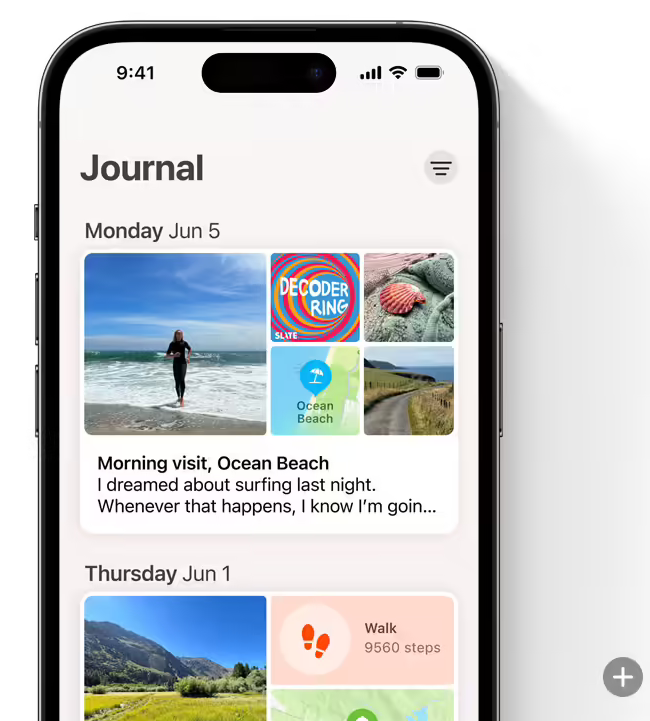
Apple has finally opened up the iOS 17.2 Beta 1 update released today. Notes" application.
The following is how to use the "Notes" application:
1: The user opens the Notes application After that, you can see a very simple user interface with a " " button at the bottom. You can add new content after clicking it.
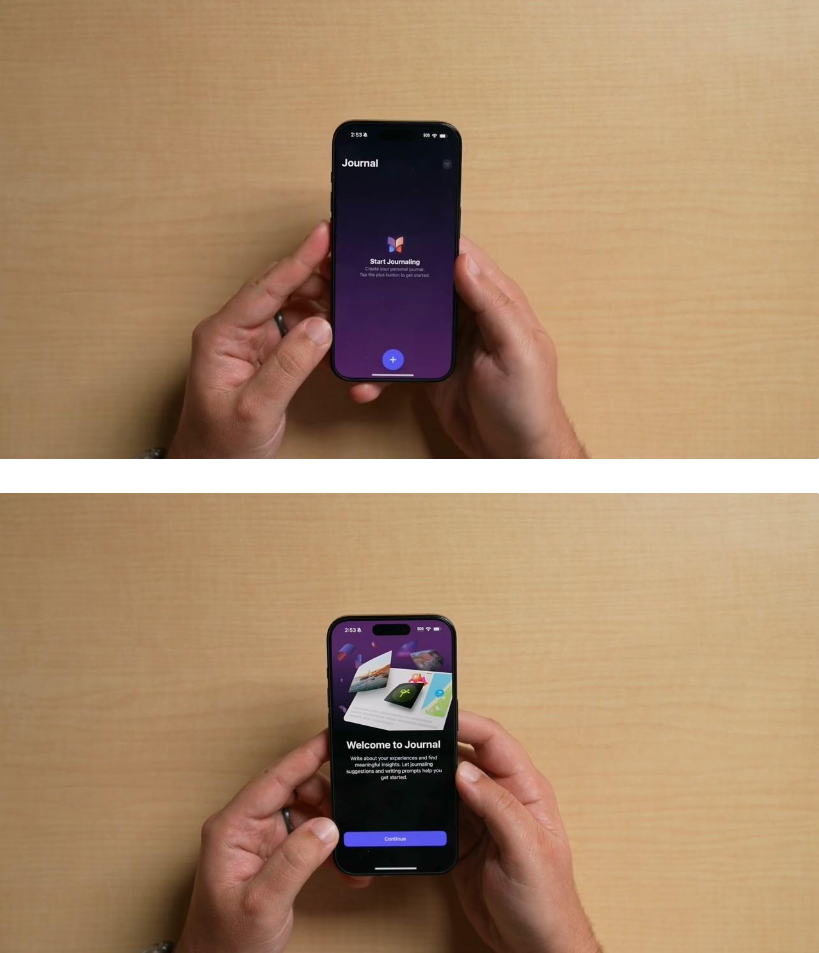
2: When the user opens the app for the first time, he or she will see a pop-up notification. You can decide which mobile phone information to retrieve from Notes (including exercise activities, media such as podcasts and music, photos, and important locations) so that users can be prompted with relevant content during use.
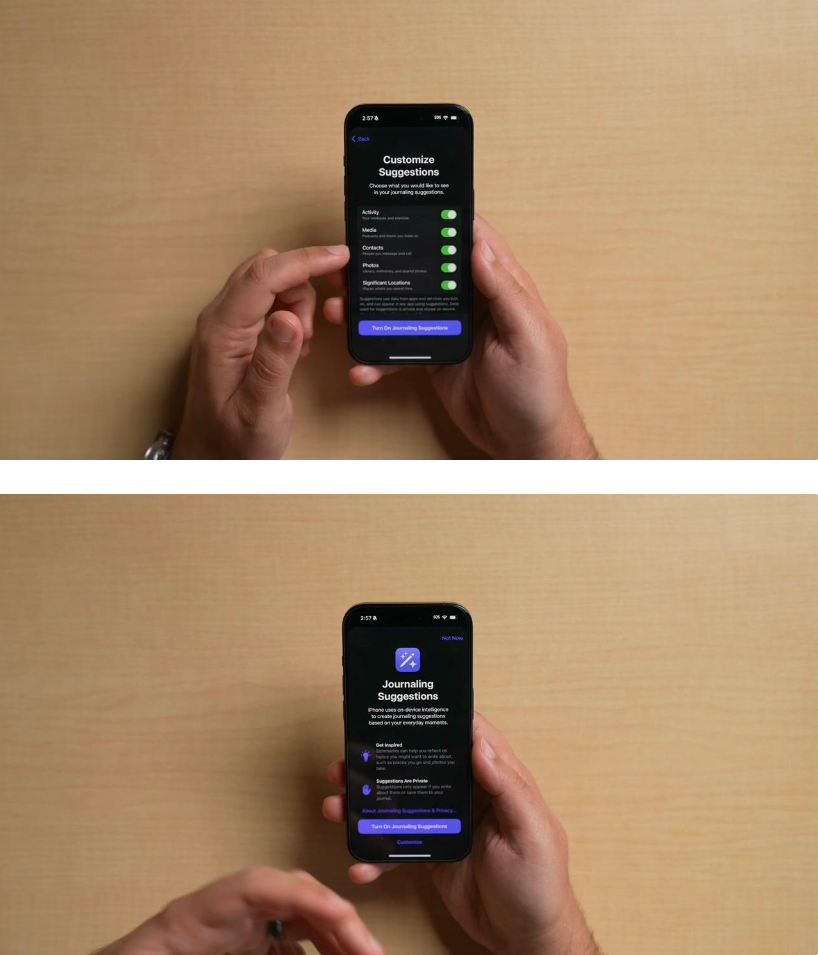
Three: Users can go to “Notes” under “Privacy and Security” in the Settings app Turn related options on and off under Suggestions.
We can choose to write whatever we like, or choose from Apple's prompts based on our device usage. These prompts include invitations to reflect on your day, recall a new idea, think about what makes you smile, think about what you can do to improve your life, and more.

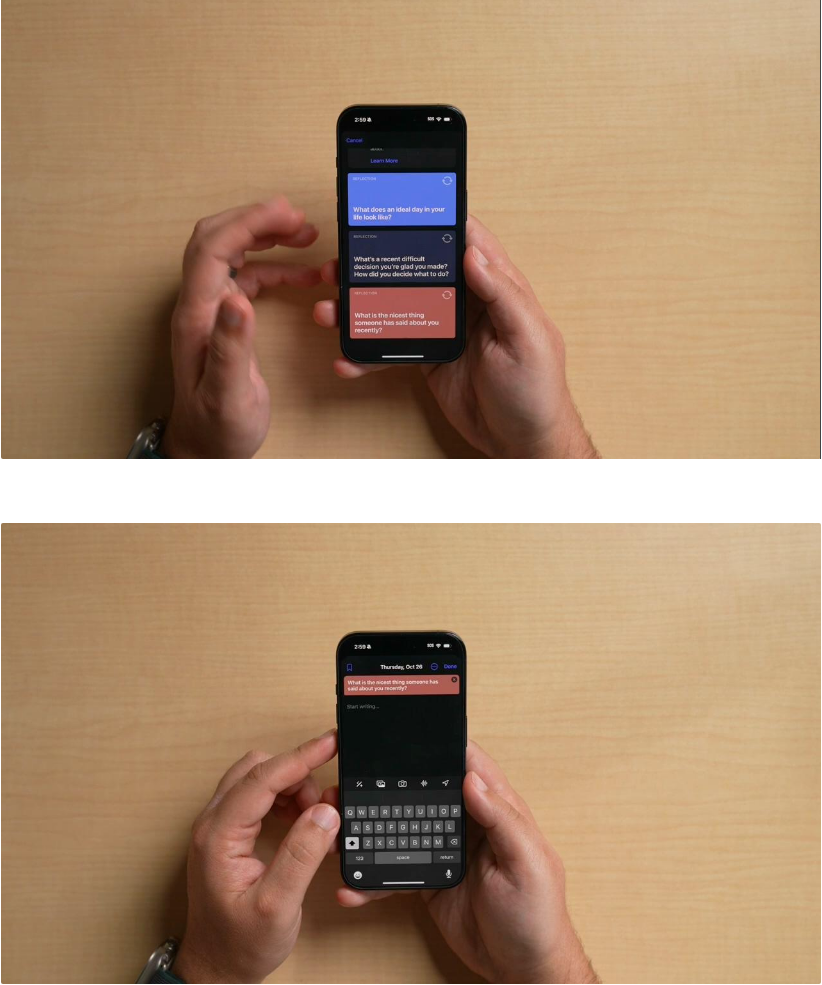
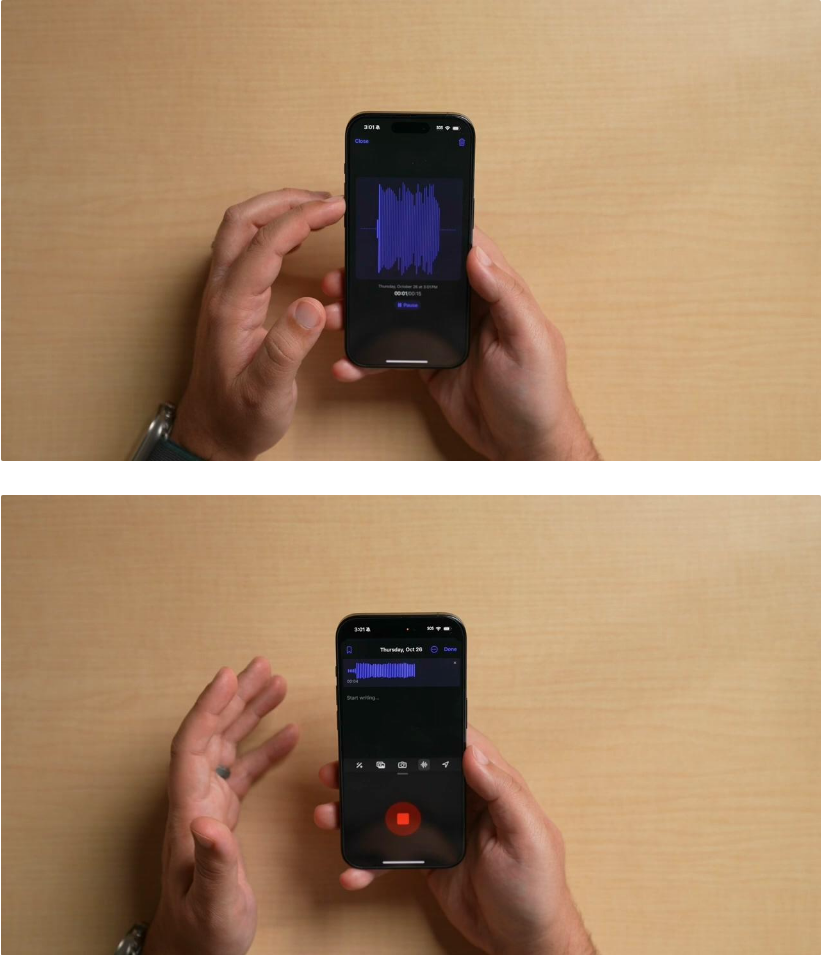
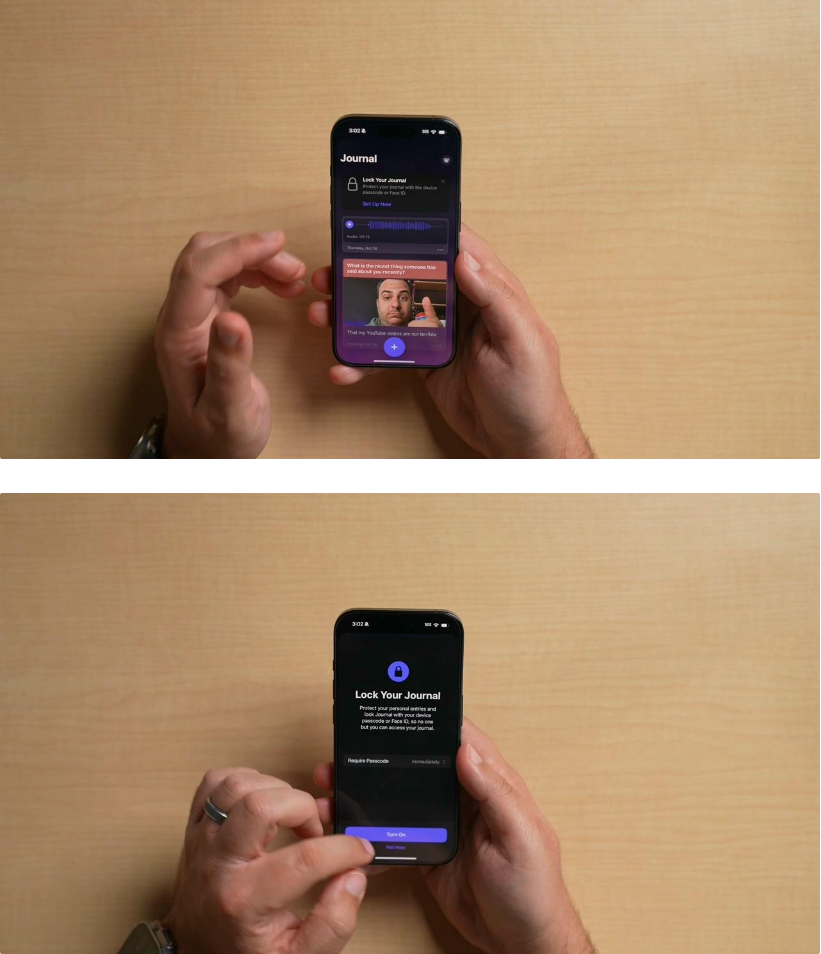
The above is the detailed content of Functions and usage instructions of iOS 17.2 Beta 1 Notes. For more information, please follow other related articles on the PHP Chinese website!




